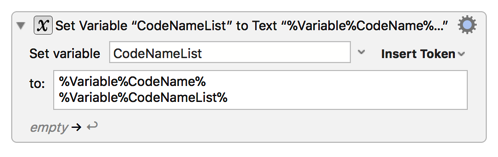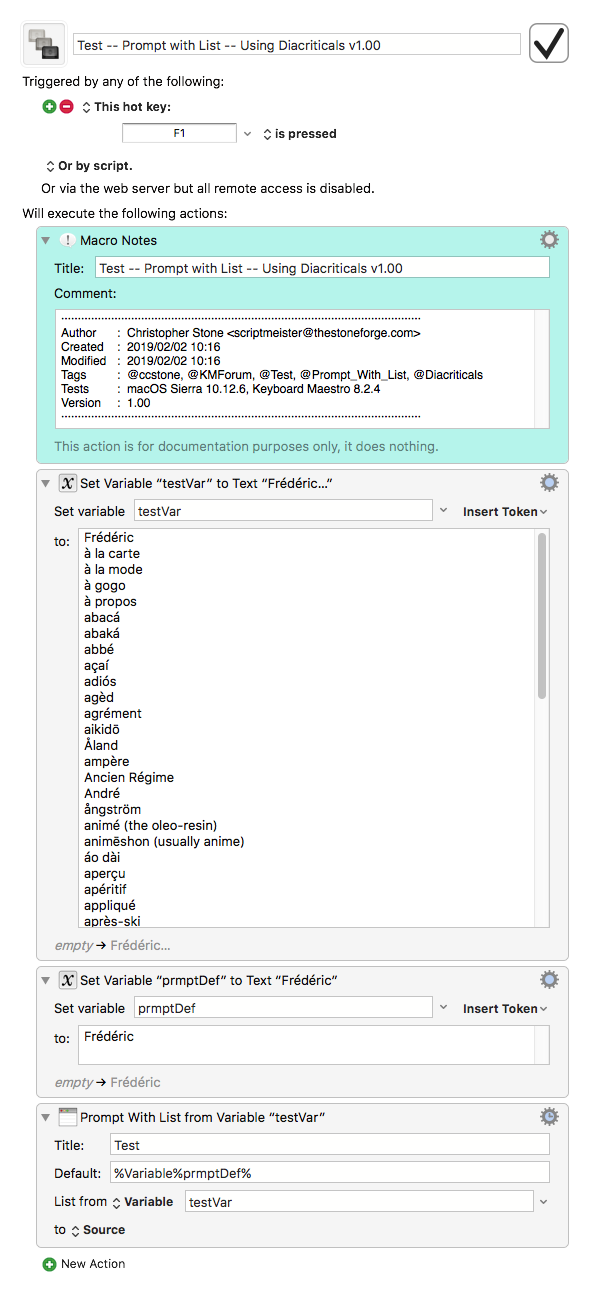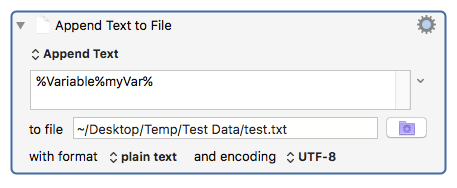Thanks for this @ccstone
Your test macro works on my system as well. Interestingly typing Frederic doesn't call up Frédéric in your list - as I suppose should be expected.
My problematic Prompt With List macro lists from a file rather than a variable, so I put your example words into a text file and revised your test macro to read that file—which it did.
Then I amended your macro to read my own text file (which contains the famous Frédéric). As with my own macro, it failed when I typed Fréd and succeeded when I typed Fred.
My list is stuffed full of personal details, so I will not reproduce it here.
Instead, I have created three dummy lines in your list; two that follow my format, as well as the line +New, which I use to add new data to my file. One of these dummy lines contains the Frédéric. (The data is below)
Now, when I read from a file with this data I have the same issue. Interestingly, the line containing just the name Frédéric can be found by typing Fré and my data is ignored. Conversely, my data can be found by typing Fre and the Frédéric line is ignored.
To complete my test, I loaded this data into your testVar and the result was the same.
You'll see that my data contains an email address, and I thought that this could be the issue, but eliminating the @ symbol has no effect.
Here is the revised data list, the first line is my +New prompt and the next two follow the pattern I am using:
+New
Julie Smith julie.smith@example.com EXAMPLE-FILE LinkedInURLStub-8ab76543
Frédéric Dupont frederic.dupont@example.com EXAMPLE-FILE2 LinkedInURLStub
Frédéric
à la carte
à la mode
à gogo
à propos
abacá
abaká
abbé
açaí
adiós
agèd
agrément
aikidō
Åland
ampère
Ancien Régime
André
ångström
animé (the oleo-resin)
animēshon (usually anime)
áo dài
aperçu
apéritif
appliqué
après-ski
arête
art décoratif
attaché
auto-da-fé bánh mì
barège
beau idéal
béchamel
belle époque
béguin
bentō
bête noire
bêtise
Beyoncé
Bézier curves
biały
Bichon Frisé
bíró
blasé
blessèd
bobèche
bodegón
boîte
Bokmål
bombé
Bön
bon appétit
Boötes
boutonnière
brassière
bric-à-brac
Brontë
bún