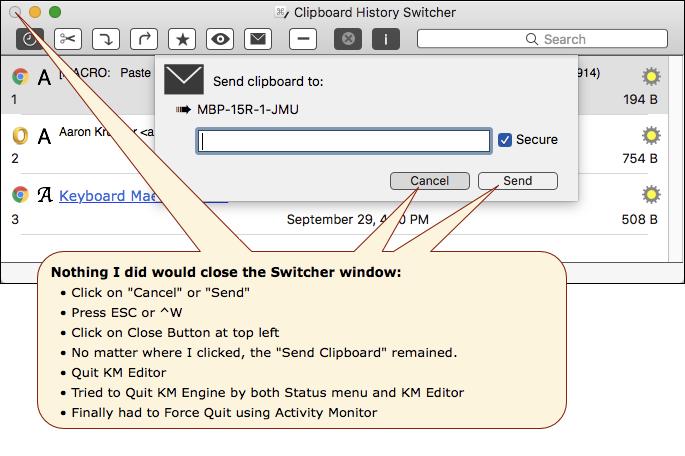KM8 Bug Report: Can't Close Clipboard History Switcher
Running Keyboard Maestro 8.2.3 on macOS 10.12.6.
Steps to Reproduce
- Open Clipboard History Switcher
- Click on the Gear Options menu of several CBs.
- Select 3 CBs as "Favorite" using the Gear menu
- Option-Click on Favorites Button to Filter on favorite CBs
- Click one of the filtered CBs
- Choose "Send to" in the Gear Menu of that CB.
- Try various means to Close the window (as shown below)
- Finally have to force quit using the Activity Monitor.
All of this from memory. I have not tried to reproduce again.
Screenshot of Clipboard History Switcher