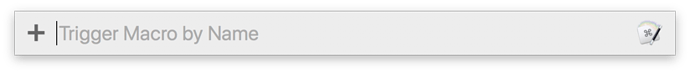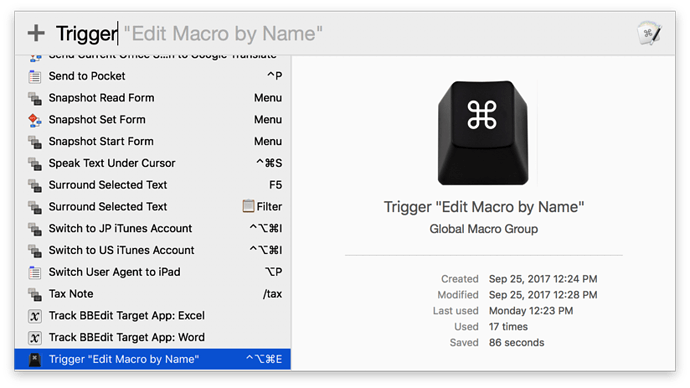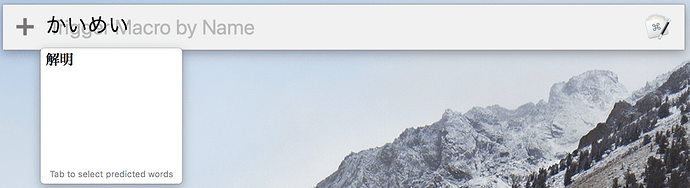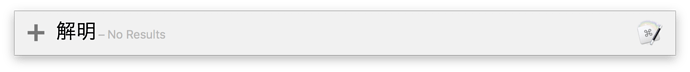Test System: Keyboard Maestro 8.0.3, High Sierra 12.13.0
When using any of KM8's Spotlight-like search prompts like Trigger Macro by Name, Prompt With List, or Insert (Action/Token/Variable/Function) by Name is used with input languages like Japanese that require text to be converted into a finalized form, the pre-converted text is displayed on top of the prompt's "standby" text instead of overwriting it like English or other non-conversion based input languages.
###Example
When using Trigger Macro by Name, we first see this:
If we type a word in English, we get this, as expected:
But in Japanese, if we start writing something but haven't yet finalized it, we get this:
As you can see, instead of overwriting the "Trigger Macro by Name" instructional text, the unfinalized text is displayed on top of it.
Once the conversion is finalized, the prompt behaves like usual:
You can test this yourself by going to System Preferences>Keyboard>Input Sources, adding any such language (Japanese, Chinese, etc.) as an input source, entering text into these prompts, then hitting Enter to finalize it.
This is admittedly a minor annoyance at worst, and probably one that affects only a very small percentage of KM users, but since this kind of prompt is only becoming more prominent in newer versions of KM, I figure it couldn't hurt to point it out🙂