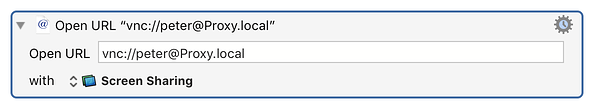I wish to accomplish the following:
- Select a networked computer.
- Launch Screen Sharing (by any means).
- Enter user name in dialog box.
The order of 1 and 2 can be swapped. I can automate connecting to a network drive, but I can't automate Screen Sharing except by opening a folder, clicking on the volume name in the Finder window sidebar, and clicking the Share Screen… button. That method fails if the number of items in the sidebar changes.