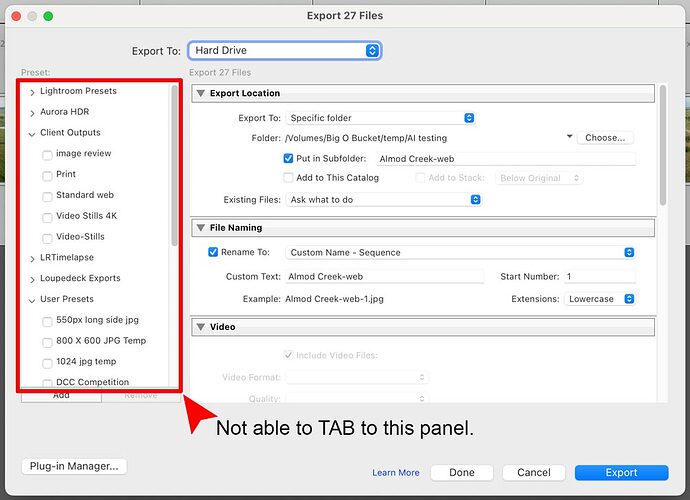I am by no means a keyboard maestro expert, as in most of my macros are simply made up of keystrokes and every once in a while, a cursor location because my window is always in the same place. However, in the case of the dialogue box for the export window in light room I am not able to get to, the left-hand panel using the tab key and unfortunately this window will pop up in various places so I'm not quite sure how to navigate to the menu options that I need. I need to check two boxes in the left-hand panel. See screenshot.
If the panel is active (clicked in), can you then use keyboard navigation in it?
-rob.
Yeah, that is the problem, no key on the keyboard, namely the tab key, ever puts the cursor in that box. I think I found a way by using mouse pointer control and using the active front screen. So now it does not matter where that dialog box pops up, it will always reference from the top left corner of that box and always click on the menu items I need, as long as I never change that menu.
Right, I was asking if the box worked with the keyboard after you activated it?
-rob.
Oh, i see what you are saying now. Yes, it does. i can use the up/down arrows to navigate.
I'm not sure if it will help in your specific circumstances, but in case you aren't aware the Lightroom export presets can be accessed from the file menu without going to the export panel itself. So in a KM macro you can do this for example:
Change the menu item to the preset you want and it will probably be easier than automating mouse clicks in the export panel.
Well, I am doing batch export which is another dialog box so I don't think that method will work. I would have to look into it. I did not know that existed and could be beneficial for other tasks. Much appreciated.
I got it worked out using "Move and Click". It all works perfectly now.
Many thanks,
Houston