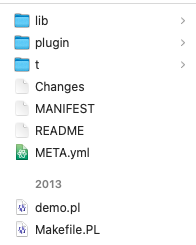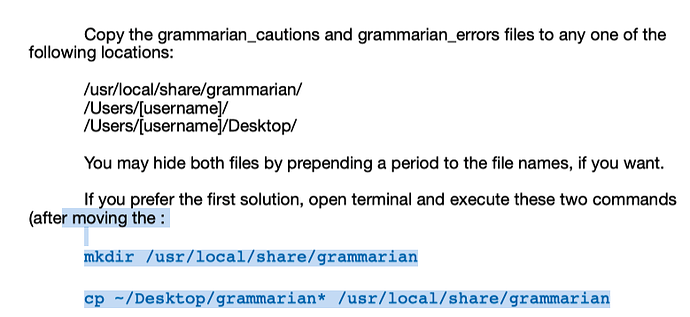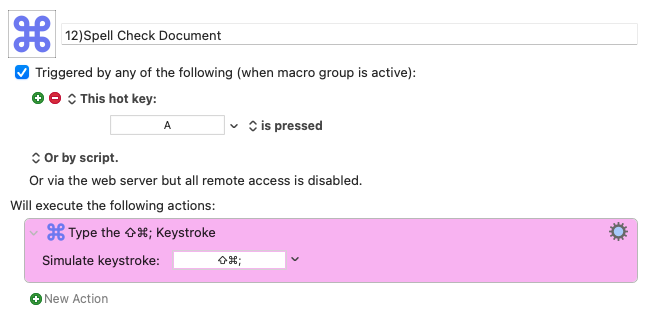LITERARY TOOLBOX II
Just a note to say I'm providing a version of this macro that works on very large files.
I tried running a few of the analyses on an 84K file with the original macro group and it overran the environment size. So rather than reading the selection stored in a Keyboard Maestro variable, this version writes it to a temporary file, reads it into a Perl variable and deletes the temporary file, avoiding filling the environment space.
Keyboard Maestro can accept a variable of any size, as I understand it, but once the system environment is full, it deletes the largest variable, which causes the original version of this macro group to fail. This version avoids that.
Seems to work fine in my limited testing on two machines. It seems as fast as the original on an SSD but it's no slouch on a hard disk.
Update: Here it is. The temporary file is written to Users/Shared/temp.txt because that location doesn't depend on your user name. It's also deleted right after it is read. This version uses Option-F10 as the trigger (the original used F10) so you can use both.
BTW, no need to reinstall any of the supporting software. Just import the updated macro Literary Toolbox II.
Update (21 Jan. 2021): This version fixes an issue with the Concordance that did not maintain the original line endings in the report.
Update (9 Feb. 2021): Revised the location and name of the temporary file from Users/Shared/temp.txt to tmp/LT-temp.txt. It is, however, deleted immediately after it is read. Note, too, that some functions (like the grammar check) take a while to run on longer texts. This version, however, does not show a progress bar for them.
Update (8 March 2021): Updated code to handle revised Emotion module. Removed restrictions on InDesign CS5 as obsolete. Added WordNet Lookup option for selected word [undocumented beta]. And I just tweaked the WordNet Lookup with 1) a link on the headline word to the Princeton form for deeper exploration and 2) colored examples.
Update (10 March 2021): I've added the PDF of a draft of the revised manual as a separate download below.
Update (11 March 2021): A few changes:
• Added local WordNet Lookup option
• Change hot key for WordNet options
• Activated WordNet links in remote option
• Updated Spell Catcher word lookup
• Revised Spell Check Document to include some non-standard keyboard shortcuts which you can extend easily for other applications
• Revised documentation
Literary Toolbox II Macros.kmmacros (203.1 KB)
LiteraryToolbox.pdf.zip (740.2 KB)