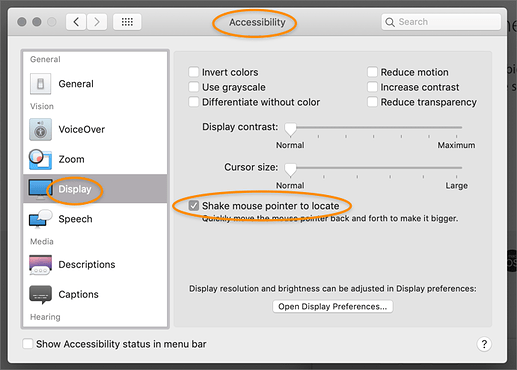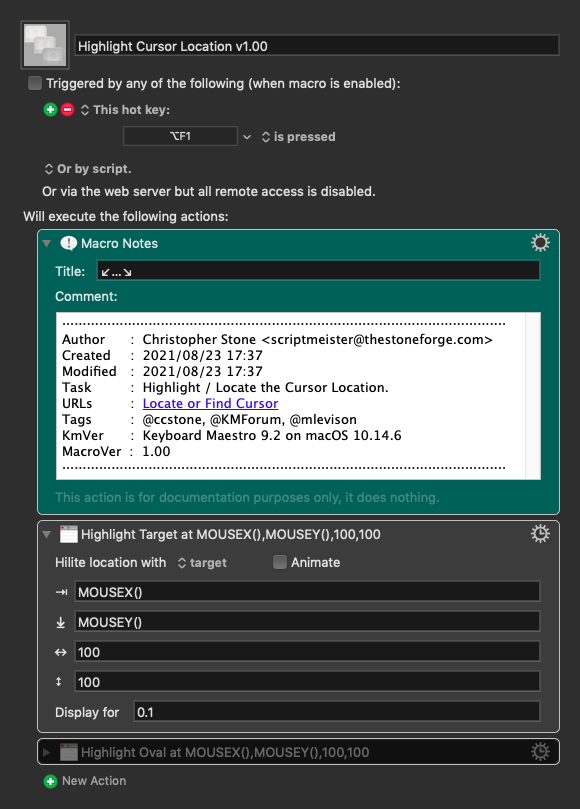Sometimes I lose my cursor. It's a sad thing to admit, but it's true. Back when I was using Windows (hiss, hiss, boo), you could click "ctrl" three times in a row and your cursor would grow bigger for a few seconds and blink.
Can I do something like this KM? Bonus points if I can keep my "ctrl ctrl ctrl" reflex.
There is a solution built in to the OS: Shake'n'show.
System Preferences ▹ Accessibility ▹ Display ▹ Shake mouse pointer …
Hey Mark
I mostly use the shake method demonstrated by @Kirby_Krieger for this, but Keyboard Maestro has it's own find cursor capability.
-Chris
Highlight Cursor Location v1.00.kmmacros (5.7 KB)
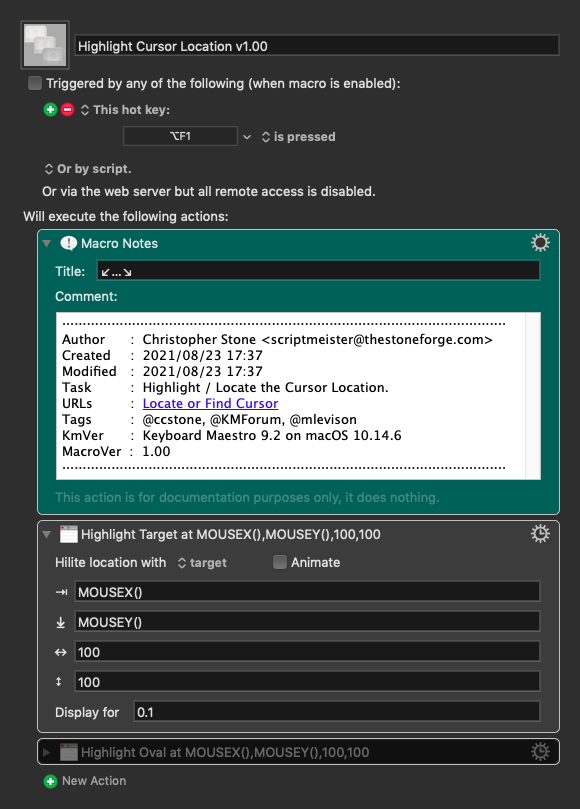
3 Likes