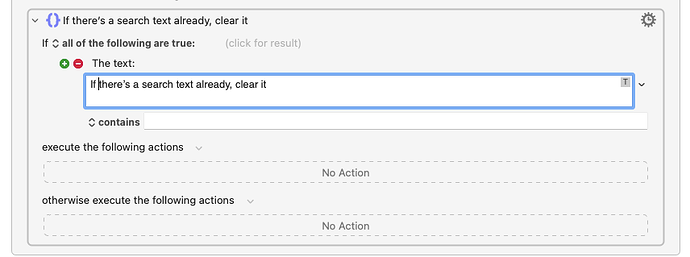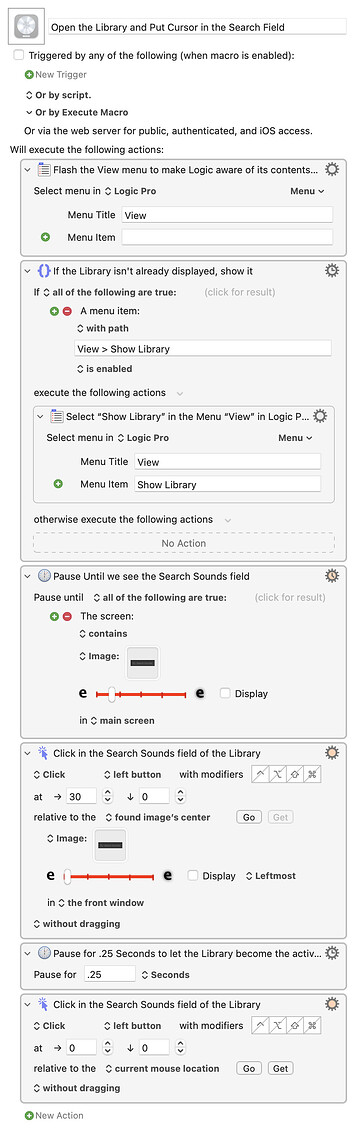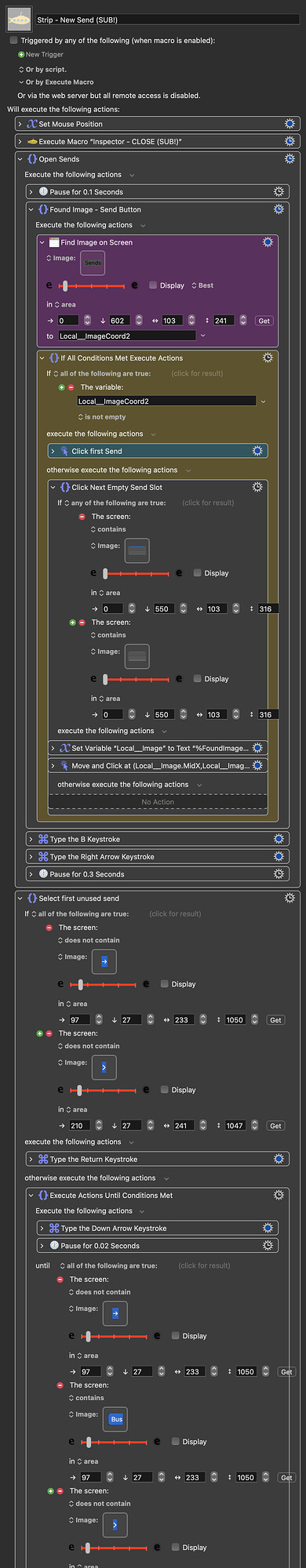Something like that, I’d be inclined to set up and save as a Patch (a Stack saved to the Library). I’d templatize that configuration to the fullest extent possible first, then see what is left to automate.
A patch seems like a good idea, but I'm having trouble reliably getting KM to navigate to the user Library, and selecting items from that. Recording on-screen movements for clicking in KM seem hit and miss in logic. Is there a more foolproof way do you know? Thanks
Hey, @cheekypete -
This reliably - on my MacBook - opens the Library if it's not already, then clicks the mouse in the Search sounds field of the Library:
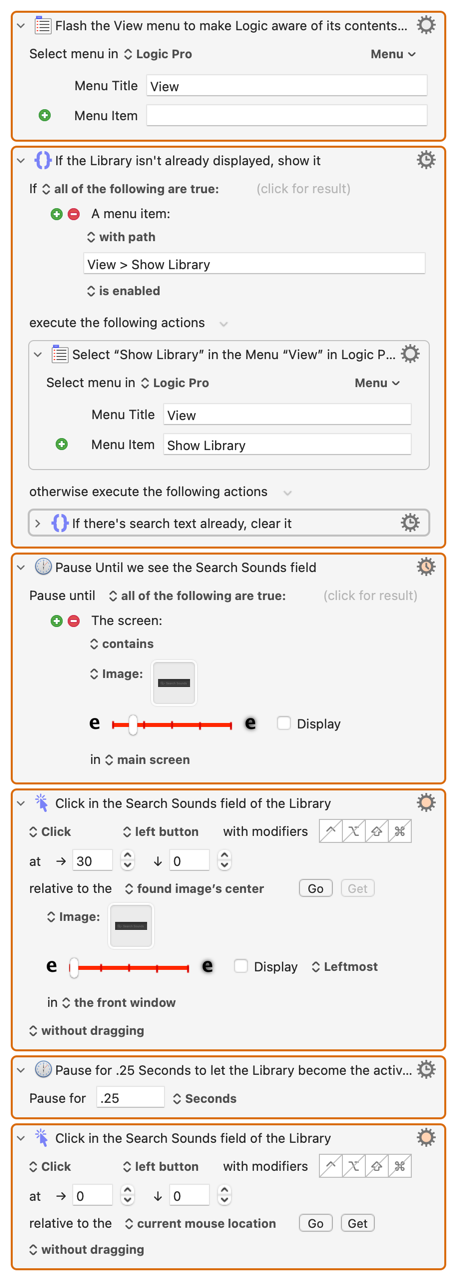
Thanks! I’ll try this today
HI, I tried to replicate this but I'm unsure of a few things. What action is the "If there’s a search text already, clear it"? is this a - see screen grab?
Also, I can't see what the images are (I can't zoom in far enough to see) - could you possibly upload the macro so I can examine it?
Thanks
Hi - sorry, that was part of a larger macro that does additional things.
Here's just the part you'd want.
Open the Logic Library and Put Cursor in the Search Field (v11.0.2)
Open the Library and Put Cursor in the Search Field.kmmacros (52 KB)
The image used is the left 2/3 or so of the Search Sounds field in the library:
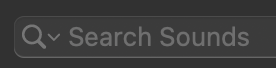
Thanks! Will try this
Probably a found image thing. Make sure the images are taken afresh on your own setup to ensure accuracy.
Hi, I replaced the found image of 'setting' in the macro but got the same result I'm afraid. If it helps, I have an M1 max, (that is off to the side and closed and use 2 x monitors instead) that I run with logic.
Yes, that works, thanks! I need to examine it more and to see how I can use this method of opening Logic windows etc - I've been using plugsearch and opening windows etc with key commands. So this is new, thanks again
I just checked on my system and it works great. You'll have to debug it as I can't tell what's failing from here.
Ok - how do I de-bug this? I've no idea sadly.
BTW: If I chose a new audio track with no send(s) on it, I'm able to insert a saved library patch, on send 1 and it loads it. If I try to load a 2nd send, it creates a group (group 1) instead of giving me the option to have another send.
Sounds to me like you might need to check the found images in the Strip - New Send (SUB!) submacro.
Hi, I've replaced the image in the 'send submacro' with my own (and also the 'setting' image in the 'load setting section of the main send macro "Strip search - send") and this works on a track with no sends assigned to it. It adds a send on bus 1 and the aux I've asked for. But if I try to add another send to the same track, nothing now happens.
Also, If I try this with another blank track, a bus 1 send is added but only with the Aux that's been created (on the previous track) and a new Aux isn't created.
Try this version of the submacro instead.
Don't forget to reference it in the parent macro, make sure the Inspector - CLOSE (SUB!) macro is referenced in this one and check the eight found images.
Strip - New Send (SUB-).kmmacros (138 KB)
Ok, thanks!
This new macro ('strip send-new send (SUB)')now will insert multiple sends on a channel, all on bus 1.
So I need to replace all 8 of your images for it to work? Thanks again
All I can say for certain is that it works here and you should rule out image mismatches. Some of the images help determine the first available send slot, so they're crucial to what you're trying to achieve.
Hi there, I am new to KM and would love to use the 'Bounce All Markers' macro.
I have updated the green actions to match my Logic key commands, however it isn't working for me. It is creating the folder on the desktop but not bouncing the markers.
I am running os 13.6.3. Any help to get this working would be greatly appreciated!
Have you determined the point at which the macro fails? KM's debugger can be useful for this purpose.