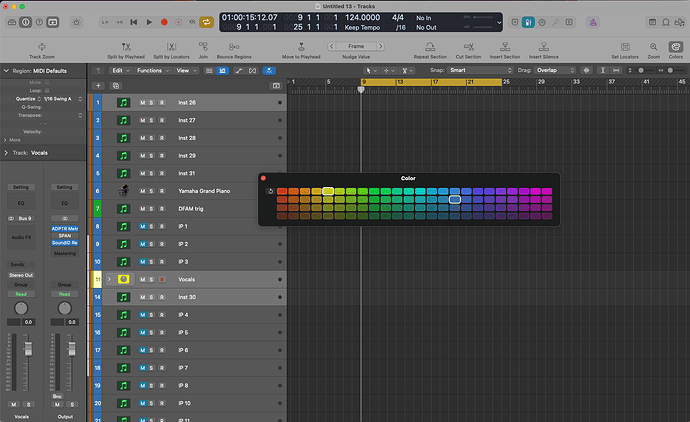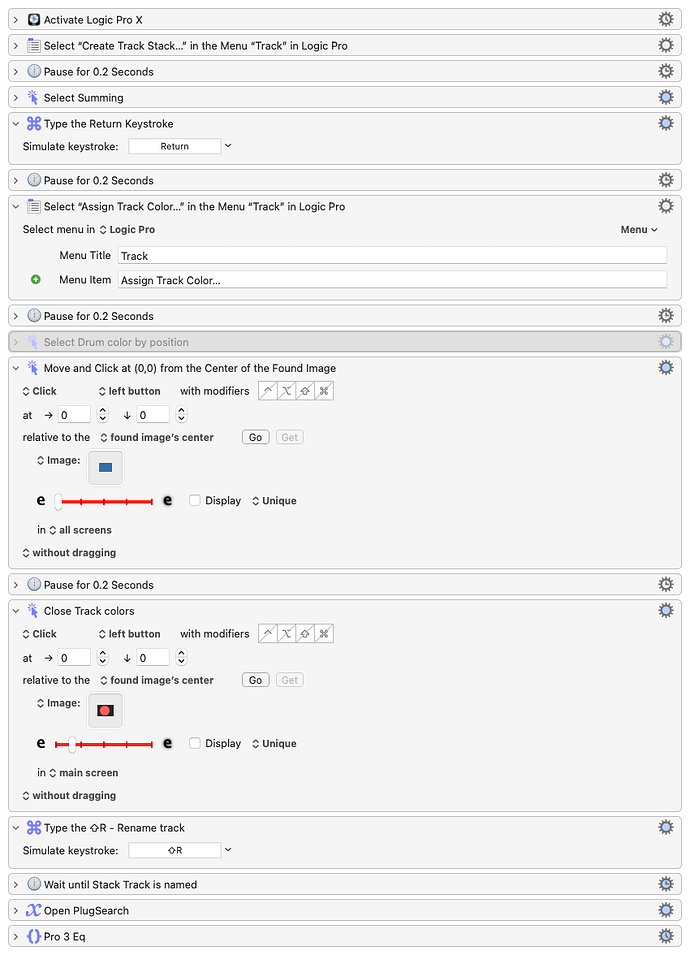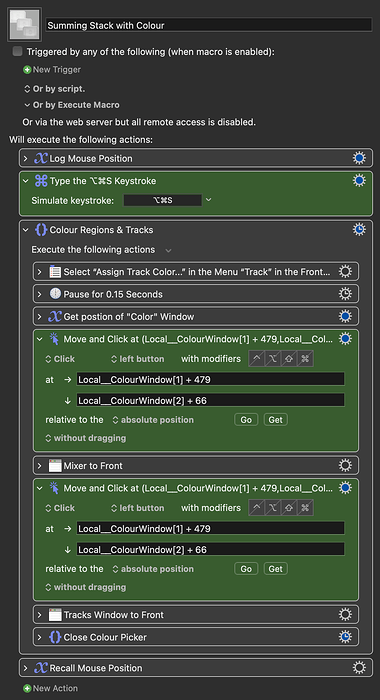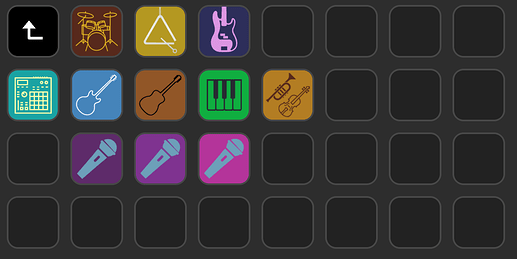I have run the debugger but not too sure on how to use it. I receive the initial prompt for the number of markers to bounce and then it gets stuck at 'Wait for bounce window'
So when you run the macro, does it show the bounce window and then stop? If so, I suspect it's an applescript problem. Which version of Logic are you on?
Sure, that makes sense.
What are images 2 and 3 - I can't make them out ? are they the empty sends (under send 1) ?
Are they the same image?
Thanks again
It's the bottom of the last existing occupied send slot. One with that last send enabled and one with it disabled. Be sure to take the image without capturing any text on the send slot.
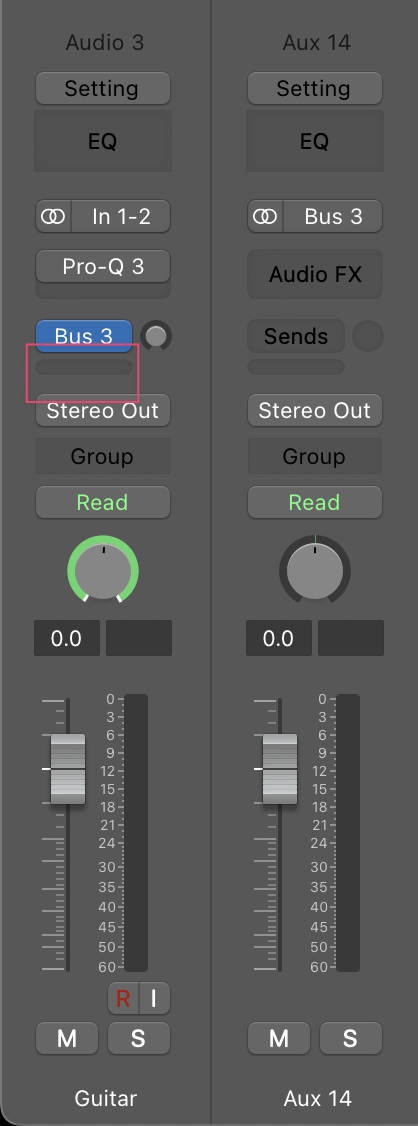
Ok, so 2 x images, will do.
But where are the arrows from, in images 4, 5, 6 and 8?
Are images 4 and 6 the same?
Are images 5 and 7 the same
Thanks again!
The arrows are used to determine the first unused bus.
Screenshot
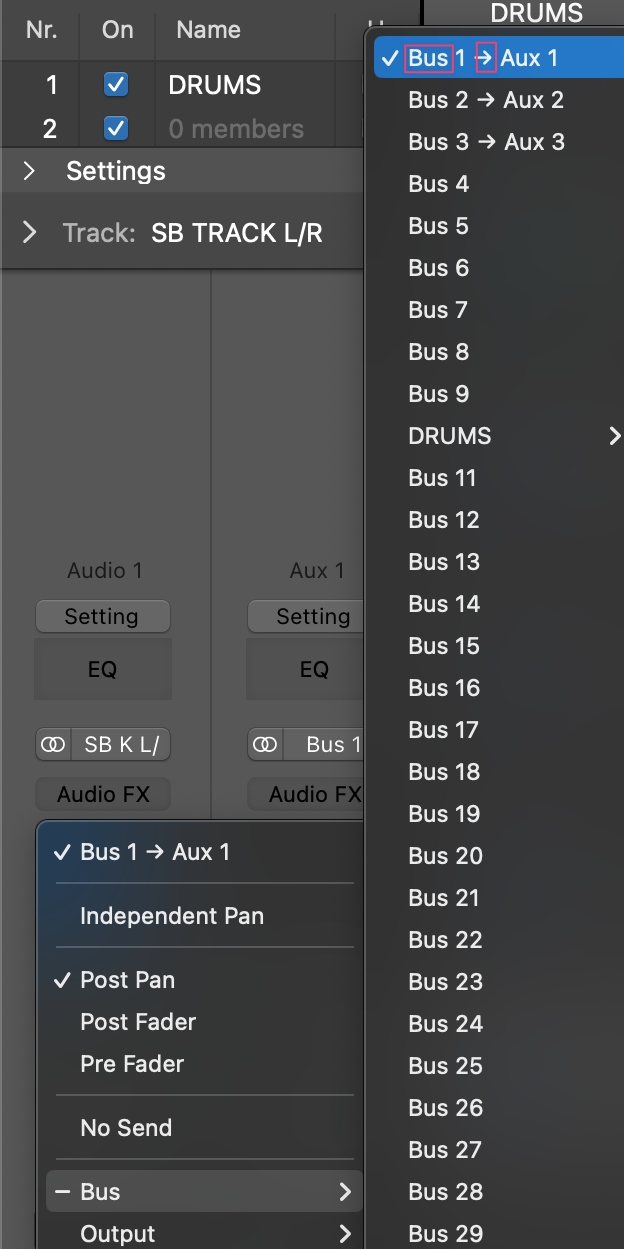
Screenshot
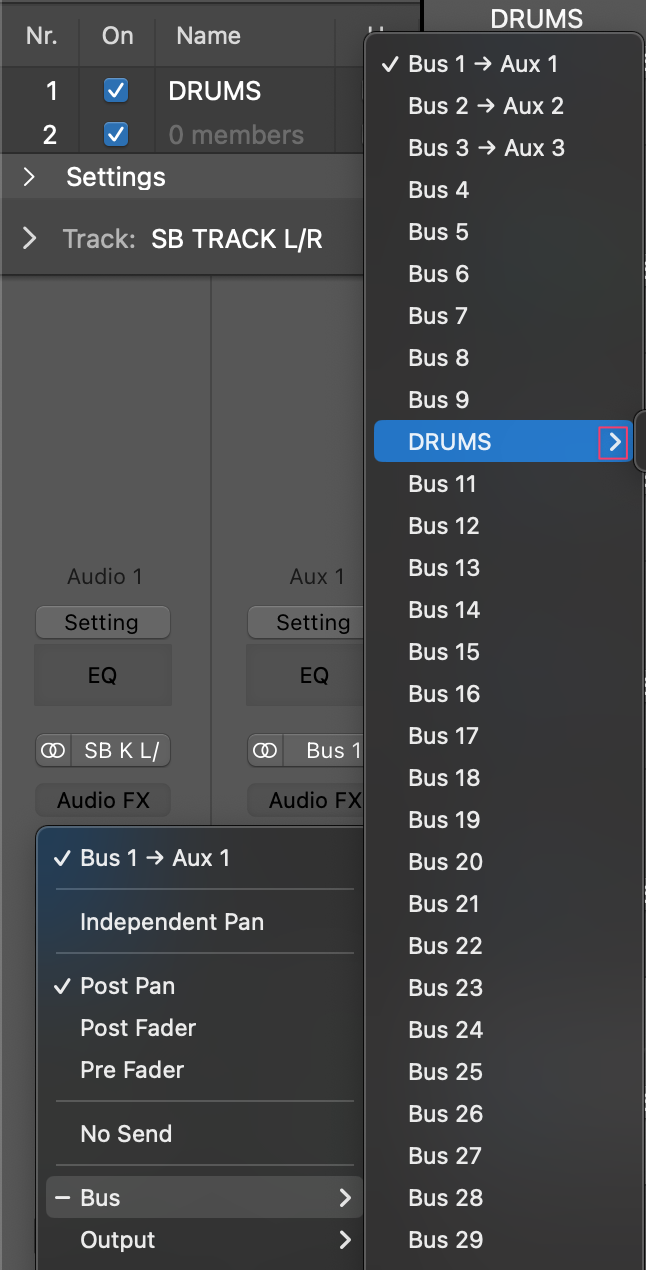
Sadly it still doesn't work for me.
Before I replaced all the found images, I tried this macro and encouragingly, it created more than 1 send per track, but still the same send.
So, I replaced all the found images and I'm back to just 1 send being created per track and only bus 1, so I'm not sure what to do now.
Thanks
I'm sorry to hear it isn't working for you. Unfortunately I don't have the mental bandwidth for KM stuff at the moment, but I wish you luck.
Ok, no problem, I understand. Thanks for your help!
Crying shame that Logic doesn't play nicely with Keyboard Maestro's wonderful new button-scanning abilities. (The Press Button and Press Button When Enabled actions have a built-in utility to look for and list available buttons in the front window of any open app). KM sees every ding-dang thing in Logic's main window but they don't all respond.
Yes. I'm now having problems with the "move and click at centre of found image" in part of a macro. It used to work in Monterey, but now I'm on Ventura 13.6.5 and Logic 10.8.1 and it's stopped working. I've tried replacing the image (different track colours using the floating palette) but nothing.
Hey, Pete: can you please post some specifics? Like, could you take a screenshot of the whole screen where the click is failing and use markup to indicate where it should be clicking? Maybe with that we can figure out something unique to use as a reference point for your click.
Sure. Here's a screen shot of Logic with the floating track color palette. I used to be able to create a track stack (from highlighted tracks ) and then have KM pull up the track color palette and have KM select say a blue color (for drums) from the track color pallet, and apply that to the tracks in the newly made track stack. Now, it doesn't recognise the "found" color and the KM macro stalls there. And yet, underneath is a "close color" command which is "click on found image" which does work!
Thanks for this btw.
I thought I'd got round this by doing a "click at selected position" on screen, but I then realised the floating color palette isn't always in the same position on-screen... so the colours selected by the KM macro
were wrong.
Hiya. First off, there's a dedicated key command for creating a Summing Stack, so you can access that directly. I have it set as ⌥⌘S, so change that to whatever you set yours to.
Also change the click coordinates for the colour you'd like, relative to the top-left corner of the colour picker window.
Summing Stack with Colour.kmmacros (27 KB)
I use a Stream Deck, so I have a bunch of relative coordinates set for different stack types. This could equally be done with a pick list in KM.
Wow! Thanks, it's really fast also.
Excuse my ignorance but..
So you're bringing up the color window and using the X - Y co-ordinates to select a color?
I'm guessing that +479 and + 66 select the blue color? How do I find co-ordinates for other colors ( do I need a special app/tool?) you mention they're relative to the top-left corner of the color picker window?
What is a "pick list" ?
Thanks again
Sorry don't think I replied to you! Super fast macro btw Thanks
How do I find the click co-ordinates (for different colours) which are relative to the top-left corner of the color picker?
Thanks
I've found out how to find a position relative to the color window. Thanks so much!
I need to study your macro to fully understand it, but thanks again