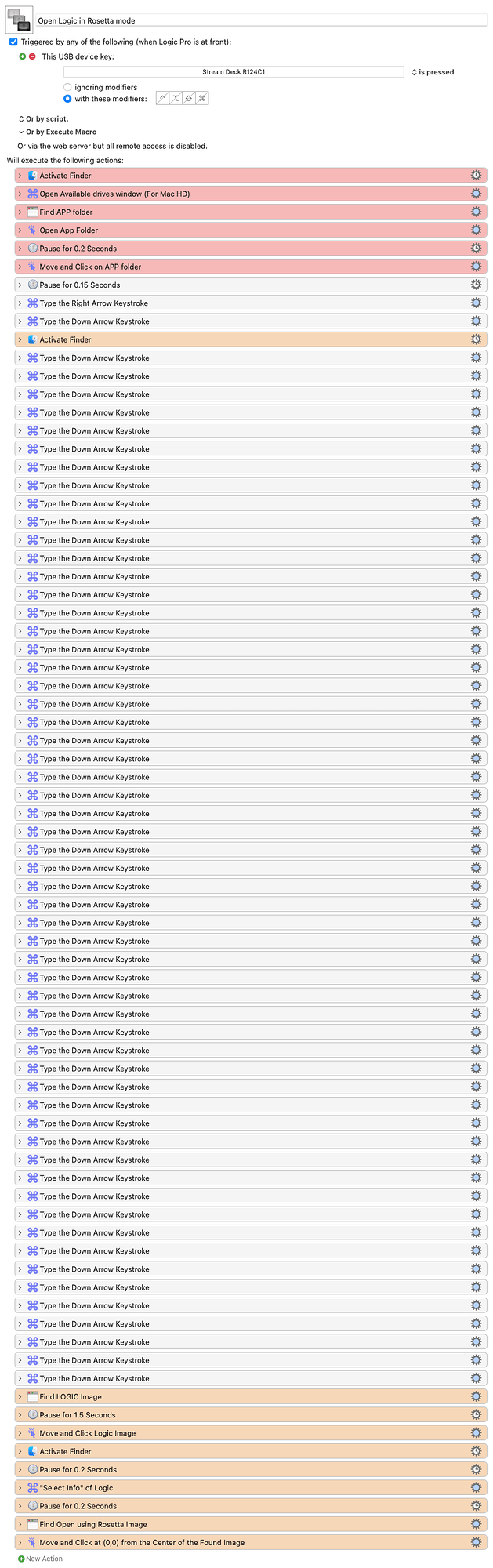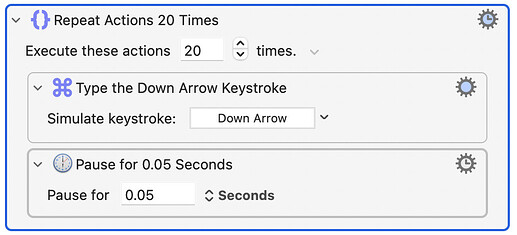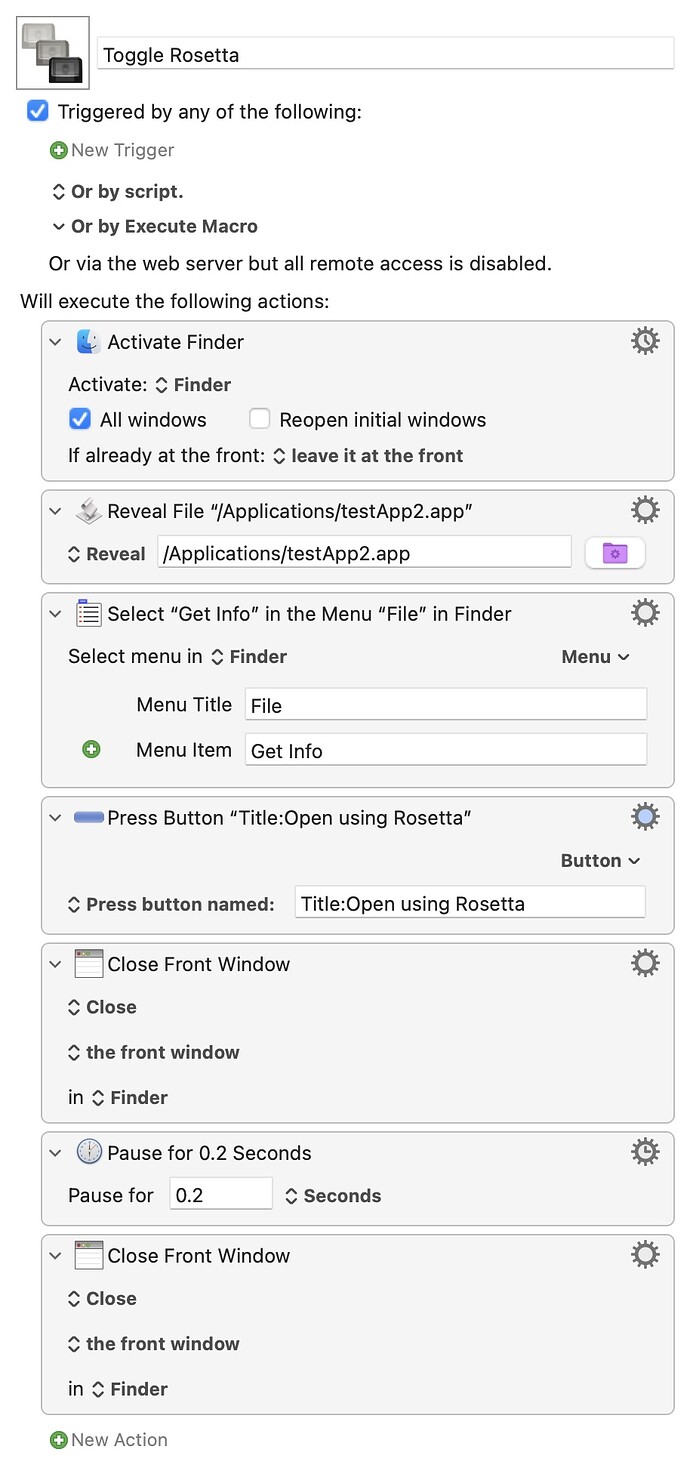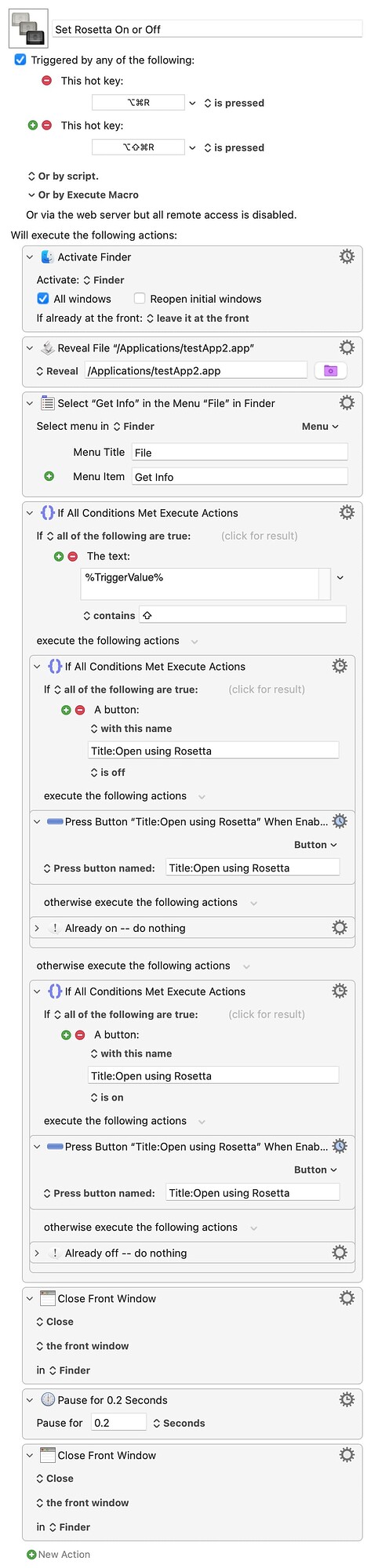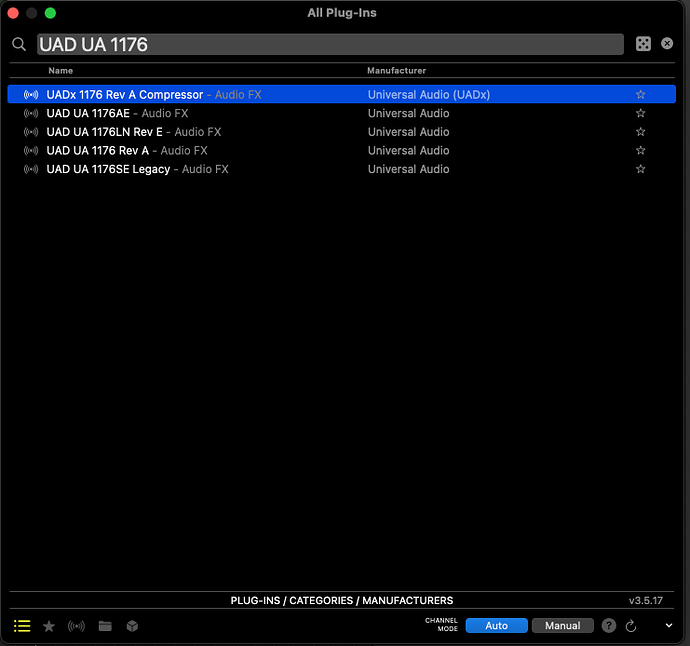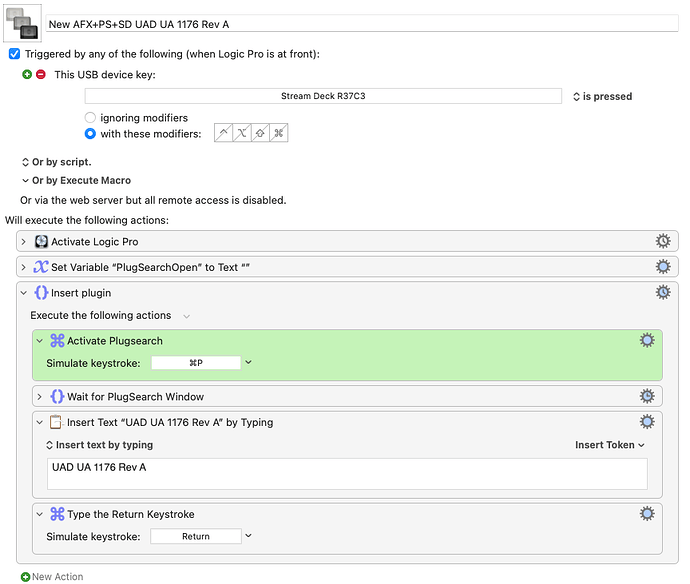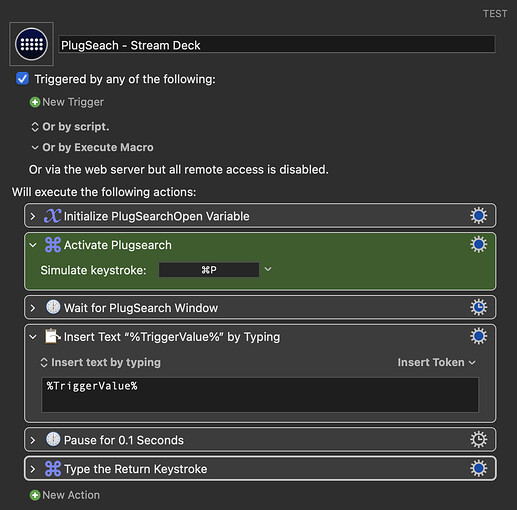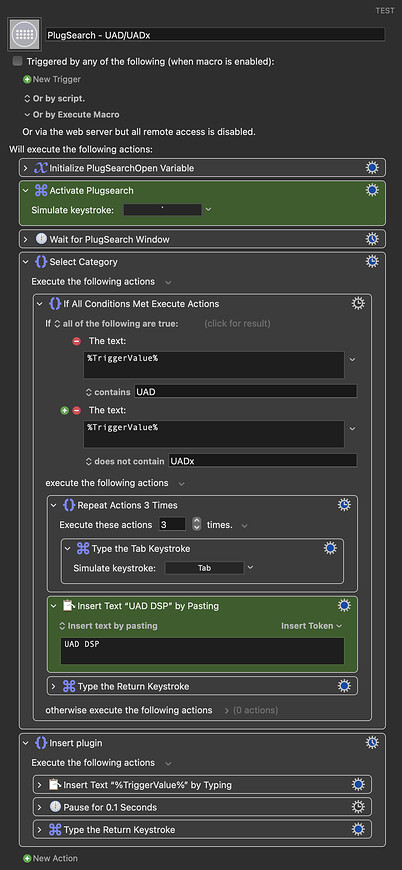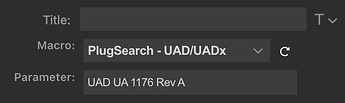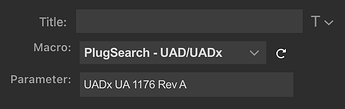Thanks again, super useful for me
![]()
![]()
"Pick list" - yes I've done that also (drums, bass, keys, FX, Vocal etc) super useful.
They're nice logo's (PNG;s) for your SD Stack categories, did you make them yourself or did you get them from somewhere?
Thanks
Yeah. I just grab an icon from Google images and then mess around with them in Photoshop.
Hi, is there a way to switch between having Rosetta on or off when Logic is launched (for use with ARA plugins) ? Many thanks.
I'm on Intel so I'm not familiar with Rosetta I'm afraid.
I don't think there is a way that is straightforward enough to be obviously worth the effort. But here are some ideas. As always, back everything up and experiment at your own risk.
Using SetArchPrefForURL
You might want to try creating a macro that (1) uses SetArchPrefForURL, which is “A CLI utility to "check" or "uncheck" "Open Using Rosetta" preference for Apple Silicon macs.”, and then (2) launches Logic Pro.
I have not tried this utility.
Using two copies of Logic Pro
The next time there is an update to Logic Pro, keep a copy of the old version (zip it up temporarily) before updating. Then you can have e.g. Logic Pro 10.8.1 without Rosetta, and 10.8 with Rosetta. Launch the copy you want via its path.
You might be able to run a copy of Logic Pro (e.g. have two copies of Logic Pro 10.8.1 on your system) but in my experience MacOS will thwart that.
Thanks!
I'll investigate that 1st option, might be more elegant than mine....
I've got a macro that works, that's unbelievably clunky and seems really long-winded, but it does it..
One thing you could do is use the Repeat action to group all those Down Arrow Keystroke actions:
It won't help with speed, but will greatly improve readability.
-rob.
Ha! Much better. Thanks
Don't forget that in a Finder window you can type the first few characters of an item to jump to it...
But there's a better way -- AppleScript. I don't have Logic, so can't be sure of the name, but here's an example using Safari:
tell application "Finder"
activate
open information window of (path to application "Safari")
end tell
Replace Safari with Logic (Pro?) and you should be good. Put it in a KM "Execute AppleScript" action and it will replace all but the last 2 or 3 steps of your macro.
Hi - Much much faster! It's called "Logic Pro X" btw.
I need to learn AppleScript it seems...
Thanks!
You can do all this in KM, no AppleScript required -- I just didn't have access to an M1/Sonoma machine when I posted the above. Using the app "testApp" as a proxy for Logic:
Toggle Rosetta.kmmacros (4.9 KB)
Set the path in the second action to point to Logic, and off you go.
Thanks - super fast also. Thanks again
- it's going to be really handy as I work in Logic mostly in Native mode, but some apps only work in Rosetta mode (ARA - Melodyne and Vocalign) so I have to switch (do the editing in Rosetta mode) and go back to Native when I'm done.
Thanks again
Pete
Fine as long as you remember what you last did -- which I never do! That's the main problem with "toggle" macros when there isn't an obvious indicator of the current state of whatever you're toggling.
But we can easily improve the above to give a single macro that will turn Rosetta off or on depending on, for example, whether the ⇧ key is used in the the hotkey trigger -- and leave the button alone if it is already set as we want:
Set Rosetta On or Off.kmmacros (10.2 KB)
...and you could do similar for different Stream Deck buttons, or a single SD button or KM palette item but you hold down a modifier key, etc. Play around and see what works for you.
Nice! I’ll try tomorrow, thanks
I've gone with the "toggle rosetta on or off' option - it seems to make sense to me. Thanks
Hi, I use a KM macro to insert a UAD plugin (using plugsearch) triggered by a stream deck button. All good, until I downloaded the native UAD plugins. Now if I have the native (UADx) plugins visible in PS, it always loads the native one and not the original (DSP) one. Can I modify my KM macro to take account of this, as the UADx plugins now appear at the top go the PS field?
Firstly, you might want to consider using the KM Link Stream Deck plugin instead of the standard KM one. That way you can pass the plugin name from the SD button parameter field, accessibke as %TriggerValue%, and you'll only need a single macro, referenced by all buttons, like this:
I don't use UADx any more, but if you want to differentiate UAD plugin types, here's one idea:
You might be able to play around with categories and automate drilling down into your UAD DSP category (for example) before typing the plugin name. You'll have to put all your non-native UAD plugins in the UAD DSP category of course. I'm not able to test this, but I'm hopeful it should work for you.
PlugSearch - UAD-UADx.kmmacros (48 KB)
Here's how you'd set the parameter field in the KM Link SD plugin for UAD and UADx respectively: