Plugin Drill_Elvez.kmmacros (185.7 KB)
Here it is. ![]()
Plugin Drill_Elvez.kmmacros (185.7 KB)
Here it is. ![]()
How are you triggering it, what plugin are you trying to load and what is the drill string you're using?
Just trying to trigger Pro-Q 3 for now.. so that i can understand how it works and then later tweak it with my most used plugins..
I'm sorry i don't know what "Drill string" means..
How?
The %TriggerValue% received by the Plugin Drill macro needs to be:
Au, Fabfilter, Pro-Q 3
Here's an example of how to send a "drill string" to the macro:
Plugin Drill - Triggers.kmmacros (49 KB)
Thank you noisneil and everyone sharing these amazing macros, they are absolutely fantastic.
Import Bounce v1.0
Import Bounce v1.0.kmmacros (11.9 KB)
Here is a macro I am working on to import bounces from your project into the actual project session. It is something that I find myself constantly doing and this allows to not have to manually look for the project folder and then the bounces folder. You just trigger it from an empty audio track and it should bring up a menu that directly leads to your bounces folder, where you can just choose the one you would like to load.
It does not use any LPX key commands so you can go ahead, set your trigger and use it without having to edit it.The only thing I would like to improve is that it currently needs to open a finder window/ tab corresponding to the project folder (automatic process) in order to find its path and I would like to find a workaround that finds the path without opening a new Finder window. I could close the Finder window, sure, but maybe it was already open before starting the macro and then I would like it to stay open after the macro finishes it. If anybody has any ideas to fix this, let me know!
All the best
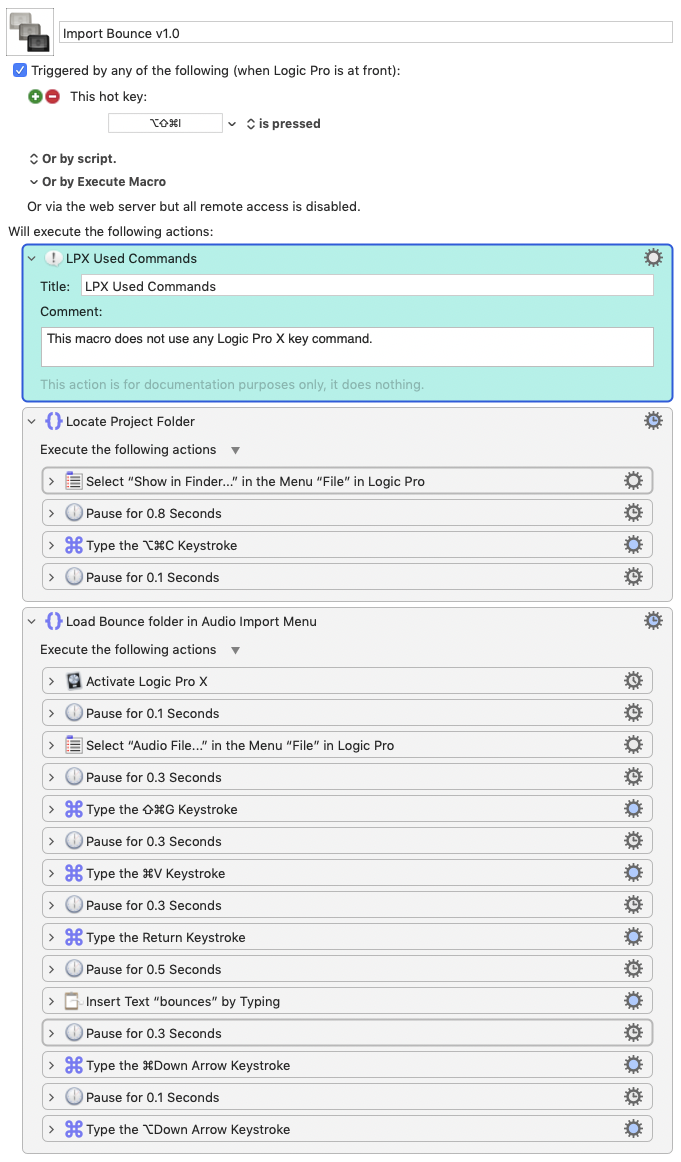
The timing is unreal🫡
I just opened up this thread to see if anybody had already done a macro for this..
Or to otherwise request assistance in creating one.
Anyways thank you so much for this! Will definitely try it out.
Awesome! No use to me as I save projects as packages rather than folders, but I believe I'm in the minority there.
You can use KM11's new %FrontDocumentPath% token to acquire the path to the current project.
From there, you can use the Filter action to set the parent path thereof as a variable, let's say Local__ParentPath.
Finally, use the Set Variable to Text action to set the path to the bounces folder like this:
%Variable%Local__ParentPath%/Bounces
I would demonstrate with an example macro but I'm not home right now.
Glad to hear that, Elvez!
That totally did it, thank you @noisneil!! Here is the updated macro. The only thing I haven't quite figured out is how to make it work while the video is running in full screen mode (when it is, keyboard maestro does not seem to get Logic's window names or front document paths right).
Import Bounce v1.1
Import Bounce v1.1.kmmacros (10.6 KB)
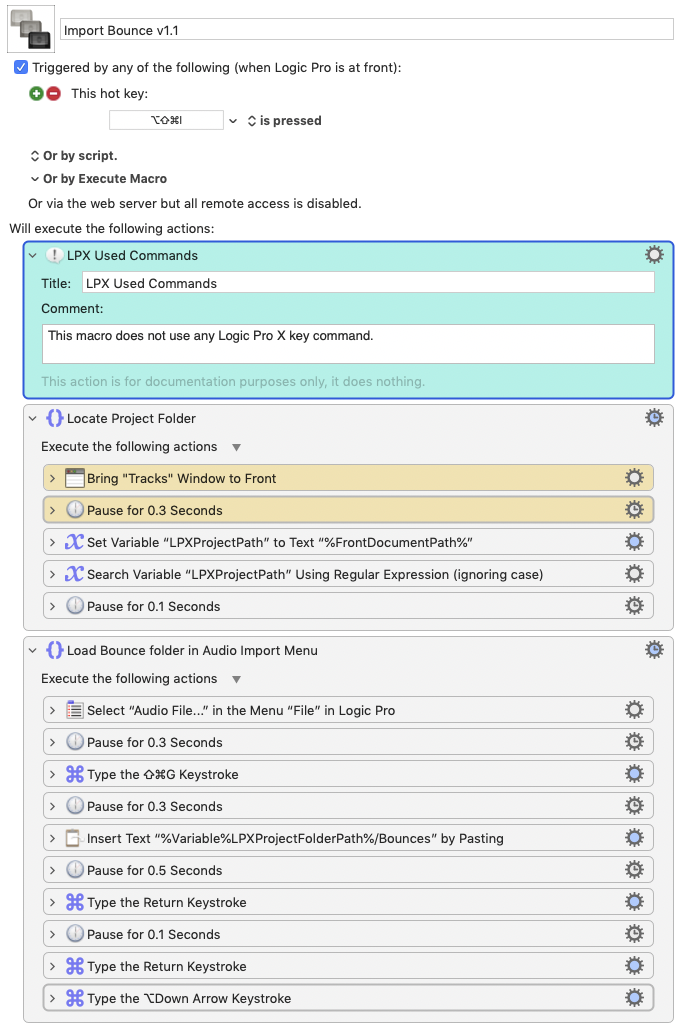
You could automate closing the video viewer (if it's open), running the macro and then reopening the viewer (if it was open at the start).
I have this action group saved as a favourite for navigating to paths in macOS dialogues:
Navigate to Path in Dialog.kmactions (2.1 KB)
I notice you're using the same technique, but you seem to require quite a lot of pauses. Does the navigation fail without them?
That is a great idea, I will have to investigate more calmly as I am currently unable to control the video window from the computer I use where I work, which has Logic version 10.5.1, but I can control it from my personal computer, running the latest version of Logic (in there I use this simple macro to toggle the full screen view of a video:
Video to Full Screen.kmmacros (3.5 KB)
As for the pauses, thank you for sharing your custom path navigation action! You are completely right, just tried and it works great in Finder. For some reason when running the dialogue from Logic I do need the pause before the return (I even added a second return keystroke in v1.1 because sometimes it only reaches the path-pasting stage, finishing the macro before confirming the dialogue). In my experience some heavy loaded Logic projects take more time in performing simple actions, I have got used to add a pause after almost every action for testing the macro and often I end up leaving them there.
If you take away the return and instead use a button condition it works in Logic though! This would be the optimised version of the macro without pauses (it still doesn't start if the video is video in full screen mode or when there are plug-in windows open, even though the Tracks window should be at the front, again, might have to do with this computer running an outdated version of Logic).
Import Bounce v1.2
Import Bounce v1.2.kmmacros (9.2 KB)
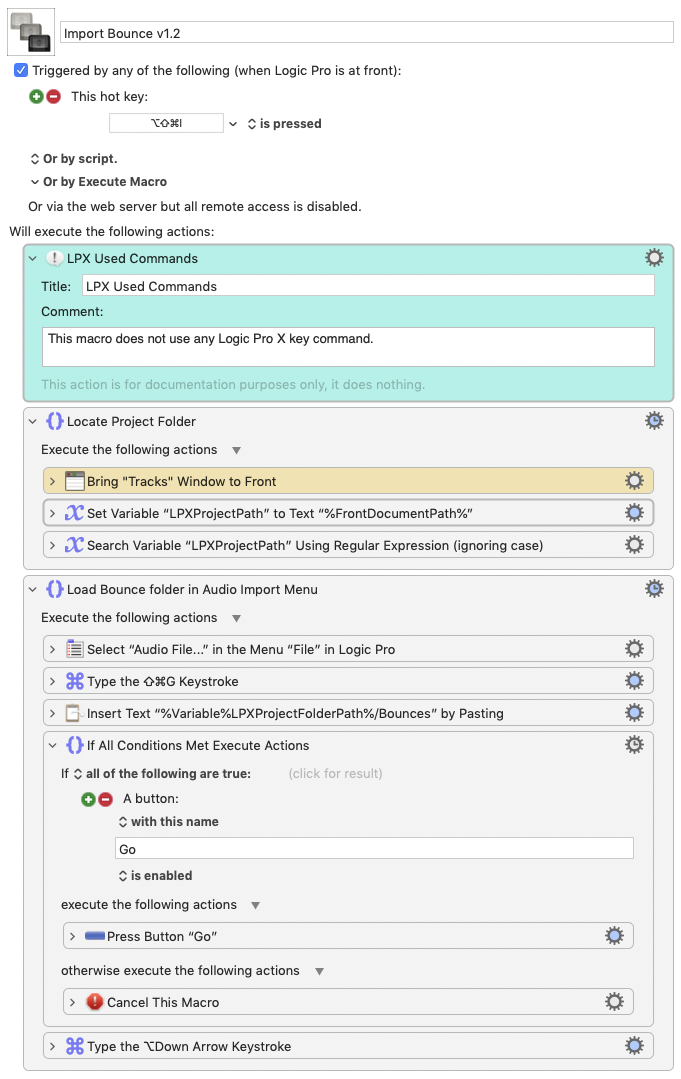
Do you happen to have Default Folder X?
I didn’t know about it, will definitely check it out, thanks, it looks perfect for these dialogue negotiations!
If you end up getting it, here's an action group that works nicely:
Amazing! Thanks very much @noisneil
Is anyone able to do this? Any assistance would be greatly appreciated ![]()
This is how you could do that, in theory:
Honestly, this would be very slow due to the iterative track name checks; far beyond diminishing returns. If you remove the track name checks and select them manually, then creating a track stack and colouring it is a far better idea, and is what I do.
It's also far more versatile, as sometimes you'll want to do this to some tracks but not all.
(Sharing my method would only be of any help to you if you own a Stream Deck. Making it work without one would mean a substantial rewrite and I don't have time at the moment.)
Thank you so much for this insight.
Let me see if I can make one suited for my purpose. ![]()
Hi @noisneil, thanks for all the amazing work in here and I have a request you might be able to help me out with.
I am trying to find a really clean way to have Logic automatically keep the "enable patch merging" window open and active in the library browser for new selected tracks. Back in the 10.5.1 days of Logic, the application used to do this by default; now, upon selecting a new track, this "enable patch merging" window disappears, requiring one to manually re-toggle it open each time.
I've tried a few options in KM with found images and click actions, but they've all been a bit clunky and I feel I need something more integrated and possibly utilizing script editor.
Just wanted to see if you had any creative ideas to accomplish this; it would help tremendously just to hear your take on this. Thanks!
Can you tell me the ultimate purpose of keeping that window open?