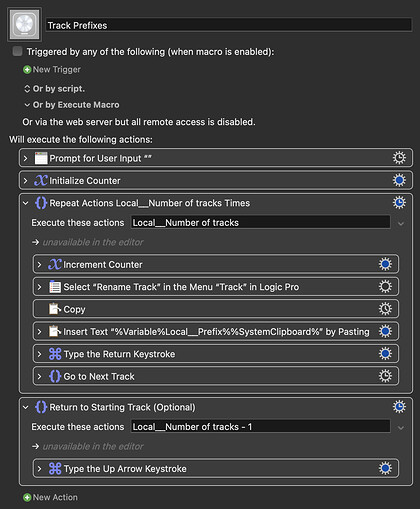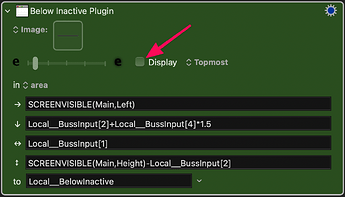Yeah, I tried it. I only get one track exported. After that nothing else happens.
I'm going to DM you as this could become a long conversation...
Moving discussion here as it was quite Logic-focussed. I'm well acquainted with PlugSearch and this thread (as well as grateful!).
Who knows if it will be useful, but I've been trying to make an all-in-one search bar for the things PlugSearch doesn't do, covering all menu diving purposes.
At the moment, it's a Prompt with List of some comma separated strings, that navigate menus to favourite locations (it adapts your plugin drill macro)
- Setting Sidechain, Send or Outputs to known Bus locations in my template, like a reverb
- MIDI Transform functions
- Favourite automation parameters
- Favourite channel strips
- Load a plugin, then select a preset, then optionally select a side chain or run some other macro
There are other ways to do these things, but it was fun so far.
It's just with this hotkey, all of the options show up wherever you are, which is why I got interested in the UI element I'm hovering over.
Excellent! Please share when you're ready and if you'd like a collaborator in the meantime, feel free to message me with your work in-progress.
Hey! Just bought KM too and same thing happens to me. Im running Ventura 13.4 on a M1 Max and Logic 10.7.9. Any ideas why? Thanks in advance!
Hi and welcome to the forum!![]()
Can you be specific about what isn't working for you?
As you're new to KM, it's worth pointing out that macros downloaded from this thread will be disabled until you manually enable them. The option to do this is under the right-click contextual menu.
Thanks! Yeah, I enabled all the macros, tryed to trigger them and it seems like the macros like bounce subs, all the "bounce track stacks" etc. menu appears, but when its supposed to start interacting with Logic nothing happens. Same with all of the other macros.
Hi all,
Is there a macro that can batch rename tracks? To elaborate, I'd like to rename a particular amount of tracks to have a prefix (for example drums_'track1' drums_'track2' etc.)
Can someone help me make a macro that can do this?
You can do that without a macro.
- Select multiple tracks.
- Hold cmd and double click the first track's name field. box in the mixer (this may also work in the Tracks window; I forget).
- Type a track name ending in a number (e.g. "Drums 1" and hit Enter.
Yeah I know this feature but that is not what I meant. Sorry if I was unclear ![]()
lets say you have a drum group with 4 tracks:
- kick
- snare
- hat
- tom
I would like a macro that does this:
- prompt me how many tracks should be renamed (in this case 4)
- ask me a custom prefix input: in this case drums_
outcome:
- drums_kick
- drums_snare
- drums_hat
- drums_tom
Hope I've explained it clearly!
Ok I just got home and knocked this up. Should do the trick:
Track Prefixes.kmmacros (51 KB)
YES! This just saved me a lot of time ![]() Thank you very much!
Thank you very much!
Is there a macro here that would let me assign track colour to a number of tracks based on what the name of the track starts on..
All drum tracks coloured blue , keys orange and so on.
If this macro also organises the tracks into folder stacks with the Prefix given after colouring it.
This would definitely speed up my workflow.
Also Menu diving is a hassle and i couldn't get Plugin Drill to work for some reason.
I would buy the Plugsearch application for this particular reason only.. but considering i am a student with little to no income.. I'd rather make do with a KM macro to serve this purpose.
Any help would be appreciated. ![]()
Hi and welcome to the forum! ![]()
That doesn't exist but is doable.
Tricky but possibly doable as long as the tracks are contiguous by type and there aren't already any track stacks.
Are you able to do some debugging to tell me the point at which it fails?
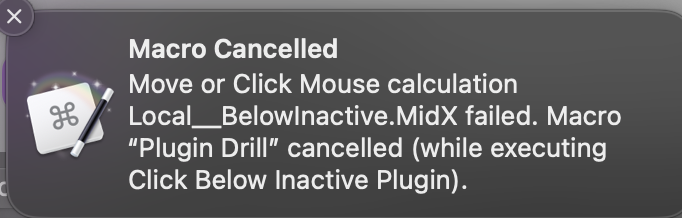
Forgive me if its a silly mistake.. I'm quite new to KM and just trying to make sense of stuff.
The macros are enabled
My first suspicion is that the found image might need to be recaptured.
Try turning on the Display function and run the macro.
If the image is correctly captured, you should see a single highlighted area onscreen. If not you'll have to take a new screenshot of the area in question, which I can talk you through.
Yes.. I recaptured all of the found images and checked using the display function.
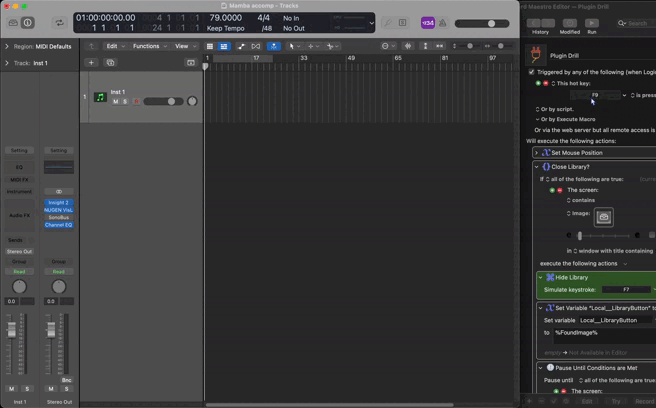
But for some reason , it is loading an Autofilter plugin?
Could you give a small explanation as to how this macro works and how to properly use it..
because i'm very confused rn. ![]()
Thanks in advance ,
Elvez
Yeah i was planning to integrate the "Track Prefixes macro" from this thread so the tracks are contiguous and then use this. Can you help me out with this please?
Post your current version of the macro.