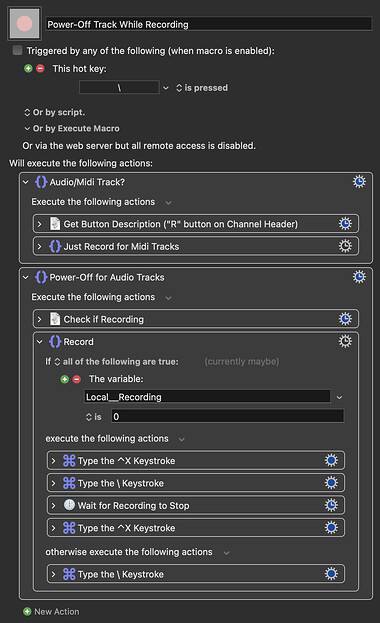In their infinite wisdom, the Logic Pro devs decided to completely change the way monitoring works when recording over existing material.
For the past 20 years, previous takes would be entirely muted while you recorded over them. If you did want to hear the previous take during pre-roll, you'd use Autopunch. That's everything covered.
Since Logic Pro 11.1, if you record over an existing vocal you'll hear it during the pre-roll, and it's non-optional. This can be insanely distracting for singers trying to focus on what they're about to do.
"Dude, just mute the track while you're recording!"
Not quite that simple: You also have to disable any sends, because reverbs/delays/parallel processing will still be audible. God forbid there's any form of volume-inducing processing going on further downstream; you'll end up with a foghorn-loud blast of whatever's on those sends.
So thanks for that, Apple. ![]()
If you're like me and find this maddening, the only practicable solution I can think of is to power-off the current track while recording, and that is what this macro does: