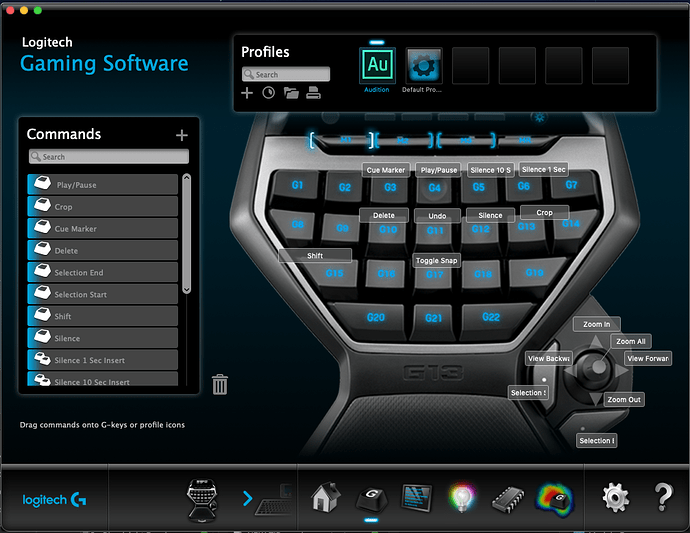I want to use the Logitech G13 keypad with Keyboard Maestro, but I can't get Keyboard Maestro to register keys G17 through G22. (Keys G1-G16 works fine though). They keys register and functions fine if I'm using the Logitech's own "Gaming Software", so I don't think it's a hardware issue.
Has anyone else had this problem?
I use the G13 with KM macros I built for audio editing in Adobe Audition. You can map the G13's keys to standard keyboard keys (e.g. A, B, C, D, Num1, Num2, Num3, F1, F2, F3, etc.) and set those keys to triggers in KM.
Very interesting approach iampariah, thanks for the tip. I was using the "USB Key Device Trigger". Can you try it with your G13 to see if keys G17 through G22 responds? That way at least I'll know if I"m the only person with this issue.
Thank you so much
You're right: KM isn't detecting the key presses when I press G17 through G22 keys in the Hot Key trigger field.
FYI, this is my command setup with G13 for editing audio in Adobe Audition. Most are macros, though a few just issue key commands directly to Audition's key-mapped functions.
The keys will be detected by the USB Device Key trigger if:
- The device is not exclusively controlled by some driver software
- The key generates a single bit change on and then off via the HID protocol.
The keys will be detected by the Hot Key Trigger if:
- The key generates a key event. I'm not sure there are key events for high number function keys.
I don't have such a device so I can't really do any testing on it, but generally it will either work or it wont, and only a) uninstalling any driver, or b) changing the device firmware or configurations, will affect the results.
I think the device is exclusively controlled by driver software since the Logitech Gaming Software must be running for the G13 pad to interact with anything.
ahh, thank you so much for testing it out. I've been pulling my hair out trying to figure out if my G13 keypad is broken or something.
1 Like
But some keys do work. The first 17 keys (G1~G16) works just fine. Everything else (G17~G22, the two keys by the thumb, and the joy stick) doesn't get registered by the app. Have you seen a situation like this before?
“works just fine” how? Using the USB Device Key trigger, or the Hot Key trigger?
using the "USB Key Device Trigger". Keyboard Maestro can register keys G1~G16, but not G17~G22. iampariah echoes the same result.
The USB Device Key trigger detects keys that send HID value changes that change by turning one bit on and then off again as you press and release it.
The HID spec is extremely vague, you can transmit pretty much whatever you want down it, so it is entirely possible for the keys to behave differently (sending multiple bit changes for example). If so, Keyboard Maestro will not be able to detect the keys.
I see... thank you for the explanation.
BTW, any chance that you have used the Koolertron SMKD72-A?
I've never heard of it, sorry.