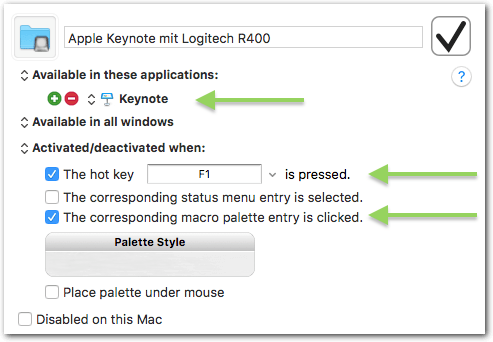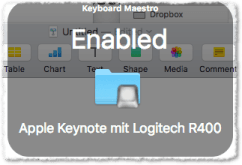Hi,
I got a Logitech R400 USB wireless presenter. Skipping slides in Keynote works out-of-the-box, but start-the-presentation does not work in Keynote, as it maps to Powerpoint.
But I’d love to use it with Keynote, too. I found a website that claims that Keyboard Maestro can map that with custom binding KM-binding-for-R400 (Source: http://gdgts.de/logitech-presenter-r400/).
But it doesn’t trigger the action, no matter whether I’ve got FN keys directly enabled (without FN key) or not.
Does anyone have an idea?
Regards