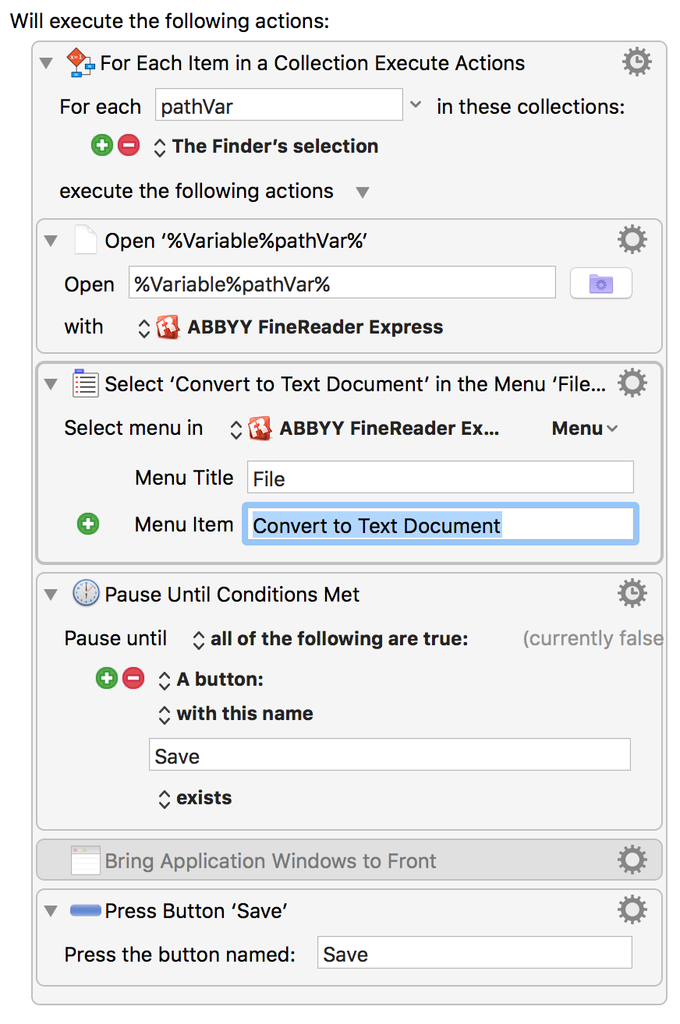Hello, this is my first time posting.
I have made a macro that takes a finder selection, passes it to my OCR application (ABBYY FineReader Express), asks ABBYY to preform the OCR, then save the results to the same folder I have the original PDF in. The macro is working well when I select a single PDF but when I select multiple files KM passes all the files to ABBYY at once. ABBYY takes these files and outputs one text file contained the OCR text from all the passed files. What I want KM to do is pass the first selected file, loop through all the specified steps resulting in a text file of the first PDF then pass the second PDF to be processed and so on. I want each PDF to get a corresponding text file.
I hope this is clear and complete. If there is anyway for me to better ask this question I'm happy to hear how.
Thank you.