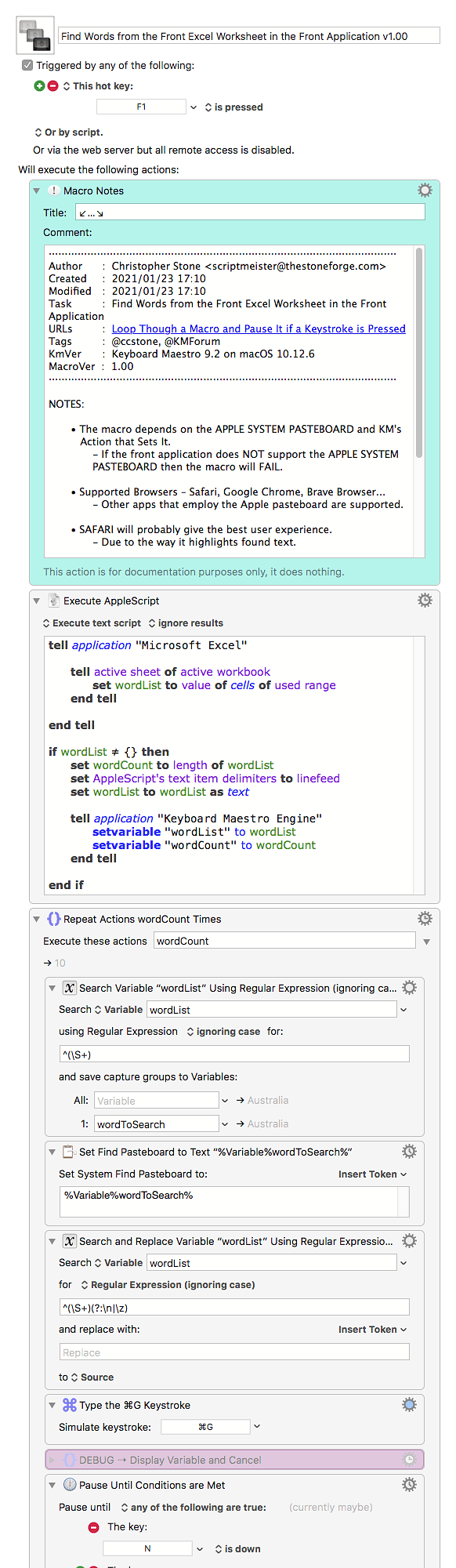I want to be able to loop though a set of keystrokes and pause and continue.
Hey Elroy,
Did you figure this out?
If not you should elaborate a bit.
-Chris
http://origin.misc.pagesuite.com/pdfdownload/d515153a-fa49-49f1-9f29-0e3c7de9049d.pdf
Let's look at the magazine above, I want to search if certain words are there in the PDF.
I have the words in a excel sheet. There are about 20 of them.
for example like these words
ARC INFORMATIQUE BALLUFF BRADY CIAT DORMER EPLAN FAULHABER FPT INTERROLL ISCAR KOLLMORGEN KENNAMETAL NIDEC LEROY-SOMER CONTROL TECHNIQUES CONTROL TECHNIQUES' NSK RED LION SANDVIK COROMANT SECO TOOLS SEEQ TOSHIBA CARRIER WALTER TOOLS WALTER AG WELAND IWIS
Hey Elroy,
Sorry to take so long getting back to this.
I'll have something preliminary before long, but it would be helpful if you'd upload an Excel example worksheet that clearly represents how you intend to format your word list(s).
You'll need to zip it and drag it into the forum editor.
-Chris
Eureka! It works. ![]()
Currently I'm acting on the active range of the frontmost Excel worksheet.
-Chris
Find Words from the Front Excel Worksheet in the Front Application v1.00.kmmacros (14 KB)
let me test it out, I want to be using NUMBERS APP in place of EXCEL
You said in Post #3:
So my macro works with Excel and NOT Numbers.
I'll have to refactor it to work with Numbers, and it's not as scriptable as Excel.
I'll look at this later today if I have time.
-Chris