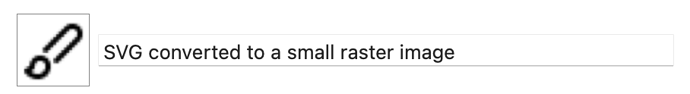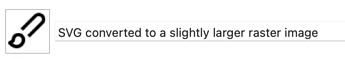Any chance of getting this library into Keyboard Maestro for use on macros Lucide? It looks like a very feature rich set of icons.
Those are SVG icons (designed primarily for web use)
(see the source code of that page, or GitHub - lucide-icons/lucide: Beautiful & consistent icon toolkit made by the community. Open-source project and a fork of Feather Icons. )
and the Keyboard Maestro icon well lets you paste raster image (PNG etc) clipboard contents.
This boils down, in other words, to a question of converting scalable vector images to raster images of a chosen size.
Expand disclosure triangle to view SVG Source
<svg xmlns="http://www.w3.org/2000/svg" width="24" height="24" viewBox="0 0 24 24" fill="none" stroke="currentColor" stroke-width="2" stroke-linecap="round" stroke-linejoin="round">
<path d="m9.06 11.9 8.07-8.06a2.85 2.85 0 1 1 4.03 4.03l-8.06 8.08"></path>
<path d="M7.07 14.94c-1.66 0-3 1.35-3 3.02 0 1.33-2.5 1.52-2 2.02 1.08 1.1 2.49 2.02 4 2.02 2.2 0 4-1.8 4-4.04a3.01 3.01 0 0 0-3-3.02z"></path>
</svg>
I would start with searches like SVG to PNG.
Thanks @ComplexPoint I was thinking of what shows up in the Icon Chooser under Character. I knew the "well" could cope with an application icon being pasted in, it never occurred to me to try a png.