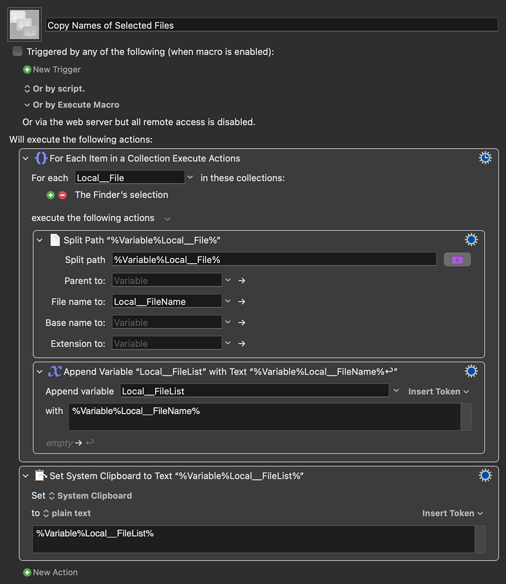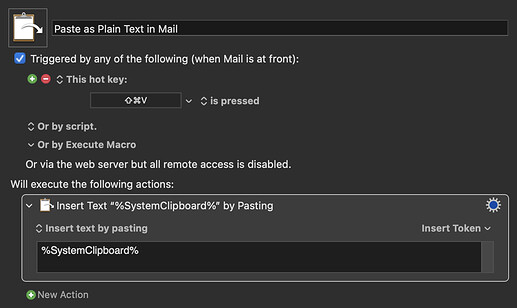I have a Mac (Monterey) situation I could use help with.
For example, in the finder, I can highlight / copy one or more documents such as text documents.
Then I create a new Apple Mail and when I click paste into the body, it will paste in the actual documents.
Many times I totally do Not want this result and what I prefer is to simply paste the names of these documents as text rather than the actual file.
So what I have to do is open Text Edit and paste into a plain text page - and this will print out as text - the document from Finder as full titles which is what I want. Then I can copy this and paste this into the email and I will get the text list in email rather than the actual documents.
Question: is there any simpler method I can use to be able to highlight items in the finder then paste only the names as text in an email rather than the actual files?
Thanks in advance - Dave