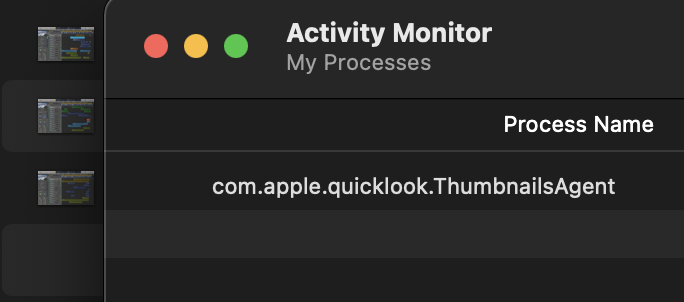Hello Everyone,
It seems that Mac OSX Monterey suffers from a very strange bug.
When I save a file (in this case a logic session) it sometimes saves my session with a generic icon instead of a Logic Pro Preview icon.
The only solution I found (until apple fixes this in the upcoming update) is to force quit com.apple.quicklook.ThumbnailAgent from activity monitor and relaunch the finder.
What I want to know is if anyone else has this issue and if they have a permanent fix for this? If not can I use Keyboard Maestro to perhaps, force quit ThumbnailAgent every time I quit logic so I have the correct Icons there...
TX.