Already fixed. They were fast, this time.
Here a post from Michael Tsai’s excellent blog:
Why Little Bugs Need to Get Fixed
Pay special note to that link:
@Tom, with all those High Sierra bugs/issues, do you still find that its benefits are worth its cost?
As you know, I'm still on El Capitan.
LOL, in the very moment I was thinking about if I should tell you that for me High Sierra is still way better than Sierra (and El Capitan) ![]()
From the issues in the Twitter post I have experienced one (the movie file not launching due to “verifying”, but this also with DMG files in one or two occasions; indeed annoying)
I just contributed that, because I know you love to collect facts (and prejudices) “against” HighSierra ![]()
To be clear, I'm not for, or against, any macOS version in general. My evaluation is primarily based on whether or not there is a compelling reason to upgrade, and whether or not the new version breaks any of my essential workflows.
That's why I keep asking you guys who have upgraded what your experience/evaluation is so far.
So, I'd love to hear/see why you think "High Sierra is still way better than Sierra (and El Capitan)". ![]()
Well, basically still the same as explained above.
In the meantime I noticed that some of the Finder lag has come back, in some occasions. But not remotly as severe as it was with Sierra.
I have switched to Path Finder, which I like much better than Finder.
It is not as scriptable as Finder, but so far I've been able to start a script with PF, and then switch to Finder if needed. Works seamlessly.
I used to use PF in the past, but some years ago i went back to use the more native stuff. But you are right, in Sierra times, when the Finder really used to stall for 20s or more I often used ForkLift as a Finder replacement. (Which is similar to PF.)
I myself reverted back to El Capitan from High Sierra. The main reason here was Karabiner not working well with High Sierra where a lot of functions were lost and Apples Server app lost the function of WebDAV due to apfs.
Another Problem with High Sierras Keyboard driver is that Keyboard Maestro doesn’t detect the Apple keyboard keys via “USB Device Key Trigger”, which is pretty annoying. I know however that i can use Hotkey triggers, but in certain apps they didn’t trigger unless i added them again → went into the app and if they work never go out.
In El Capitan all those things work well and without any issues.
Thanks for sharing your experience.
4 posts were split to a new topic: How Do I Save as PDF Using KM on macOS High Sierra?
Hey Folks,
Worth noting.
This is truly worrisome, because in many documented instances macOS has installed 10.13.4 WITHOUT the user’s consent.
I’m glad I’m still running Sierra, but I’m really disgusted that I feel I have to at this late date.
-Chris
How is this possible?
Apple error/arrogance/bad QA ?
No, I meant “how is this technically possible”. I updated to 10.13.4 and I have been asked before. As it was with former OS updates. I never had an OS update that installed by itself, without me being asked before.
That is, I’m wondering if there is some mechanism in place that allows force-updates (= without asking the user), as Chris has mentioned. And I would be interested in knowing how that mechanism works – and what is (or might) triggering it.
Edit/PS:
I don’t think an unwanted OS-auto-update can simply be triggered by an “error” (or bad QA for the matter).
There is an option to have updates automatically applied.
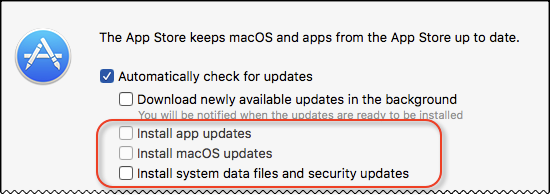
But I don't think that was used in the cases reported by TidBITS; but I could be wrong.
Really? Why not? If the installer is supposed to ask for permission, but due to a bug does not, then it can easily go right ahead and do the install. You know this, Tom. ![]()
IAC, this is just one more reason for me to not upgrade to HS.
Heck, completely forgot that. Never had it selected. Thanks for the hint.
However, this requires user interaction, the OS won’t set itself to autoupdate (At least I hope so).
If the installer is supposed to ask for permission, but due to a bug does not
Well, if the installer doesn’t ask, then the OS will ask — before being modified. That’s how it should be.
There’s also someting like “System Integrity Protection”, by Apple, a mechanism with the purpose of demanding elevated access privileges to do certain things. Not sure if it applies (or should apply) in that case.
And I’m not very familiar with how it works.
Just to be clear:
My reply/question was directed to @ccstone’s post. Usually he does not propagate nonsense. Thus I’m interested to learn if there is a real “problem” (threat) or if it is just the user-selectionable pref to auto-install a new OS version (as @JMichaelTX has pointed out) .
Hey Tom,
Usually? ![]()
The fact is that MacOS (apparently 10.13.3) has been installing 10.13.4 without the user's consent despite system settings to the contrary in many proven instances.
This is highly disturbing, because it means there is either a very serious bug in MacOS – or that Apple unilaterally and high handedly decided to force users to install an update against their will.
I first became aware of this issue via TidBITS.
You can find more if you search on Google.
-Chris
Hey Chris,
I was almost sure that you’re going to pick up that obscene adverb 
What I haven’t predicted was the sunglasses.
Your links don’t show any of what you are saying. Well, some posts yes, but mainly it’s about generic problems. I skimmed through them. Also a further DDG (or Google) search doesn’t reveal anything for that matter.
So, call me lazy, could you please point me to the concrete posts that are reporting the issue?
(The “issue” being that macOS auto-updates itself without user interaction and without having been set to auto-update before.)