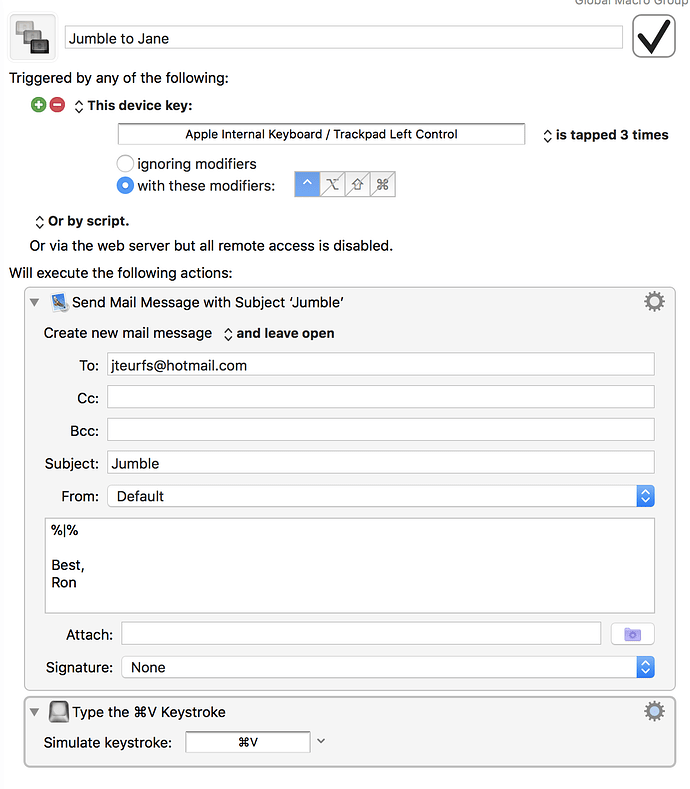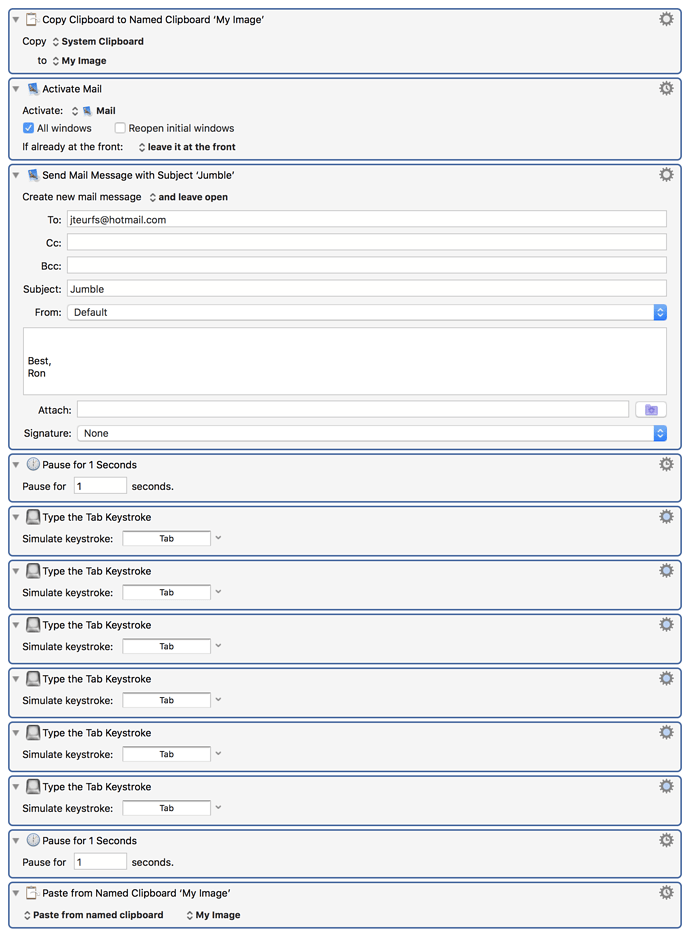###macOS 10.13 High Sierra wiki
I'm starting this topic as a forum wiki post, so that anyone can contribute, can edit this main post.
To edit this post, just click on the wiki edit icon ![]() in the upper right corner.
in the upper right corner.
If you install the beta of High Sierra and find any problems with Keyboard Maestro, report them to Stairways or post on the forum. Actually, that is true for all problems with Keyboard Maestro, but especially anything new in High Sierra betas - don't wait until it is released.
![]() 2017-11-29 12:43 GMT-0600
2017-11-29 12:43 GMT-0600
Please feel free to add to and correct this post, keeping the style that has been used. If you prefer, you can reply and comment below.
<b>Summary of Changes</b>
macOS High Sierra introduces new core technologies that improve the most important functions of your Mac, providing a large boost in performance. From re-architecting how it stores your data using APFS, to improving how you watch videos to unleashing the full power of the graphics processors, it aims to make your Mac more reliable, capable, and responsive, while laying the foundation for future innovations in the worlds of VR (virtual reality) and AR (augmented reality).
For more info, see macOS High Sierra - Apple Press Release.
(click on the Section Title to expand)
<b>New Apple File System (APFS) Boosts Performance, Adds Security</b>
- One of the main tenets of High Sierra, APFS will be the new default file system
- Bringing an advanced 64-bit architecture and a responsive design
- Greatly reduce the time it takes to do common tasks, copy files & folders.
- Brings some heavy-duty security, including built‑in encryption, crash‑safe protections, and simplified data backup on the go.
For more info, see Mac users, meet APFS: macOS's new file system -- zdnet.com.
<b>Photos App -- New & Improved Features</b>
A slew of new features await us in the new OS, including:
- Awesome New Built-In Editing Tools
- Better Organization
- Looped Live Photos
- New Memories Categories
- More Accurate People Identification
- Cross-Device Syncing For Albums
- Adds Support for external editors with edits saved back to the Photos library
<b>Speedier, smarter Safari</b>
- Safari is now the world’s fastest desktop browser (according to Apple)
- JavaScript performance is 80 percent faster than Chrome
- Can Automatically Use Reader To Open Articles In A Clean, Uncluttered Format
- Autoplay Blocking Stops Media With Audio From Automatically Playing In The Browser.
- Intelligent Tracking Prevention Uses Machine Learning To Identify And Remove Advertiser's Tracking Data
<b>Video and Graphics Improvements</b>
Dramatic improvements have been made to video and graphics technologies that pave the way for future innovation on the Mac.
- HEVC -- Support For High-Efficiency Video Coding
- Metal 2 -- An Update Apple’s Advanced Graphics Technology That Powers Everything From Machine Learning To Virtual Reality Content Creation.
<b>Additional App Refinements</b>
-
Mail Search
- Gets Faster And Easier With Top Hits
- Puts The Most Relevant Results At The Top Of A User’s Message List.
-
Siri
- Now Responds With A Natural And More Expressive Voice
- When Using Apple Music, It Learns Music Preferences, Creates Custom Playlists And Answers Music Trivia.
-
Notes Adds Simple Tables
- Type & Edit In Cells
- Move Rows And Columns
-
Spotlight Provides Flight Status Information, such as:
- Departure And Arrival Times
- Delays
- Gates
- Terminals
- Map Of The Flight Path.
-
iCloud File Sharing
- Share Any File Stored In iCloud Drive
- Collaborate With Other People
[Apple Releases macOS High Sierra] (https://www.macrumors.com/2017/09/25/apple-releases-macos-high-sierra/) on 2017-09-25.
Caution❗️ Credible Sources are Recommending to Wait for 10.13.1 or 10.13.2 Before You Upgrade
- See below posts for details.
ALERT! macOS High Sierra security vulnerability discovered 
Posted on 2017-11-29. Click on above link for details.
more to come . . .
The intent of this list is to provide the most significant, compelling changes that are likely to be of general interest. It is not intended to be a comprehensive list of all changes.