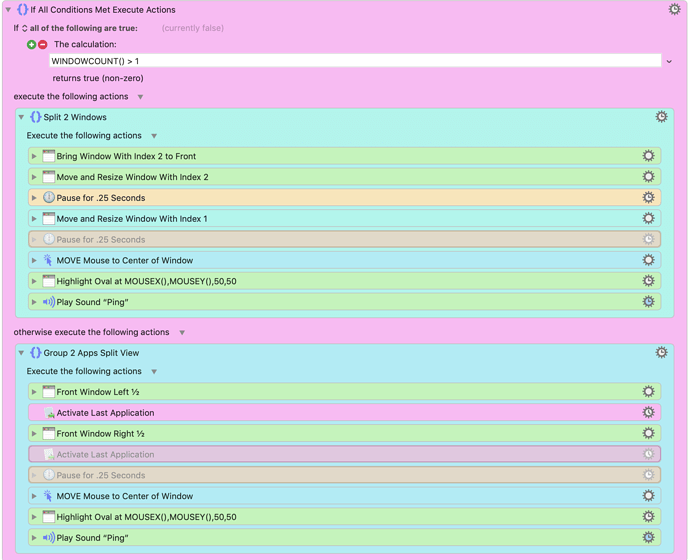Since this community has helped me so many times and helped me learn the KM app I wanted to share a macro I have been using over the last 2 months and have found very valuable.
Sorry if this is a duplicate but I didn’t see anything exactly like it so I thought I would share.
I find myself a lot of QA testing and switching back and forth between browsers. Most of the time I’ll want the browsers to be side by side at 50% each.
For the longest time I had been activating both apps and using keyboard shortcuts to move the windows around. Simple process but I thought what is current 4 actions could be made into 1.
So what this Macro does is
IF: Check and see if the currently activated has more than 1 window (Use calculation WINDOWCOUNT()=2. If it has a 2nd window I would want both of those windows to be side by side, so it splits the.
If The currently activated app does not have a 2nd window open this app but the front app window to half the screen on the left side and then activates the last application and move that window to be ½ on the right side of the screen.
My real-world application for this is, I may be comparing a page on say Chrome and I want to look at its side by side on safari.
I even borrowed I’ve seen some of the experts use on here as a cool little feature of moving the mouse to the toolbar of the top front window and circle the mouse location.
Feel free to use the Macro or if you have an idea for how this maybe could be made better, I’m all ears!
Split 2 Windows.kmmacros (14.4 KB)
This macro is made for demo purposes.