MACRO: Bring Custom HTML Prompt Windows to the Front
PURPOSE:
Have you ever been working on a Custom HTML Prompt, only to have it disapear behind other windows, and it can be a small PITA to uncover it?
Just launch this macro and it will uncover all KM Engine windows, including Custom HTML Prompt windows.
If you have multiple monitors, it works on KM Engine windows across all monitors.
However, if you use multiple desktops, this only works on the current desktop (in other words, it doesn't switch desktops).
Macro Code:
I'm not actually supplying the macro, because it's only one action long. In fact, it's only one line of AppleScript:
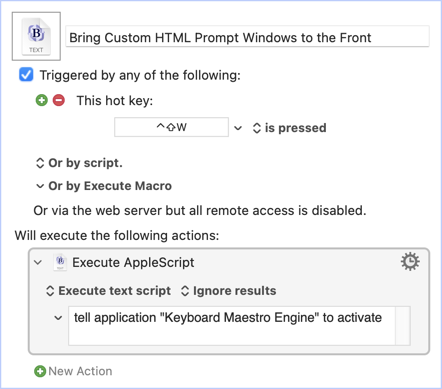
Here's the AppleScript code, which you can copy and paste into your own action:
tell application "Keyboard Maestro Engine" to activate
NOTE:
You can actually accomplish this with KM's native "Activate Application" action, but it takes a few steps that might not be obvious, because "Keyboard Maestro Engine" isn't in the popup menu:
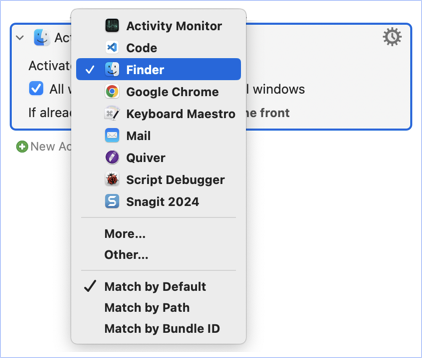
Yes, "Keyboard Maestro" is in the list, but that's the Editor, not the Engine.
I'm not going to tell you how to get around this, because if you do it wrong, you could misplace the Keyboard Maestro Engine app, and that would suck.
But if you know what I'm talking about and don't mind living on the edge of danger, go for it.
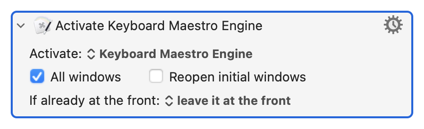
Or just use the AppleScript. It's easier.