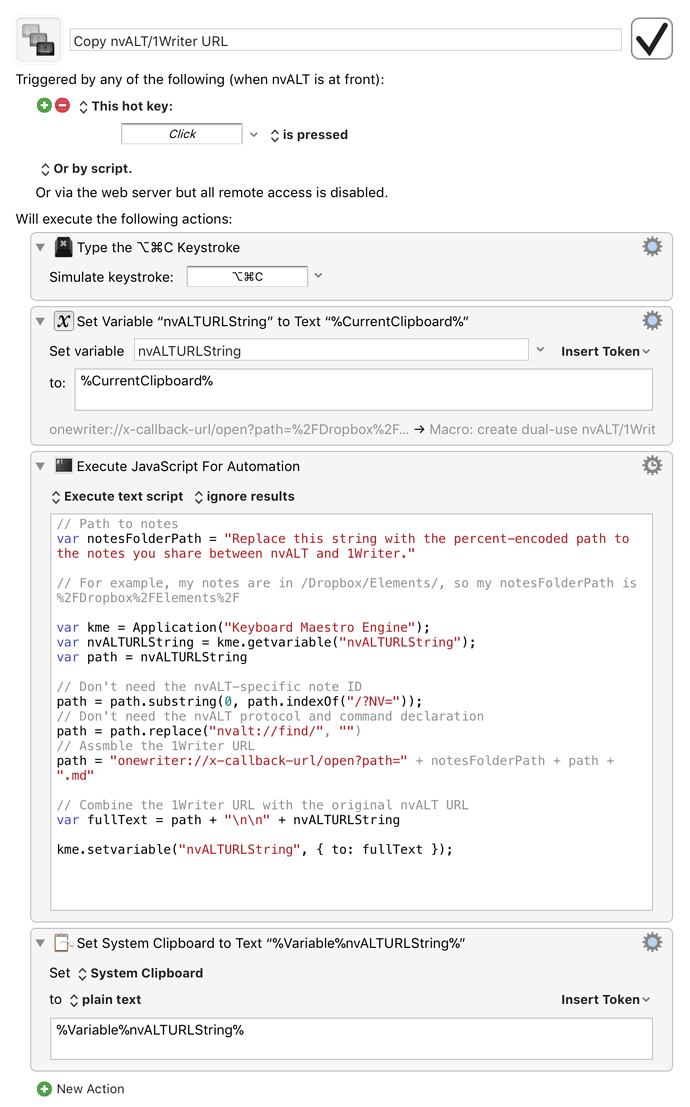Copy nvALT:1Writer URL.kmmacros (3.7 KB)
I use nvALT on macOS and 1Writer on iOS to access the same folder of notes on Dropbox. I like to link to these notes from other apps, especially from OmniFocus on both platforms. However, if I copy a link out of nvALT on my Mac, I can't use it on my phone; likewise, if I copy a link out of 1Writer on my iPhone, I can't use it on my Mac.
Keyboard Maestro to the rescue!
I created a macro that grabs the nvALT URL, extracts the filename, generates the matching 1Writer URL, and copies both the original nvALT URL and the 1Writer URL into the clipboard. All you have to provide is the percent-encoded path to your notes folder when you first set up the macro.
I also have a companion action you can download to generate dual-use links from 1Writer.