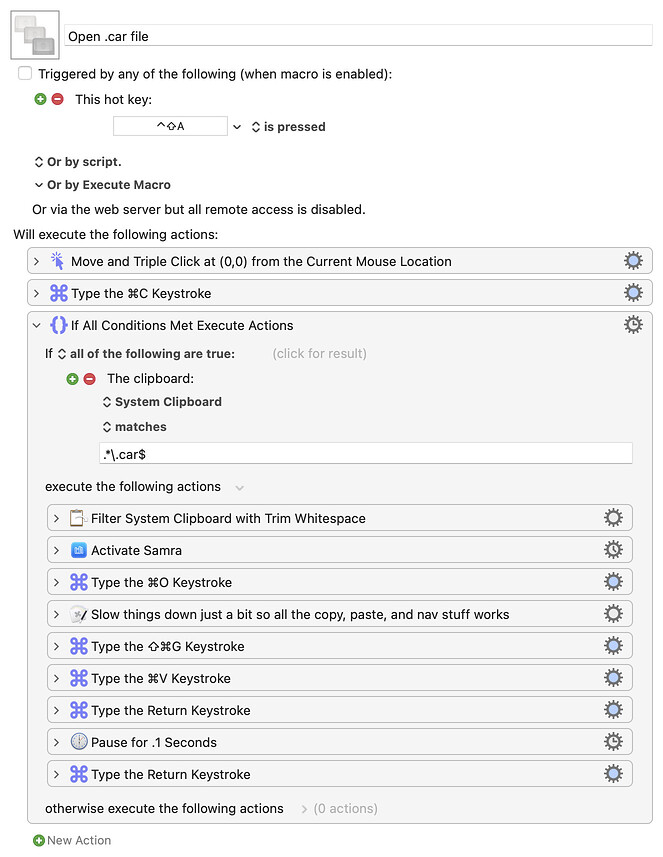macOS uses something called asset catalogs to store various images (and related files) that the OS may need; many apps use them as well. These asset catalogs have a .car filename extension, and there are a few third-party tools that let you browse (and extract) the contents of such catalogs.
Of those tools, my favorite is Samra, which has a high degree of polish and is quite stable (unlike some of the others I tried).
Today I was digging for a specific icon, but had no clue where I might find it, so I needed to open a number of .car files. I wrote the following macro for use in Terminal to make that task much easier.
I first use a locate command to find my target files:
$ locate .car | grep ^/System | grep UIKit
/System/Library/PrivateFrameworks/BatteryUIKit.framework/Versions/A/Resources/Assets.car
/System/Library/PrivateFrameworks/CalendarUIKit.framework/Versions/A/Resources/Assets.car
/System/Library/PrivateFrameworks/CalendarUIKit.framework/Versions/A/Resources/TextEffects.car
/System/Library/PrivateFrameworks/LoginUIKit.framework/Versions/A/Resources/Assets.car
/System/Library/PrivateFrameworks/LoginUIKit.framework/Versions/A/Resources/LUIButtonTitles.car
/System/Library/PrivateFrameworks/UIKitMacHelper.framework/Versions/A/Resources/Assets.car
/System/Library/PrivateFrameworks/UIKitMacHelper.framework/Versions/A/XPCServices/UIKitMacHelperSystemPreferencesViewService.xpc/Contents/Resources/Assets.car
etc...
ㅤ
That's a list of all the .car files in the /System folder whose name contains UIKit.
With that in hand, I wanted to be able to quickly open any of the files. The macro assumes the mouse is located on a row of text containing a .car file path. When launched, it triple-clicks at the current mouse location (which selects the entire line), copies it and trims any whitespace, and switches to Samra.
In Samra, the macro opens the Open dialog, switches to path mode, pastes the path, and press Return. Bingo, file opened. Here's how it looks in action:
Animated GIF resides within
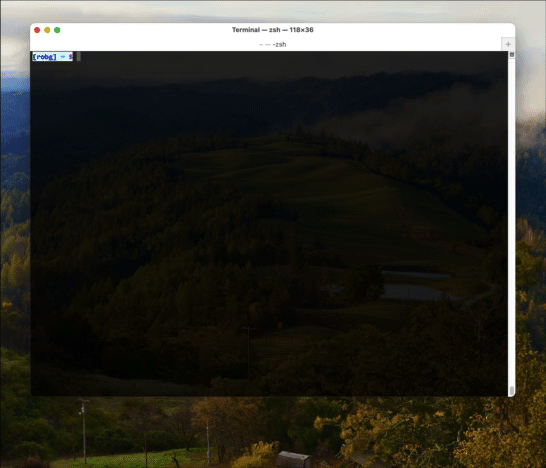
And here's the macro.
Download Macro(s): Open .car file.kmmacros (23 KB)
Macro notes
- Macros are always disabled when imported into the Keyboard Maestro Editor.
- The user must ensure the macro is enabled.
- The user must also ensure the macro's parent macro-group is enabled.
System information
- macOS 14.4.1
- Keyboard Maestro v11.0.2
It's quite simple, but maybe there's another mad car-file-browser out there who might find it useful :).
-rob.