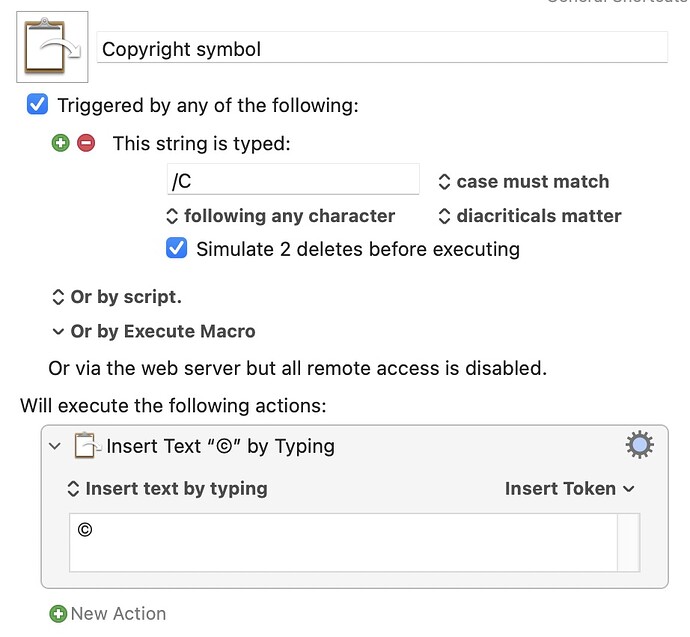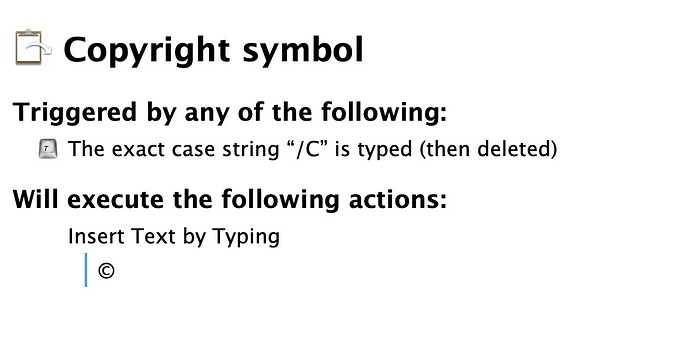I'm having a problem with the macro editor. It's layout is totally screwed up. Only text is displayed, in stead of the usual graphical layout. See attached images of a simple macro (contents not relevant).
Usual lay-out:
Text lay-out I'm seeing:
I did re-install KM, but this doesn't seem to help. Any ideas how to restore the normal lay-out?
Thanks, Paul