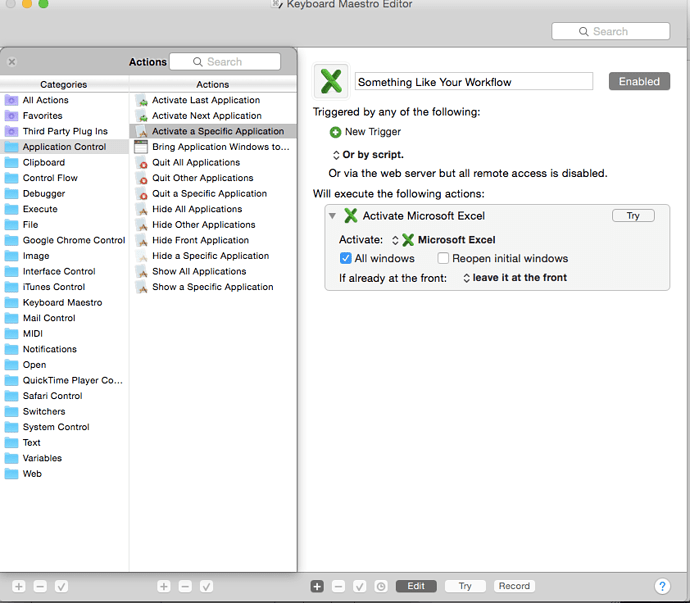I’m trying to run a macro that takes information exported from excel and input it into one of the databases I work with to automate some of the work that I do. The issue I’m running into is that the Alt+Tab combo isn’t opening the other page like it should. Has anyone else run into this issue? Any advice or tips?
Hey Mitchell,
You haven’t given much detail about your task.
–
Best Regards,
Chris
The application switcher isn’t the most reliable method to…switch applications inside a macro IMO. Instead use Application Control > Activate Specific Application.
If your macro is hands free enough, you can put an Activate Specific Application or Activate Last Application action at the end to take you back to Excel
My task is to create a macro that will take information from and excel sheet that I acquire from exporting information from a security database, and taking that information and moving it over to my company’s mainframe. I’m trying to use a copy paste method by using alt tab back and forth between the auto populated excel sheet and the mainframe to automate the process where it will take 5 minutes instead of 30.
Can you emphasize how I would go about this? I’m currently using a gaming keyboard that mirrors keystrokes, I can use AHK or a script if there isn’t any other option.
Activate Specific Application is an action found in the Application Control Group. Instead of summoning up the application switcher (ALT+Tab on your keyboard), KM will bring a specific application to the front. In your case that would be whatever your pasting this Excel data into.
If you're still having trouble, I suggest recording a screencast of what you're doing and we can try and describe the macro for you.
Something that helped me learn how to use KM was to use the "Record" function to make an ad hoc macro that replicates exactly what you do and translates it into KM actions.
Hey Mitchell,
You mention Auto-Hot-Key (a Windows utility), but you haven't told us that you're using Parallels or another virtualization software to access Windows.
You haven't provided a sample of what your Excel workbook looks like.
Alt-Tab is not a native keyboard shortcut on the Mac.
Moving back and forth from Excel to something else is dreadfully inefficient.
Excel is scriptable.
There are some examples of a task similar to yours here.
If you want help please describe your workflow with enough detail that we can help.
-Chris