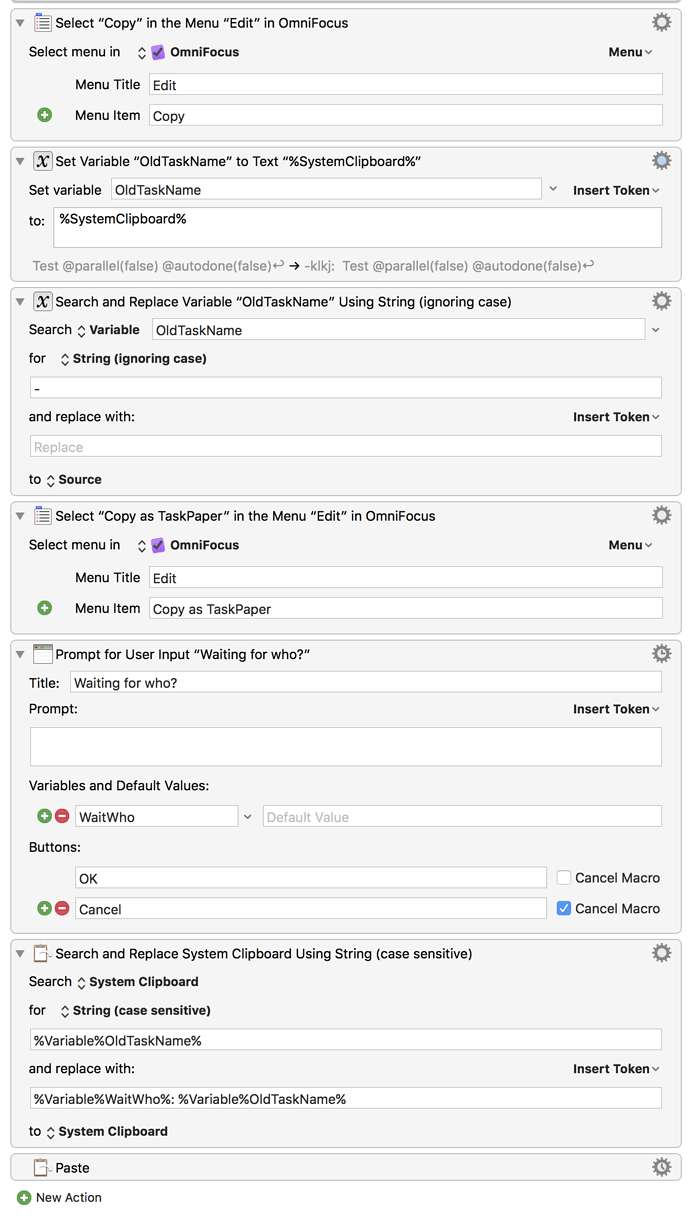I'm trying to create a seemly easy macro. The goal is to take an existing task in omnifocus, create a new task, and append a name to the beginning of the task's title.
I believe the right way to do this is:
- Copy just the task's title (Cmd-C), or use the Menu Selection, save to variable as OldTaskName.
- Copy the task in TaskPaper format, which preserves additional info about the task (due dates, tags, etc). There's no keyboard shortcut, so I use the menu selection action. (Edit-> Copy as TaskPaper). This is in now in the System Clipboard.
- Ask user for name to preprend to task's title, save as WhoWait.
- Search for OldTaskName in system clipboard and prepend WhoWait.
What I see if I execute this is that it works every other time. I know something is wrong with the way things are moved in/out of the system keyboard because if I set the system keyboard to an empty text at the beginning, the macro never works. However, I can't figure out why this is happening. Any ideas?
The macro is attached, and the steps are below:
Create Waiting Item.kmmacros (5.0 KB)