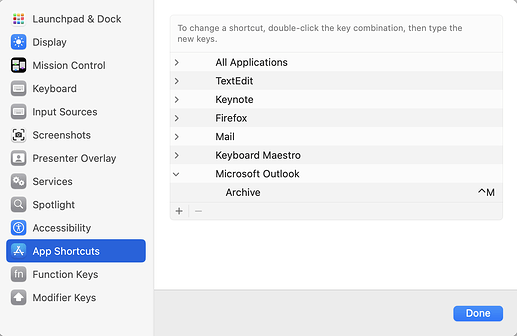Hello! when I'm going through messages in Outlook 365 for Mac, I often want to move the message I've got highlighted to a specific folder. I can do that pretty quickly by pressing Cmd-Shift-M ("Move"), then typing the first few letters of the folder name, and hitting Return. I'd like to turn this into a one-keypress operation.
I made a macro to accomplish this that is triggered when I press A when I'm in Outlook. You might see the problem coming...the macro triggers anytime I'm in Outlook and press A, even when I'm just typing in an email
So my question is: Is there a way to have this macro only work when I have an email selected in the Reading Pane, and not when I'm typing in a text field of some kind?
Thanks!
Mark
Not reliably -- and there's a high chance that even a slow typist like me could type ab and get ba instead because by the time KM has swallowed, tested, and passed on the a the b has already been registered. This is why unmodified hot keys are generally "a bad idea" in such situations.
Since you found ⇧⌘M to be quick, could you not use ⌃M or similar? Or even ⇧⌘M, if you are aiming to replace that functionality!
Thanks for the feedback! One thing I should have mentioned...right now I move emails to one of a bunch of different folders. The reason I'm trying to do this in KM is because I am changing my strategy to just two email folders: Inbox and Archive. So from now on I won't have to activate the "Move..." command and then type the folder name, I will always want it to move to the Archive folder.
Thanks,
Mark
Then there's the built-in ⌃E shortcut -- if that's a pain to stretch for, remap it to ⌃M or something in Settings->Keyboard->Keyboard Shortcuts…
Thanks! I realize my email may have been confusing. I want to always move the emails to MY folder that I created called Archive, not the official Archive folder.
Thanks,
Mark
Is there more to come? If I try and make the mail folder "Archive" at the top level of an account, Outlook refuses because there's already a mail folder called "Archive"...
If you are running "New" Outlook and not "Legacy" then you're probably reduced to driving the UI with KM -- Keystroke: ⇧⌘M, Insert text to the make the folder you want to move mails to be selected, Keystroke: Return to trigger the move and close the dialog.
If you're lucky enough to still be on "Legacy" Outlook, AppleScript will do what you want. But not many of us have been able to hold back the MS update machine and remain on "Legacy", so I won't go there yet.
This is very helpful, thank you very much for your help and input!
Mark
And I apologize for not realizing parts of my original email were not as clear as they should have been.
Mark
That happens to all of us! Shortcuts in what we write, not including the obvious (to us, anyway), etc. And it's not a bad thing -- the back-and-forth of refining a problem often throws up different ways of solving it.