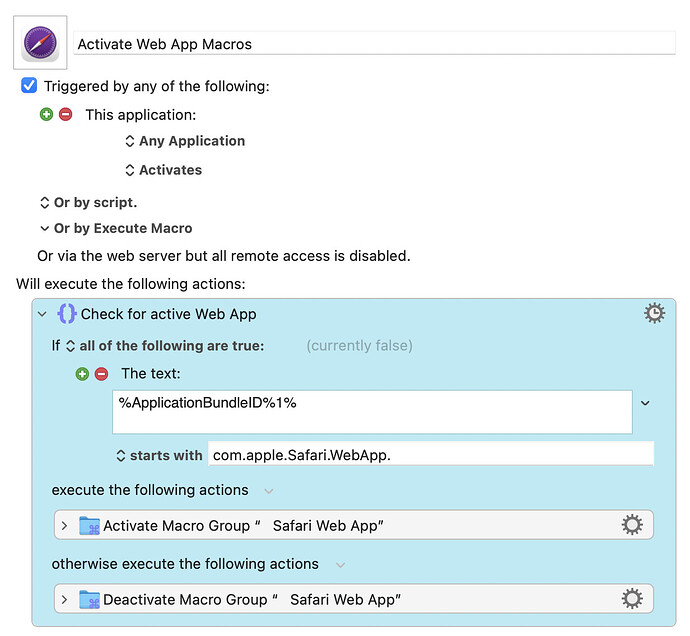I'm having an issue creating a macro group for Safari Web Apps. These are the apps created in safari when you use the "Share > Add to Dock" Menu option in Safari. By default, this action creates a stand-alone app located in the User Applications folder (~/Applications). My issue is that a macro group created to be available for some of these applications will not consistently transfer to my other machines (where the macros are synced using KM's native feature). It appears that macOS creates a separate, unique bundle ID (com.apple.Safari.WebApp.########-####-####-####-############) for each app, which is not consistent across machines. I tried using the "Match by Default" and "Match by Path" options when assigning available apps for the macro group, but those do not seem to register reliably for me when used on other machines. I think I could add each instance of the app from each machine, but I have 5 machines with synced macros and 32 web apps, so this is not a manageable solution.
How are you getting the web app to your other Mac? If you copy it, then presumably the bundleid would remain unchanged?
Either way, “by Path” should work fine - if it is a real application, and if it is at the same path on both Macs (which in this case sounds like it would be /Users/username/Applications/whatever.app).
But it's obviously hard to know what Safari or macOS might be doing behind the scenes.
Hi Peter. Copying a web app to another machine does not seem to work, as the copied version suffers for code-signing issues. I haven't figure out any way around it (such as terminal commands to fix the app package). So I have to re-create the web app on each machine using the safari "Add to Dock" command (I made a KM macro for this!). This results in a different bundle ID for each app on each machine, which appears to be randomly generated.
I agree, the "by path" option should work, and I have confirmed the path is identical on both machines. It does not seem to take though. I can go into KM editor and simply reselect the app, but then it will no longer register on the original machine when macro file syncs up, so something is different. I have tried different locations for the app (~/Applications, /Applications, /Shared, etc.) with similar issues.
For now, I have a work-around where the Web App Macro group is active for all applications. I then use a helper macro to deactivate the group when a web app is not in the front. It seems inefficient, since the helper macro fires every time I switch apps, but the overhead seems ok.