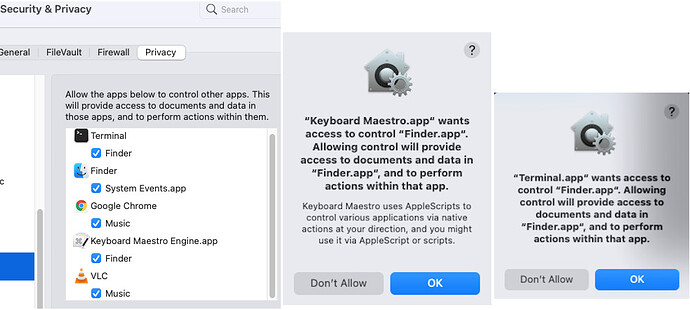The KM macro (Convert Selected Images to a PDF File v1.02) is not working for me.
I tried to follow all instructions in this thread, but I still get a blank pdf whenever trigger the KM macro posted here. In all, I've tried the following:
- select images and run Convert to PDF.workflow from Automator
- select images and execute this line in Terminal: /usr/bin/automator /Users/tony/Library/Services/Convert\ to\ PDF.workflow
- select images and trigger KM macro (Convert Selected Images to a PDF File v1.02) using hotkey
Results
(1) produces the desired PDF from images
(2) and (3) produce blank pdfs
(2) gives error message: The action “New PDF from Images” was not supplied with the required data.
I also tried restarting with no change. I'm using an M1 Mac Air running KM 9.2 on Mac OS 11.5.2
Here are screenshots of the System Preferences settings mentioned by Peter and the dialogs I saw while doing all of the above. I granted permission in each case.
Thanks