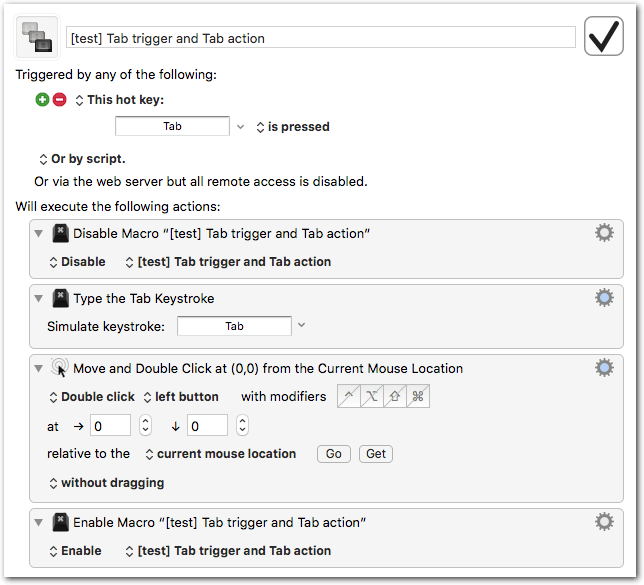So I’ve got a very simple macro - basically I want to take a keystroke that I use regularly in a program, and add one extra action to it. So, when I press the Tab key, I want to send the application the Tab key, and then also a mouse click. However, when I run it, that ‘send Tab key press’ action just triggers the macro itself again, and it gets locked into an annoying click loop. I’ve tried Semaphore locking (which is a little confusing to me), but it’s not working so perhaps I’m doing something wrong there. Any thoughts?
Could you let me know what happens (just to test) what happens if you make your hot key a different one. For instance make pressing Shift Tab send the Tab and Mouse click. Tell me if it is still doing it?
Because think about if Tab is sending Tab… that is Keyboard Maestro is so good… I thinking it is an obvious loop because Keyboard Maestro makes the computer think it is a press. So the press is triggering the press… a recursive cycle (loop). Even try not using Tab in the hot key. What is your result then?
Interesting Tom, I’d tried something along those lines but not QUITE in that configuration. I’ll try that method, and the USB Device Key one, seems like those should work!