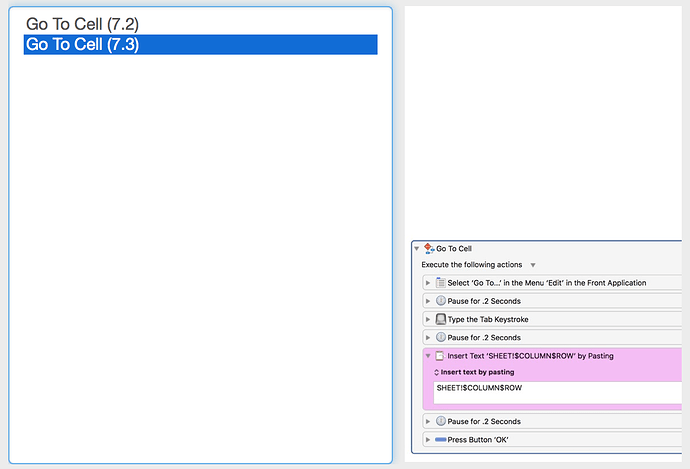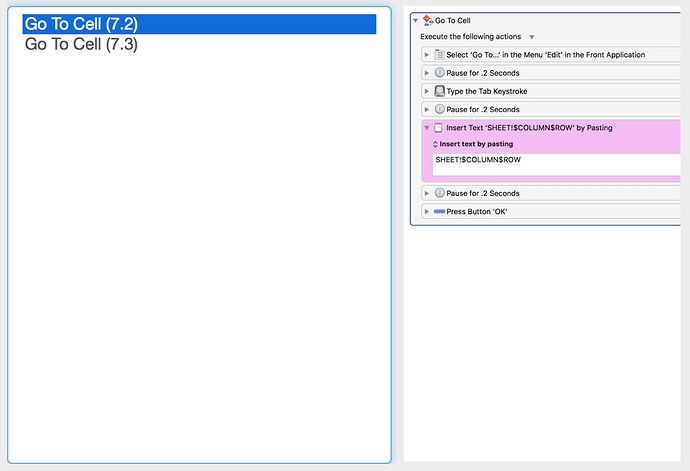Rebooted and installed fresh copy of KMFAM, still shows at bottom. I have disabled syncing on my second laptop and that one running KM 7.2 does not have this issue.
Laptop #1 Running KM 7.3:
Model Name: MacBook Pro
Model Identifier: MacBookPro12,1
Processor Name: Intel Core i5
Processor Speed: 2.7 GHz
Number of Processors: 1
Total Number of Cores: 2
Memory: 16 GB
Boot ROM Version: MBP121.0167.B17
SMC Version (system): 2.28f7
Chipset Model: Intel Iris Graphics 6100
VRAM (Dynamic, Max): 1536 MB
System Version: OS X 10.11.6 (15G1004)
Kernel Version: Darwin 15.6.0
System Integrity Protection: Enabled
Time since boot: 7 minutes
Laptop #2 running KM 7.2.1:
Model Name: MacBook Pro
Model Identifier: MacBookPro12,1
Processor Name: Intel Core i5
Processor Speed: 2.9 GHz
Number of Processors: 1
Total Number of Cores: 2
Memory: 8 GB
Boot ROM Version: MBP121.0167.B17
SMC Version (system): 2.28f7
Chipset Model: Intel Iris Graphics 6100
VRAM (Dynamic, Max): 1536 MB
System Version: OS X 10.11.6 (15G31)
Kernel Version: Darwin 15.6.0
System Integrity Protection: Enabled
Time since boot: 16 days 21:12
P.S.: Thank you @Tom for the system info tool ![]()