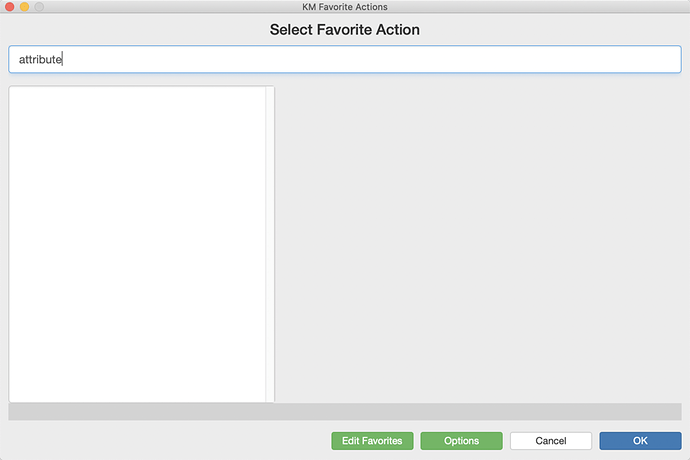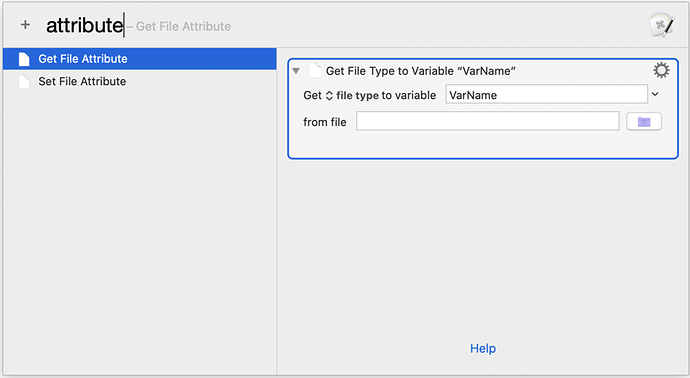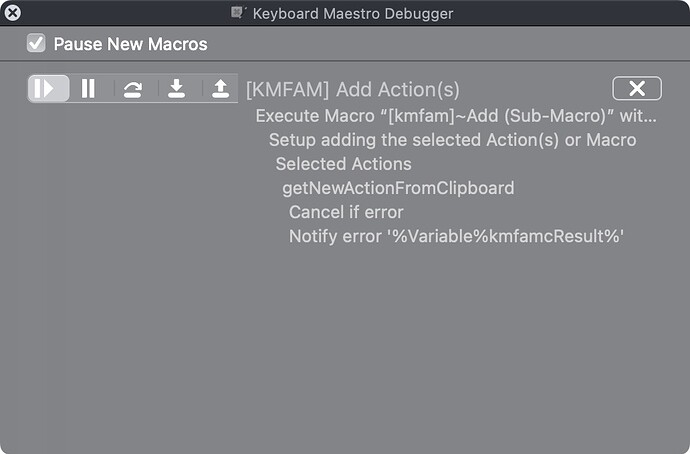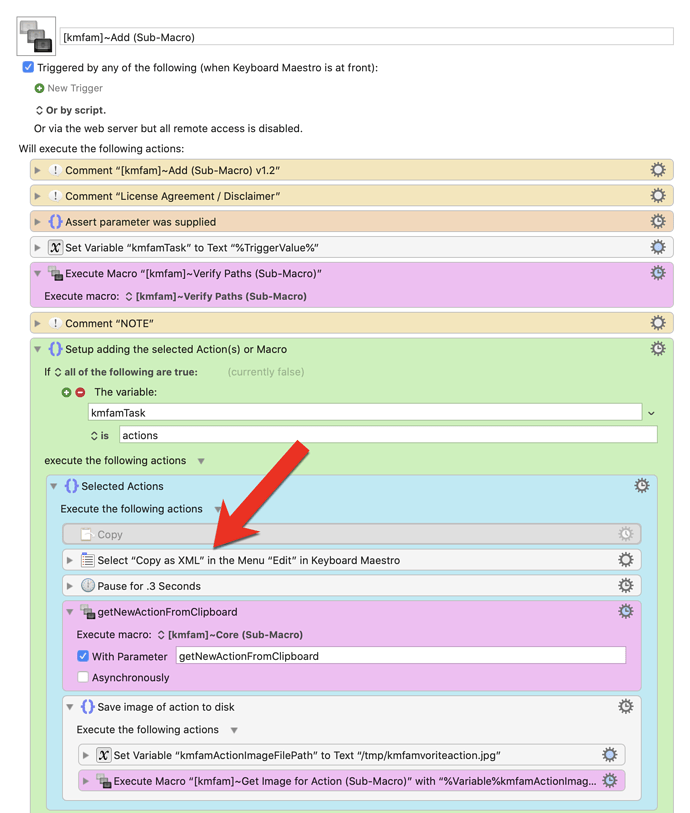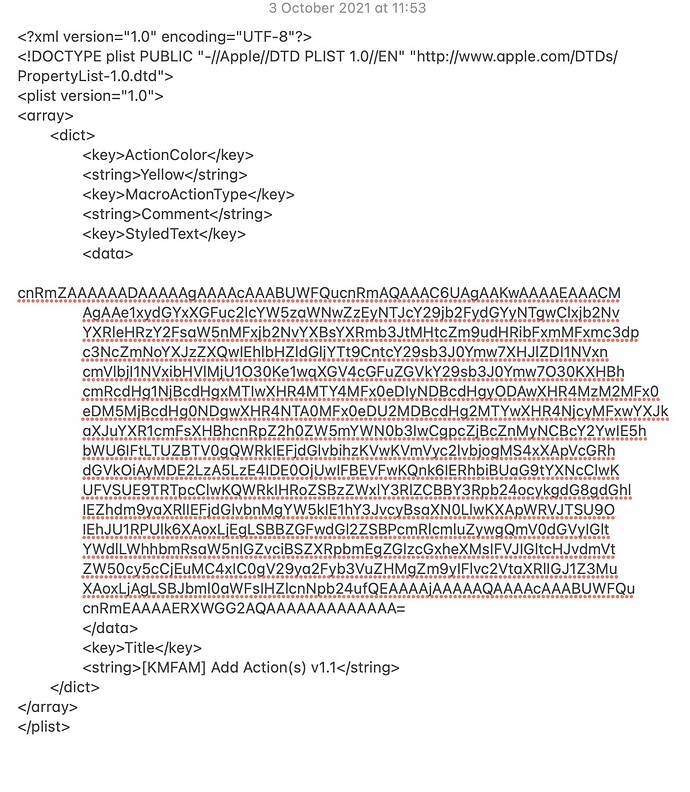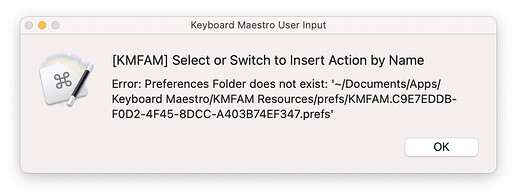Apologies if this has already been asked (it's a long thread!), but is it possible to also search for KM default actions using KFAM? It's so nice to be able to search for actions without your hands leaving the keyboard. I may have overlooked something, but I'm unaware of a way to search for default actions without clicking on the search box using the mouse.
The hotkey is "⌃ + ⌘ + A". It is very nice. I did not know that for a long time.
Thanks! I bet that's first page of the manual isn't it. I should be ashamed of myself!
I'm not sure if I understand the question or not, but if you have a hotkey assigned to [KMFAM] Select or Switch to Insert Action by Name, once the window is visible, if you press the hotkey again, it brings up the normal "Insert Action by Name" search box, and you can start typing right away.
Also, if you've typed something in KMFAM's search box, it gets transferred to "Insert Action by Name":
Pressing the hotkey again gives you:
FYI, I've just updated the first post in this topic to include a patch for Big Sur.
Thanks for posting that, Dan.
I think I knew that once, but had forgotten about it.
Hello Dan. I've recently installed KMFAM. When attempting to use the Add Action macro I am getting '...you must select one or more actions first' . I do have an action selected, and have no problem using the Add Macro action.
This is the debugger screenshot, if it's of any help (I hope! I haven't used the forum before).
Any thoughts? I don't believe I'm making any schoolboy errors, and have followed your YouTube video through a couple of times.
Thanks
Did you try installing the"Big Sur Patch" mentioned in the original post?
Yes - first thing I did after installing KMFAM
Well, it sounds like the selected action(s) aren't being copied to the clipboard. The "Big Sur" update is supposed to be executing "Copy as XML". Can you verify that the action pointed to below is getting executed when you try to add a new action?
Thanks Dan. It appears that the copy action you indicate is only copying the title - eg. Comment “[KMFAM] Add Action(s) v1.1”
If however I 'Try' the 'Select "Copy as XML" ' action on its own, I find the clipboard holds...
<?xml version="1.0" encoding="UTF-8"?> MacroActionType SelectMenuItem Menu Edit Copy as Copy as XML TargetApplication BundleIdentifier com.stairways.keyboardmaestro.editor Name Keyboard Maestro NewFile /Applications/Keyboard Maestro.app TargetingType SpecificThen I'm not sure what's going on. You could try replacing the action in the macro with a new one that selects "Copy as XML" - I know it should be the same, but maybe something's gone wonky.
Righto. I'll try that. Thanks for your help.
Hey Dan, I just recently picked up a MacBook and after setting up Keyboard Maestro and syncing my macros attempted to use your macros. It asked me where the KMFAM Resources folder was, so I pointed it to the correct folder (which is in my iCloud folder). However, anytime I try and use the macro (to add an action, insert an action, edit options etc.), it gives me the following (very limited) error:
~~~~~~~~~~~~~~~~~~~~~~~~~~~~~~~~~~~~~
MACRO ERROR on
~~~~~~~~~~~~~~~~~~~~~~~~~~~~~~~~~~~~~
NO MACRO ERRORS WERE FOUND in the last 200 log entries
Here are the last 5 log entries
2021-10-30 21:04:18 Execute macro “Keyboard Maestro” from trigger The Hot Key ⌃⇧⌘K is pressed
2021-10-30 21:04:19 Execute macro “[KMFAM] Select or Switch to Insert Action by Name” from trigger The Hot Key F3 is pressed
2021-10-30 21:04:20 Custom Prompt failed to get HTML file
2021-10-30 21:04:20 Custom Prompt failed to get HTML file. Macro “[KMFAM] Select or Switch to Insert Action by Name” cancelled (while executing Custom Floating HTML Prompt “Select Favorite Action.html”).
2021-10-30 21:04:27 Execute macro “24)Keyboard Maestro: Display Last Macro Error” from trigger The Status Menu
Log File: ~/Library/Logs/Keyboard Maestro/Engine.log
I read through this entire post and while I did see some saying they were using cloud services (like Dropbox) to sync the resources folder so it could be used on more than one machine, I didn’t see any other posts with a similar error as mine.
I verified that the DND__kmfamResourcesFolderPath variable points to the right place, and that the HTML file is where it's supposed to be. Since the username for both machines is the same, theoretically the path would be the same.
Any ideas what might be going on?
-Chris
Hey Chris,
You did apply the Big Sur patch?
-ccs
Make sure you don't have a trailing slash in DND__kmfamResourcesFolderPath.
If that's not the problem, check out the path %Variable%DND__kmfamResourcesFolderPath%/lib/Select Favorite Action.html. Make sure it's a valid path, and that you have read/write access to it.
I didn't on the new MacBook because I assumed that since the macros had all been synced from my iMac (where I do have the patch installed) it wouldn’t be necessary.
I had a trailing slash on my MacBook...
It was:
/users/cdthomer/Documents/Apps/Keyboard Maestro/KMFAM Resources/
I changed it to:
~/Documents/Apps/Keyboard Maestro/KMFAM Resources/
Now I get the following error:
However I have verified that the preferences folder is where it's supposed to be, at that path.
I have also verified that this path is good, and I have R/W access to it.
It means what it says. For whatever reason, it doesn't think that folder exists. I don't have any other ideas.