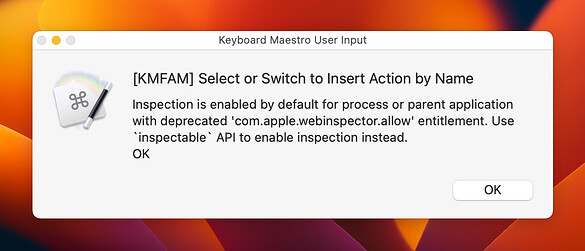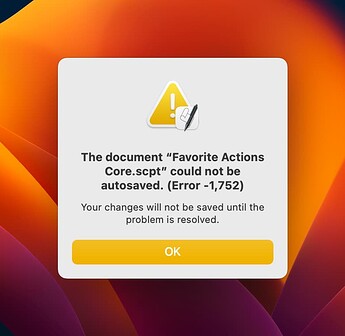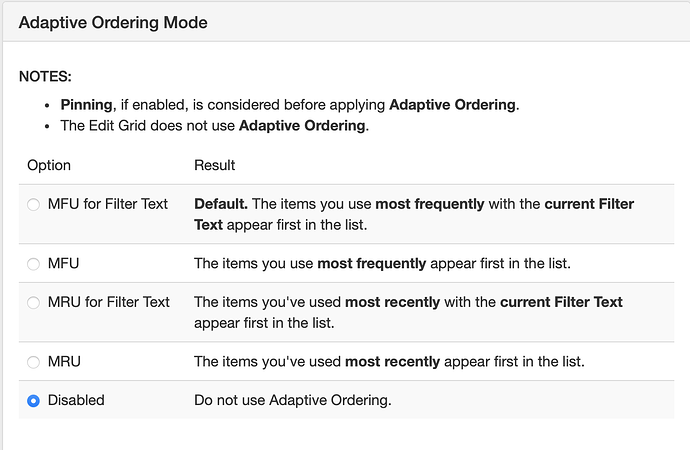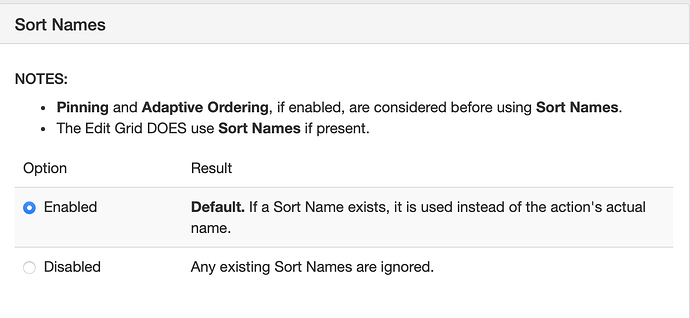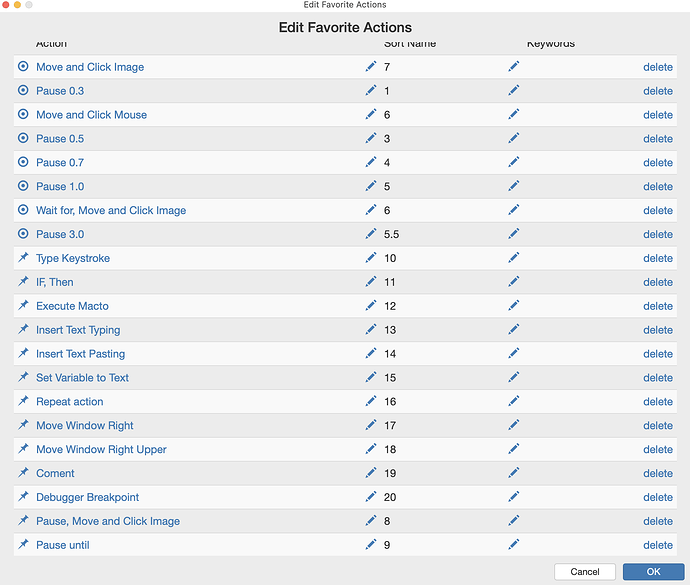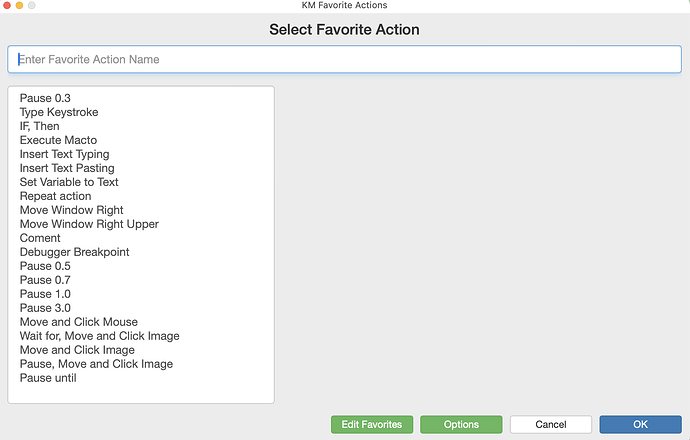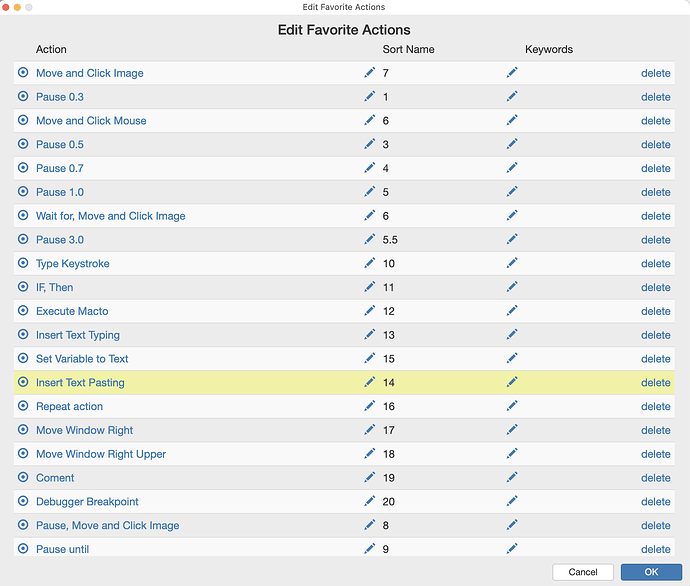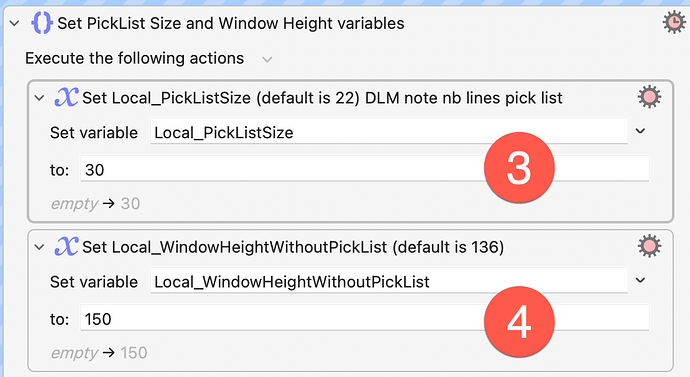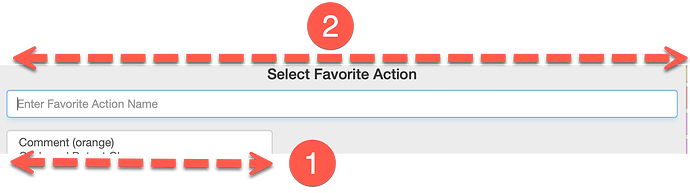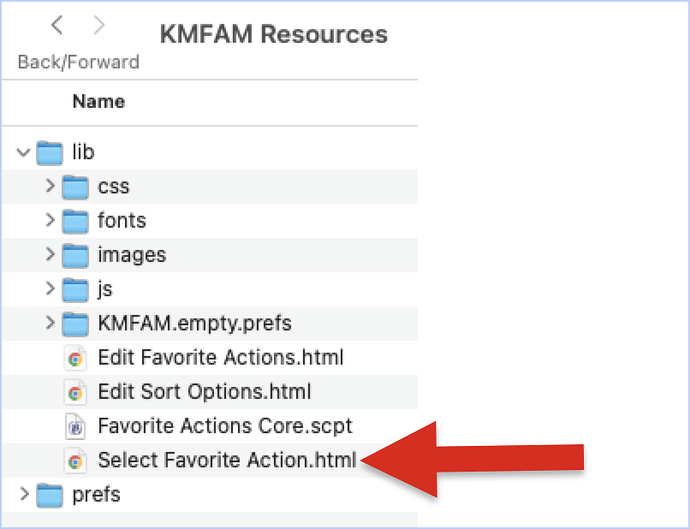It's a Chrome-based browser. Just rename the group before you save it.
I've been happily using KMFAM for many months. It has saved me an enormous amount of time! With that said, I just started encountering an error when launching.
I reported this to @DanThomas and he asked me to post the information here to see if others might be seeing the same issue.
Also, @peternlewis, Dan thought you might have some insight.
I'm using:
• Keyboard Maestro 10.2
• Ventura beta 13.3 (22E5219e)/MacBookPro16,1
No idea, sorry. A quick search doesn't find any references to that.
@DanThomas and @peternlewis, I narrowed it down; the error is generated during the execution of the following JXA: Favorite Actions Core.scpt
Here's a copy: Favorite Actions Core.scpt.zip (7.9 KB)
I suspected it wouldn't help (because the script reference KM variables), but what the heck I went ahead and loaded the script into the Script Editor and attempted to run it. It did compile, but when running the following appeared:
I suspect this problem is related to a change in Ventura. I'd be glad to debug further, but I'd need some hand-holding.
You won't be able to debug anything in the script.
Looking at the error message again, it looks to me like an error is probably happening while the script is executing, and for some reason, Safari's Web Inspector is trying to act as a debugger. If there's any way to turn this off, then you should turn it off. That way the error will get returned to KM.
If memory serves, you're on a Beta version of the OS, so it's possible this will be fixed in later versions.
Hi @Dan, thank you for a great macro!
I have issues with sorting. I have adaptive sorting disabled and sorting is enabled, but still the sorting is incorrect. How can I fix it? See below:
the above sorting does not change (as it should not) when I unpin the items on the list:
The "Sort Name" field is sorted alphabetically. So you would end up with something like this:
1
10
11
12
13
2
3
4
So use values that all have the same number of digits, with leading zeroes if necessary:
01, 02, 03...10, 11
Or better yet, to leave yourself room to insert things later,
010, 015, 020, 025
or something like that.
Thank you!
@DanThomas, when I click "/" to choose the action and click on the action, I am getting this error and no actions are added:
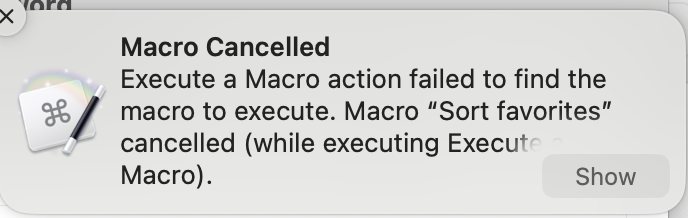
I'm not exactly sure what you're trying to say, however if you were to tell me that it doesn't work with macros that have a slash in the name, it wouldn't surprise me.
Getting this erro:
KMFAM Macro Installer v1.4
You selected "2024-02-12 06:08:37.773 osascript[19358:237493]
ApplePersistence=NO
/Users/user/Files/KMFAM Installation Files.v1.4/".
This folder doesn't contain the installation files.
The folder we're looking for is most likely named
"KMFAM Installation Files.v1.4".
Press OK to choose a different folder, or Cancel to quit.
Never seen that error before, and I honestly have no clue.
any easy way to export the favorites i've made to give to a friend & he could import them?
Hello @arfan
Sure there is one - download the Export to KM Native Favorites Macro from Dan - it’s linked in the OP above.
This fabulous Macro exports a copy of all your KMFAM Actions into one single Macro where every Action sits in its own collapsed Group Action named like you named them inside KMFAM. From there you can find your own way to export the favorites to give them your friend.
I encourage you to watch the tutorial video for this macro first to see how the whole process is done.
It must be linked in the OP of the Macro if I remember it correctly.
Have a great day and good luck - let us know how it goes - and of course if you have further questions.
Greetings from Germany
Tobias
Hello Dan (@DanThomas)
Sorry if I am bumping you for help while you are busy but I need your assistance…
I want to upgrade KMFAM from Version 1.1 and don’t really get it which Version (1.2 or 1.4) I have to choose first - or is the order trivial ?!
I am using KMFAM on every System from Yosemite to Ventura in a VM and on real Machines with High Sierra and Monterey and never ran into issues - let’s say I want to have less more Global Variables to keep tracking of
It would be nice if you could help me with this.
Greetings from Germany
Tobias
I can see how that might be confusing. Just follow the steps for 1.4, and ignore the rest.
I'll probably edit the original post and remove the previous versions.
Hello Dan
Thanks for your reply and thanks again for pointing me into the right version for my needs …
I would say it is better to maybe update the OP with more and clear information that makes it easier for new KMFAM users to choose the right Version demanding on their own purpose…
I like it beeing up to date as much as possible but I like it to have options for some kind of legacy … there comes a little playroom with this …
Thank you so much again .. and have a great day and of course a nice weekend
Greetings from Germany
Tobias
I did. Thanks.
hello @DanThomas,
@griffman recommended your macro today and it is extraordinary. Exactly what I was looking for. I have one problem which I am unable to solve.
I installed your macro as per instructions.
My collection of customized actions has long names containing descriptors and keywords (because there are many possible variants within an action).
This makes the simple KN native insert action window too small to properly read the complete name of my actions and turns it into a tedious guessing game to try to guess the truncated part of the name in the pick list.
With your macro, the names are also truncated in the add action (F15) pick list.
As per @griffman 's suggestion, I tried to edit the size of the HTML window and was unable to resolve the issue of the truncated action name.
I was able to adjust the number of lines of the pick list and the window height to my liking (3 and 4 below), but unable to change the width of neither the pick list nor the total width (1 and 2 below) and was wondering if there is a way to do so.
thank you very much !
I'm going to try and tell you what to modify, but you'll have to test it. I may give you wrong info, and if so, let me know what happens and we'll go from there.
First of all, make a copy of your KMFAM Resources folder. If you're not sure where it is, look at the KM variable DND__kmfamResourcesFolderPath.
The folder should look something like this:
Open the file "Select Favorite Action.html" in a text editor.
Look for a section of code that should look something like this - it should start around line # 774:
try {
var selectData = JSON.parse(getKMVariable("Instance_SelectData", true));
_actions = selectData.actionsInfo;
_usageAdapter = new FavoriteActionsUsageAdapterFunc(selectData.usageInfo);
var options = JSON.parse(getKMVariable("Instance_Options", true));
_statusLineIsVisible = options.showSelectStatusLine;
document.getElementById("statusLine").toggleVisibility(_statusLineIsVisible);
_sortOptionsAdapter = SortOptionsAdapter(options.sortOptions || {});
_preferencesFolderPath = getKMVariable("Instance_PreferencesFolderPath", true);
var width = "840";
document.body.style.width = width + "px";
var pickListSize = getKMVariable("Local_PickListSize", true);
document.getElementById("pickList").size = pickListSize;
There's a line that says var width = "840";, which should be around line # 787.
This is the width in number of pixels. Change it to something larger - don't remove the quotes.
See if this works for you. If not, let me know. If you need to, copy back the original file from the backup folder.
Fingers crossed - keep me posted!