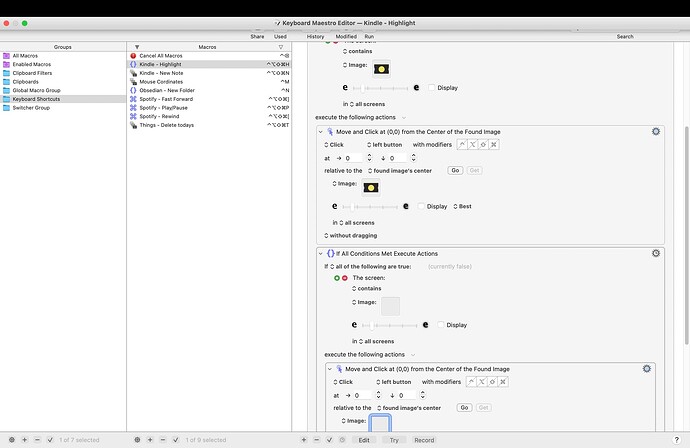Hi,
I'm trying to make a macro in Kindle app. I want to highlight selected text with a keyboard shortcut. The Move Mouse at Found Image works with the screenshot that was in dark mode but the doesn't move with screenshot in light mode. How can I can take a good screenshot in light mode? Is there a better way of doing this
In the absence of other suggestions - try doing a KM forum search:
https://forum.keyboardmaestro.com/search?q=found%20dark%20mode
which turns up quite a few helpful links...
Hello @Swin and welcome to the forum ![]()
Working with Found Images can be very tedious especially if you are working with them in Light Mode and if your Mac is set to adjust the brightness kind of dynamically like it does if your Mac has a TrueDepth Camera and you have the settings enabled which control the Brightness level.
Because I love to have these settings always enabled on my 2020 iMac 27“ and also love to have Darkmode enabled I switched to use Darkmode all the time. A fun fact here is I have to have a lot less Images and a lot less differences in the fuzziness settings to manage in my Macros during the day.
But if you are working with both Light- and Darkmode and need to I suggest that you will have to try working around the issues as much as you can - maybe disabling the settings for your TrueDepth settings if you have such a camera until you really need them, playing with more different settings on the fuzziness of the images and maybe more images based on the Level of your Brightness setting.
Also be aware of that everything changing thing like other resolutions and even ColorProfiles are things you have to be aware of and absolutely need to integrate in your Macros when using Found Images.
Another thing to mention is trying to use other methods as much as possible trying to use accessibility based coding.
I also think you should use Images as Files as soon they are working because every image bloats the Keyboard Maestro Macros Plist what can result in a very laggy Editor.
Greetings from Germany
Tobias