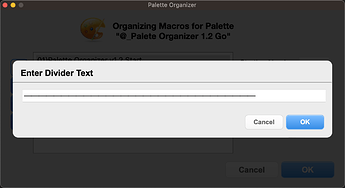Thanks. I had to laugh - I didn't even know this menu item existed! Way easier than resorting to AppleScript. 
Hi Dan,
I'm not quite following the recent conversation.
Pardon me for the question: Do you want all of us to do the same?
I imagine you would need to do this if you run into the errors we experienced upon upgrading to Keyboard Maestro 10. The AppleScript stopped working, but can be fixed by using the menu action Dan mentioned.
Otherwise if the macro is running fine I'd leave it alone.
Great. Thanks!
I have not used it since upgrading to v10 except to call up the reordering window. I have made the same change.
@DanThomas also with me the change (green arrow) has helped and it is carried out correctly again.
Could you please tell me where in the macro I can make the setting to the length of the dividing line?
See:
Otherwise, I believe you will need to edit the HTML file.
There is no setting. It's based on the longest macro name in the list. But you can change the divider text to anything you want. When you add a divider to the list, the first character in the divider string is saved, and used the next time you run the dialog.
@DanThomas just that doesn't seem to work under macOS Monterey anymore. Here is an example with very short macro names:
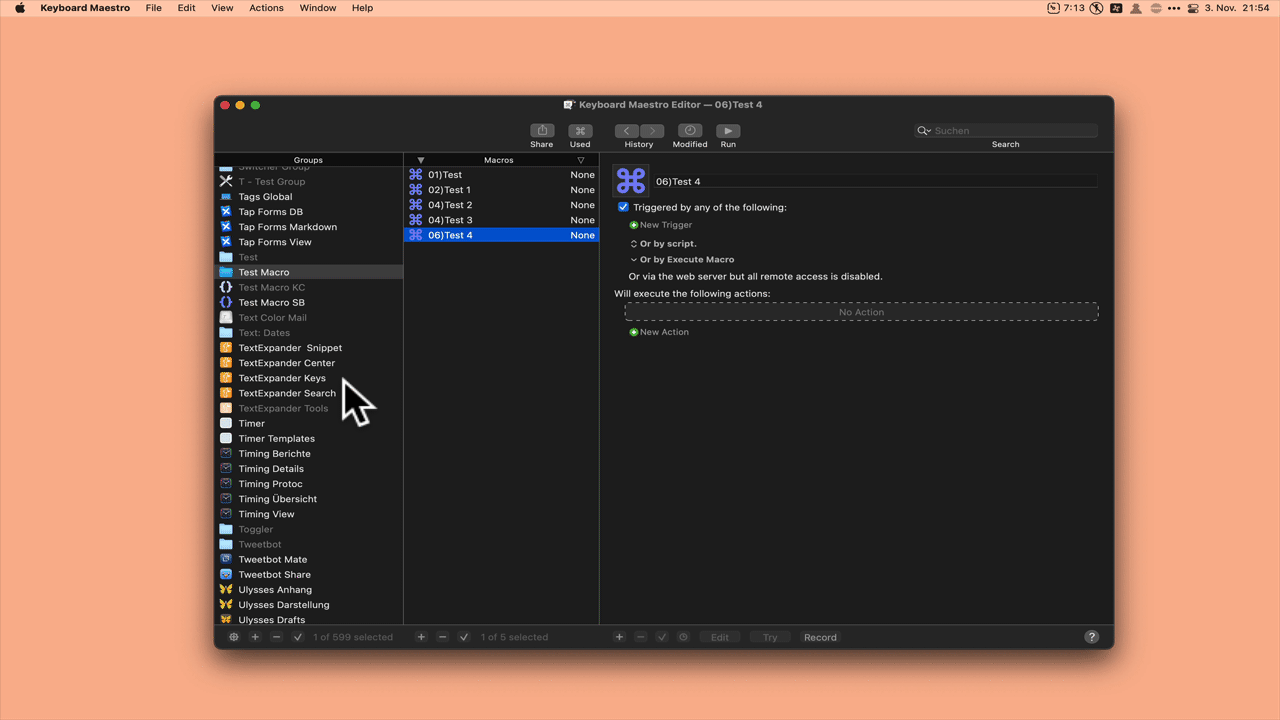
After upgrading to macOS Monterey and launching KM for the first time, all my palettes had overlong separators.
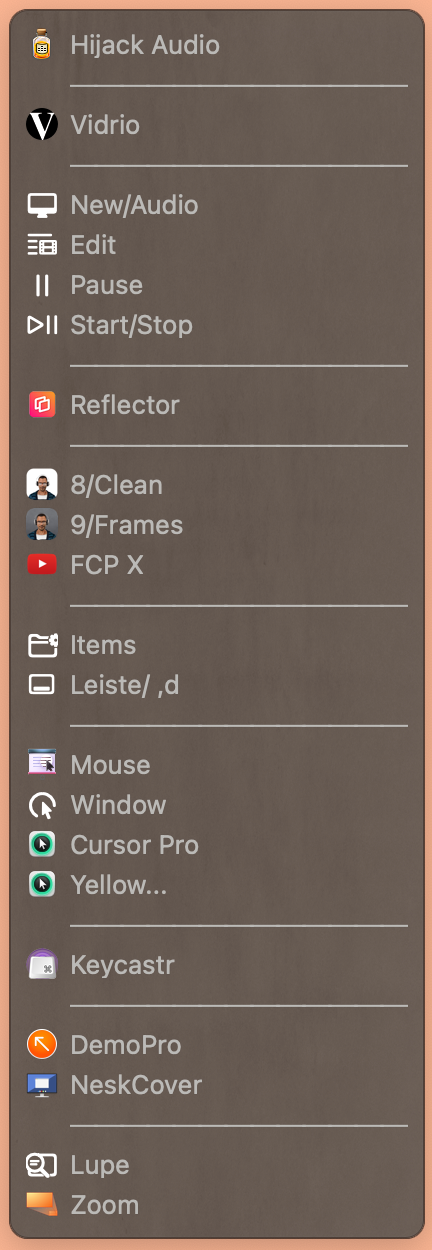
I have this behavior only under macOS Monterey. Must then be a bug in macOS.
Use a different character for the separator. For some reason, these characters are wider, under Monterey. I don't have Monterey, so I can't test it.
Yours actually looks nicer.
On my end, the dashes overlap, creating dots that are visible to human eyes.
![]()
Thanks for the tip. I will give it a try.
An easy way is to do a search & replace in the Keyboard Maestro Macros.plist file. I think it should be safe to replace only the dashes string, since they are unique. However, make sure you have a backup before doing that.
@DanThomas unfortunately does not work.
@martin thanks for the tip. I will now change the separators in my palettes Manuel for now.
You're saying that all "dash-type" characters are the same width under Monterey? I find that hard to believe. Here's some to try:
‒ – — _ ̅ ̲ ‾ ⎯ ⎺ ⎼ _
Hi Dan, works for me too 
 Thank you!
Thank you! 
Since I haven't installed Monterey yet, I can't check the divider length thing. 
Works like a charm, thanks for updating this Dan!
Awesome! Thanks for trying it out. I hadn't heard from anyone, so I was wondering.
No problem, I've noticed there's less action on the forum during the weekends lately, maybe that's why nobody was commenting 
I hadn't heard from anyone, so I was wondering.
I've noticed there's less action on the forum during the weekends lately, maybe that's why nobody was commenting
I have already updated the macro on my end 3 days ago.
I apologize for not giving feedback yet. I could say the age now.... no, I just forgot ![]()
@DanThomas thank you for the update and your very good work ![]()
The Oragnizer macro runs on macOS Catalina as well as macOS Monterey for me without any problems.