MACRO: Palette Organizer v1.3
Requires OS/X Yosemite or later
Updated 2021-12-03, v1.3:
Fixed Window Position Bug under KM v10.
Added "Extended Numbering" option. When you enable this option, you're not limited to numbers 01-99. Once you go past 99, the "numbers" become A0-A9, B0-B9... Z0-Z9, for a total of 359 values.
Palette Organizer.v1.3.kmmacros (151.3 KB)
Updated 2019-09-03, v1.2: Fixes an issue with KM v9.
Palette Organizer.v1.2.kmmacros (155.3 KB)
PURPOSE:
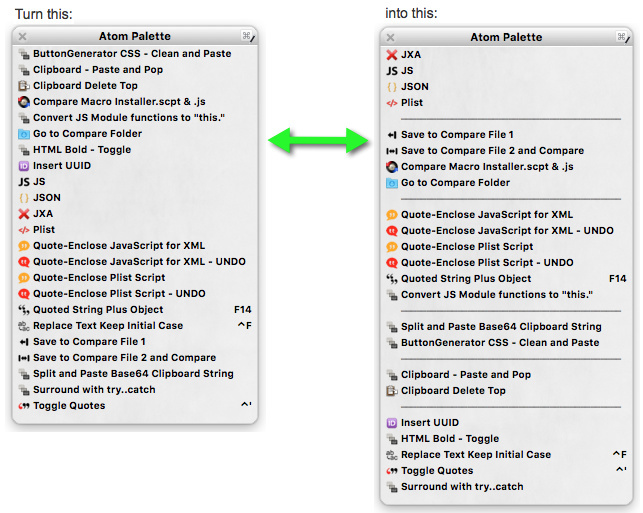
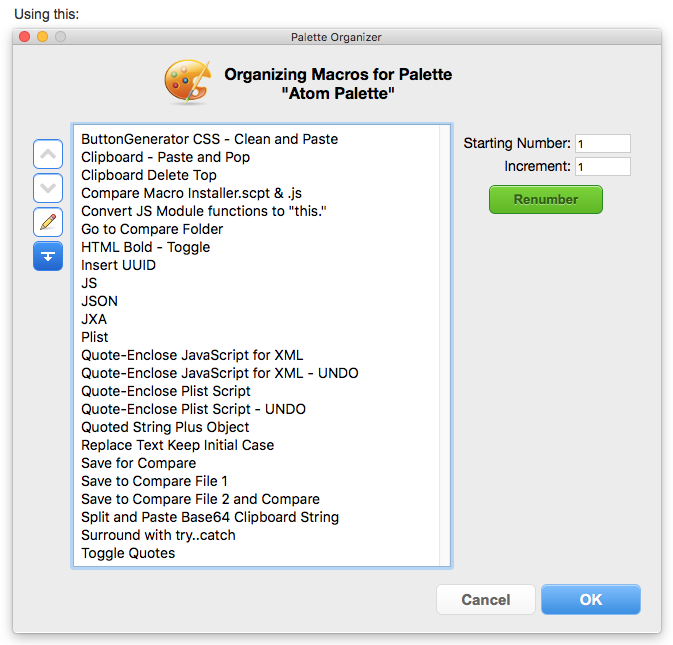
USAGE:
Select the macros you want to organize:

Launch the Palette Organizer, and move macros where you want them, like this:
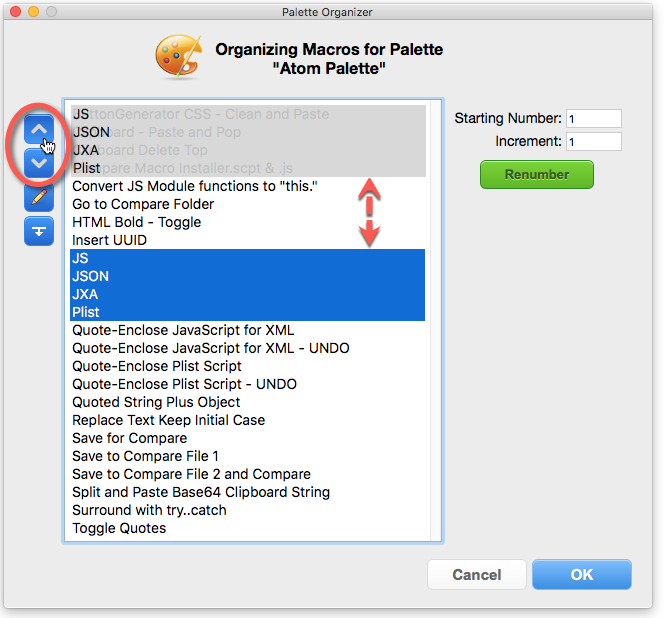
Add Separators, like this:
Click this button ![]() to add a separator below the selected Macro.
to add a separator below the selected Macro.
Enter whatever you want as separator text:
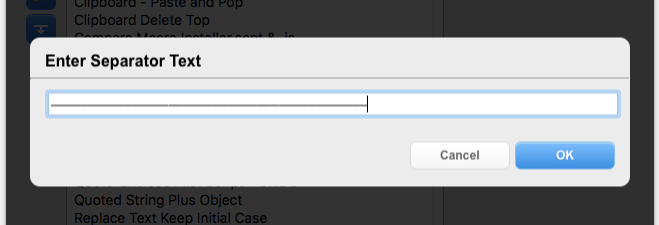
Click OK, and you've not got a separator:
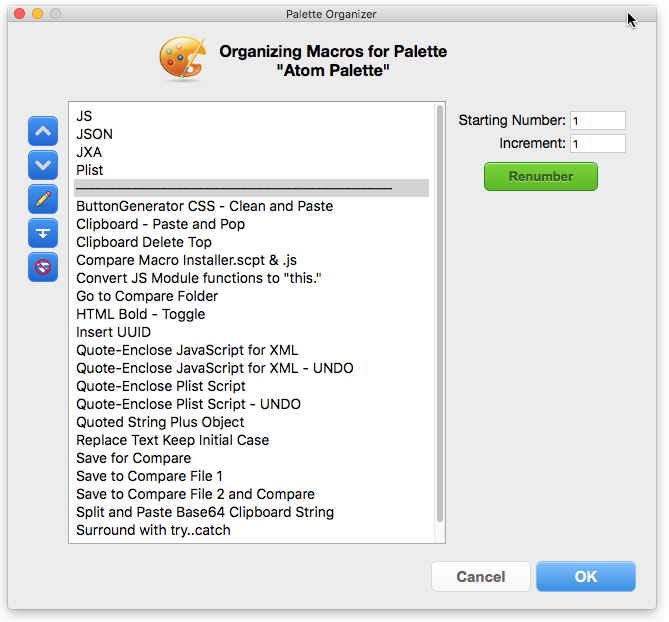
(When you apply the changes, Separators become macros with a blank icon, and no actions.)
When you're ready, add (or update) prefix numbers, like this:
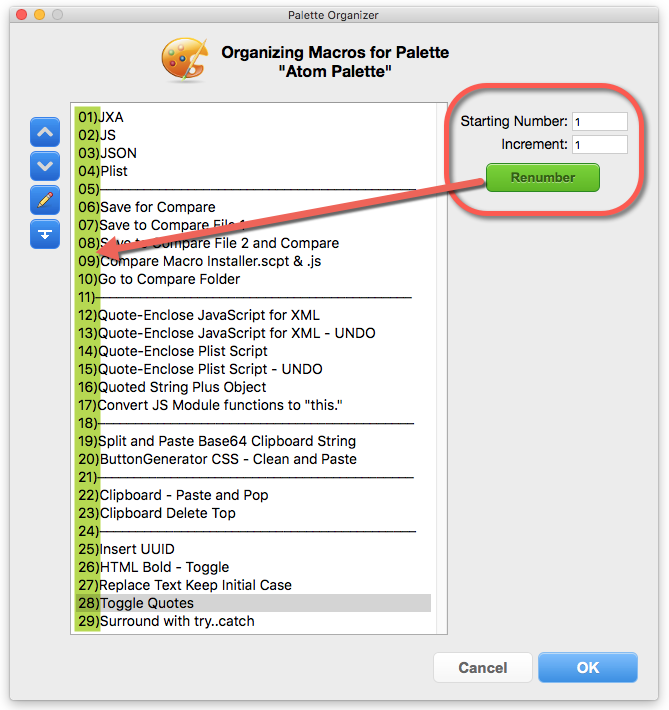
Click OK, and watch the magic happen!
LICENSE / DISCLAIMER:
Copyright (c) 2017-2021 Daniel Thomas
Permission to use, copy, modify, and/or distribute this software for any purpose with or without fee is hereby granted, provided that the above copyright notice and this permission notice appear in all copies.
THE SOFTWARE IS PROVIDED "AS IS" AND THE AUTHOR DISCLAIMS ALL WARRANTIES WITH REGARD TO THIS SOFTWARE INCLUDING ALL IMPLIED WARRANTIES OF MERCHANTABILITY AND FITNESS. IN NO EVENT SHALL THE AUTHOR BE LIABLE FOR ANY SPECIAL, DIRECT, INDIRECT, OR CONSEQUENTIAL DAMAGES OR ANY DAMAGES WHATSOEVER RESULTING FROM LOSS OF USE, DATA OR PROFITS, WHETHER IN AN ACTION OF CONTRACT, NEGLIGENCE OR OTHER TORTIOUS ACTION, ARISING OUT OF OR IN CONNECTION WITH THE USE OR PERFORMANCE OF THIS SOFTWARE.


 Is there an option here to remove the numbering (into this:).
Is there an option here to remove the numbering (into this:).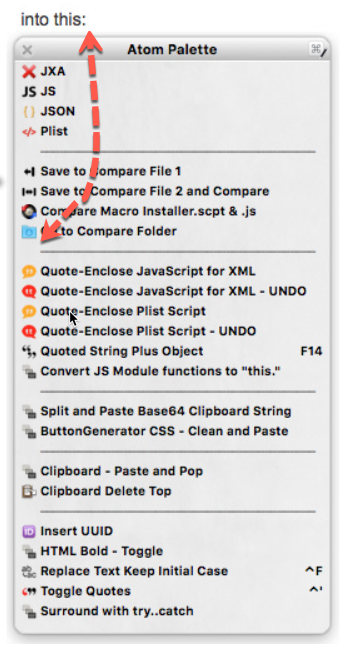
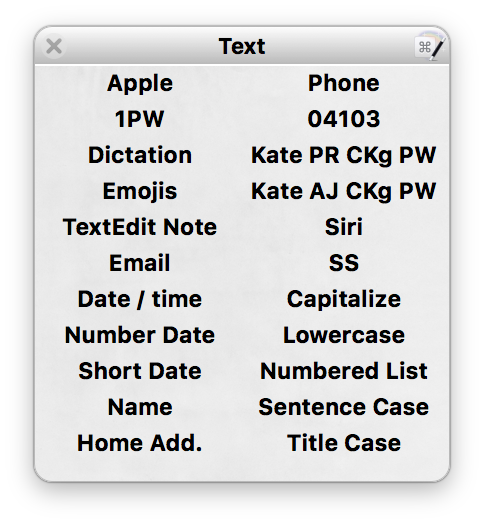
 .
.