Is this something in my html window, that I should try and fix? (I didn't really understand your post.)
no @DanThomas , not something on 'your side'.
Sorry for my poor posting etiquette...
I'm using an HTML window from another poster. Martin Zang
Display Text Large with HTML Prompt - Top-Right
https://forum.keyboardmaestro.com/uploads/short-url/kTL1DB8CK02c4o2xsaQr1S7hSiv.kmmacros
it is using a regex line of
([a-zA-Z0-9.]+)\|([0-9a-z ]+)
the second match is not letting the ) in the macro name thru and it stops displaying any characters from the ) on, in the name.
I hacked a work around...... works as needed now...
Thanx man...
Hello Dan, thanks very much for the organizer which I use every day. I was wondering if there is any way to exclude disabled macros. It gets a bit confusing when I am working in the organizer because of the number of disabled macros which I keep in reserve.
thanks again very much Dan
Glad you enjoy using it! No, I don't think there would be an easy way to exclude disabled macros without modifying the organizer, and that's not something I want to do right now.
I mean, obviously you could select only the enabled macros before you run it. You could also rename the disabled macros so they sort differently, or move them to another group. That's the best I've got.
it's the solution. I thought that it was the whole palette or nothing. I'm such an idiot ! thanks very much Dan !!
Glad that solved it. And this doesn't make you an idiot. I mean, you might be one, but not because of this. ![]()
very funny !
Savage! ![]()
![]()
Slight error here. 00-99 is 100 values, A0-Z9 is 260, so the total is 360, not 359.
Actually, I don't allow the starting number to be zero, so that's where the error is.
Just downloaded your Palette Organizer v1.3. It really is magic.
Thanks for sharing.
Whaou !... So brilliant and practical!... Well done and thank you!...
Good Morning. Great macro! I am getting an error when executing, regardless of which macros I select. Using v1.3 Please see screenshot (the UUID changes depending on WHICH macros I am trying to edit):
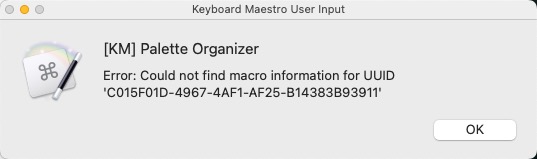
What OS are you using, and what version of KM?
KM Version is: 10.2
OS is Ventura 13.0.1
I don't have an answer. Sorry.
Hi, is there a reason I can't use 0 as an increment? I give lots or macros the same number, so that they get sorted alphabetically and use the numbers only to keep groups together. Would it be possible to allow an increment of 0?
Thanks,
Julian
No, that's not how it works. Sorry.
I see ![]()
You could use Dan's tool, and then rename them to set chunks of them all to the same number, and those would fall back to alphabetical in that case.
Here is one way to do that: