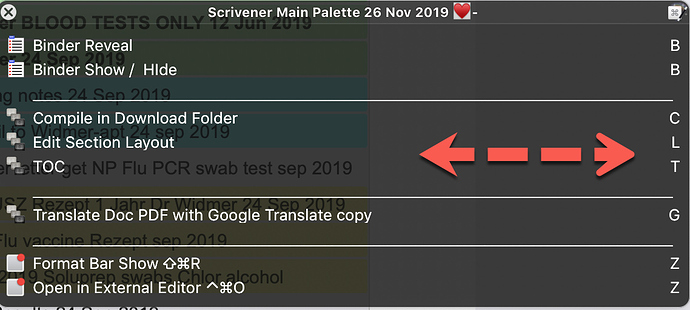Just to notify everyone about the update.
This is fantastic, I started using it last week when I dipped my toes into Palletts and this was super helpful!
makes a world of a difference.
thank you so much !!
how come I just heard about this! Thanks!
Yes. The separator lines are too long. Just make them shorter - they're just characters in the macro names.
Sorry !!! thanks very much !!
Hi Dan. This is awesome. Great work and thanks! I have a feature request:
(If you'd like me to explain the reasons I can, but I'll proceed as if that doesn't matter).
I sent KM feedback to ask why limit to only two digits. Peter replied saying: "It is only limited to two characters. So it is not limited to 100. With just letters and digits, it is around 4,000." Which is awesome.
It'd be great if your Paletter Organizer could optionally accommodate that.
Perhaps radio buttons next to the numbering section for three options:
(o) Numbers only.
(o) Numbers and letters.
(o) All characters.
And then hitting the "Renumber" button operates accordingly.
How's that sound?
This would help me a lot. Do you take donations? 
I didn't know that, and I regularly wish I had more numbers. I'll see what I can do, but don't hold your breath - I've got a lot on my plate right now.
I know. Cool huh?  I was happy to find that out.
I was happy to find that out.
Personally, I'd rather just have numbers, and have them be as many digits as I'd like, but the 4000 options available through 2 characters is still plenty of course.
Hope you can get to this soon. But understood of course you're busy.
Or... for anyone else reading this - if there are any good javascript developers out there, I believe that's the code that does the renumbering, so maybe someone else can volunteer to help...? 
My thought was to do what I did when I dealt with the Y2K issue - has it really be 20 years? We had the years stored in 2 character fields in the files. When we incremented 99 it would roll over to 00, or 1900. Not good.
We couldn't change the fields in the files, but we could change the logic that read and updated them. So I wrote new access routines that rolled 99 over to A0, which we treated as 2000. Then A1 through A9 (2001-2009), B0 through B9 (2010-2019), etc. 00-99 stayed just as they are, in the 1900's, and existing code continued to work while we implemented the new access routines.
Yes, we could have rolled A9 to AA, AB, AC, etc., but that's harder to eyeball. (This was all my original idea, by the way, and I'm still proud of it. God I hope they're not still using it!)
So I'm thinking I'll do it the same way, because that'll still support a ton of numbers. Or do you think A0 should go to AA, AB, AC, etc?
Hello Dan, I use the macro a lot. Thanks very much.
Would there be any way to add drag and drop to move macros ? If not, Cmd-↑ and Cmd ↓ shortcuts ?
thanks again
Thanks. It could be done, but I don't have the time.
I understand. Thanks anyways. I tried in vain using UI browser to create Cmd-↑ and Cmd ↓ shortcuts.
If you know html, you could modify the Custom HTML Form yourself.
thanks. You point me in a direction. Dan, your answer surprises me considering that you must use the macro all the time. I have difficulty imagining someone of your caliber clicking away 100 times to rearrange macros.
That being said and off my chest, the macro is a great help and I am very grateful.
That's because I don't rearrange macros much - just add a few new ones to a specific position, things like that. But even if that wasn't the case, since you can multi-select and move multiple items at one time, I just don't see it as being that big a deal. So I have to click a button a bunch of times? Big deal. That's not a lot different from pressing a mouse button.
If you want to try modifying the Custom HTML Prompt, it's right there in the macro. Honestly, I don't remember what it takes to add shortcut keys, but I imagine you use some sort of keypress listener and respond accordingly.
You are right about the multi-select. It does make a big difference. Just for fun, I will have a look at the HTML Thanks again very much Dan for this and the many other macros you created for the benefit of forum members
No problem - glad to help. The HTML code is like most web pages - there's a bunch of stuff for things like styles, dialogs, and helper routines that you can totally ignore.
OK, thanks