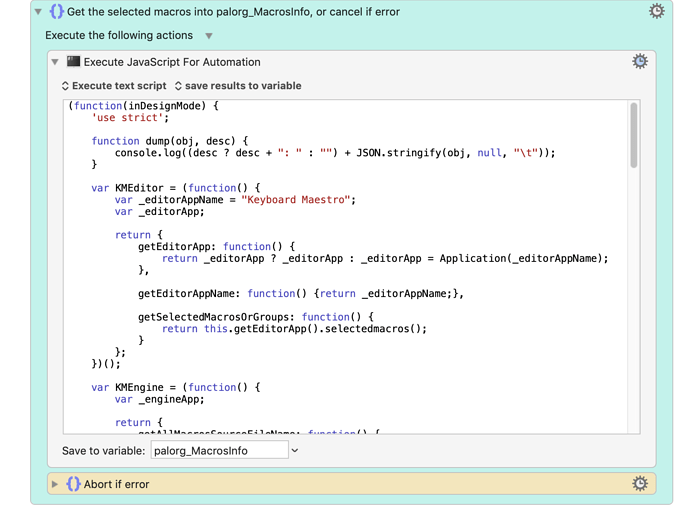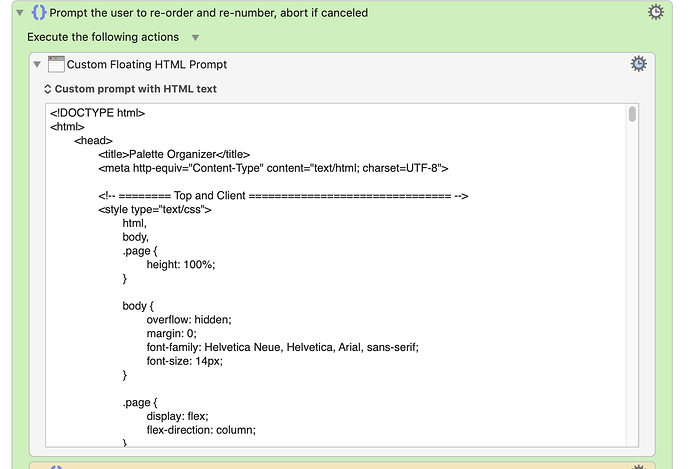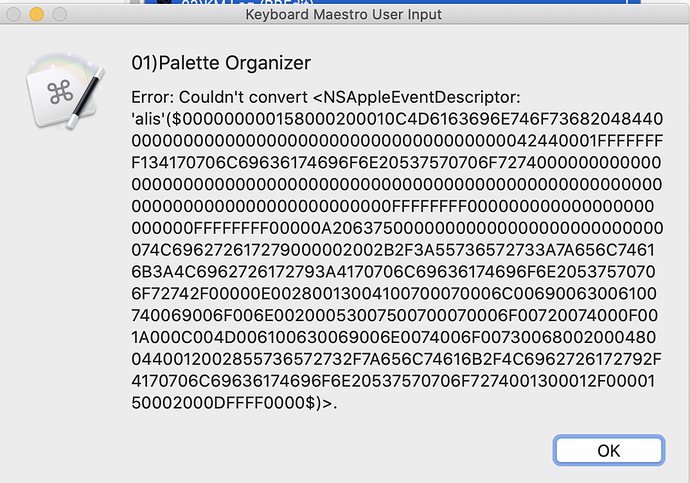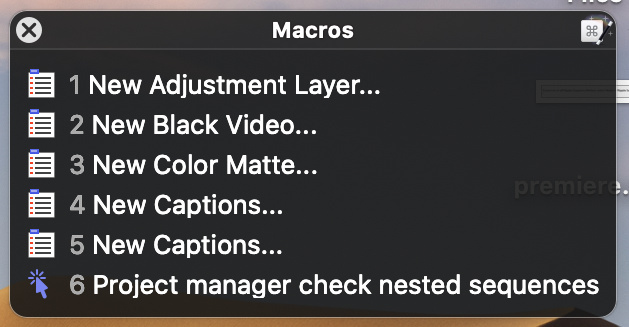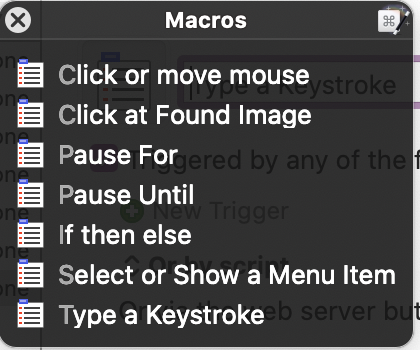Hi Dan, sorry to take a while to reply to this. I've been pretty busy myself!
I think the appropriate way to number it comes down to the way it's sorted when numbering. From what I can tell it works as if A to Z were numerical digits after 0-9. (Peter if you're reading this and that's wrong please jump in and correct me!)
So assuming that's correct...
00, 01, 02 ... 09, 0A, 0B ... 0Y, 0Z,
10, 11, 12 ... 19, 1A, 1B ... 1Y, 1Z,
20 ... 2Z,
...
80 ... 8Z,
90, 91, 92 ... 99, 9A, 9B ... 9Y, 9Z,
A0, A1, A2 ... A9, AA, AB ... AY, AZ,
B0, B1, B2 ... B9, BA, BB ... BY, BZ,
C0 ... CZ,
...
Y0 ... YZ,
Z0, Z1, Z2 ... Z9, ZA, ZB ... ZY, ZZ.
So basically the same as how HEX works, but base 36 instead of 16.
That said, that's "only" base 36 = 36^2 = "only" 1,296 combinations, which isn't the 4000 Peter was referring to (since he said it can include other characters as well). That leaves out my third option and includes only the first two (in my original suggestion above). However... I'm thinking 1296 is probably enough! lol.
Given your time crunch - a lot on your plate - how about this for an idea: If we forget the UI additions I suggested, how hard would it be just to create a completely separate base 36 version of this tool - ie. one that just includes the letters as well as the numbers when it renumbers, without an option to turn it off. Frankly, I'll just always use that version.
Or... perhaps you could include a hardcoded "IncludeLetters" boolean somewhere in the code that you can instruct us here to set to true or false depending on whether we want to use numbers and letters (1296 combinations) = true, or numbers only (100 combinations) = false.
As a developer of sorts myself, I'm making the assumption that just that is probably a lot easier than my original suggestion including all the UI stuff. Feel free to correct me if I'm wrong on that one.  But if there's any chance that assumption is reasonable, is this something you might be able to pull off anytime soon?
But if there's any chance that assumption is reasonable, is this something you might be able to pull off anytime soon?