@DanThomas unfortunately does not work.
@martin thanks for the tip. I will now change the separators in my palettes Manuel for now.
@DanThomas unfortunately does not work.
@martin thanks for the tip. I will now change the separators in my palettes Manuel for now.
You're saying that all "dash-type" characters are the same width under Monterey? I find that hard to believe. Here's some to try:
‒ – — _ ̅ ̲ ‾ ⎯ ⎺ ⎼ _
Hi Dan, works for me too 
 Thank you!
Thank you! 
Since I haven't installed Monterey yet, I can't check the divider length thing. 
Works like a charm, thanks for updating this Dan!
Awesome! Thanks for trying it out. I hadn't heard from anyone, so I was wondering.
No problem, I've noticed there's less action on the forum during the weekends lately, maybe that's why nobody was commenting 
I hadn't heard from anyone, so I was wondering.
I've noticed there's less action on the forum during the weekends lately, maybe that's why nobody was commenting
I have already updated the macro on my end 3 days ago.
I apologize for not giving feedback yet. I could say the age now.... no, I just forgot ![]()
@DanThomas thank you for the update and your very good work ![]()
The Oragnizer macro runs on macOS Catalina as well as macOS Monterey for me without any problems.
I apologize for not giving feedback yet. I could say the age now.... no, I just forgot
Haha I know the feeling!
The Oragnizer macro runs on macOS Catalina as well as macOS Monterey for me without any problems.
I should mention it works on Big Sur for me.
I apologize for not giving feedback yet. I could say the age now.... no, I just forgot
Now I feel bad having mentioned it. ![]()
@DanThomas thank you for the update and your very good work
You're quite welcome.
The Oragnizer macro runs on macOS Catalina as well as macOS Monterey for me without any problems.
I'm running on Catalina, and I just set up Parallels virtual machines for Big Sur and Monterey, and KM 9 and 10, so I can finally test in those environments too. It was a lot easier to set them up than I thought it would be!
Now I feel bad having mentioned it.
You have a right to it ![]()
Without your work my palettes would be so unsorted. Your organizer macro makes my video presentations with KM macros look much tidier.
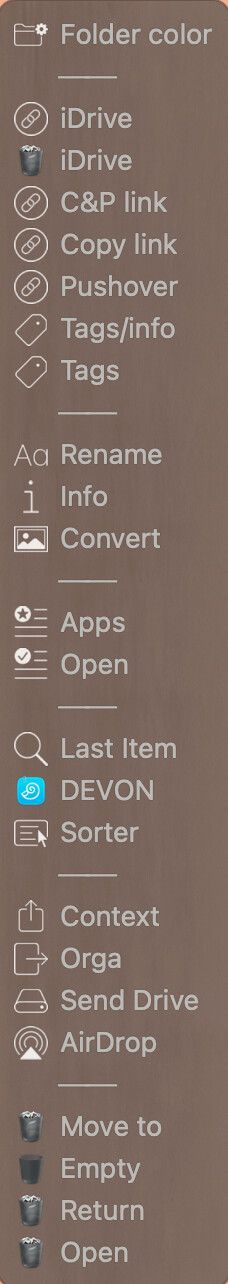
I just updated to Monterey, so I could finally test the new version: Works perfectly for me too, thanks for the great work, @DanThomas. 

Hey @DanThomas , I use the PalOrg quite a bit.
Is there a way that when I use %ExecutingMacro%
that I can see the whole name of the macro and not just the preface number?
Without the ##) preface it shows the full name
Is there something you know about that I can have the best of both worlds?
Have a preface ##) in the name of the macro but still be able to display the full name when using %ExecutingMacro%
Cheers
Please ignore previous post.
Leaving it up in case its of use to someone else.
After a little testing it must be something in the HTML window that is 'filtering out' the full name.
I searched and replaced the ) with a space and it displays fine.
Cheers.
Is this something in my html window, that I should try and fix? (I didn't really understand your post.)
no @DanThomas , not something on 'your side'.
Sorry for my poor posting etiquette...
I'm using an HTML window from another poster. Martin Zang
Display Text Large with HTML Prompt - Top-Right
https://forum.keyboardmaestro.com/uploads/short-url/kTL1DB8CK02c4o2xsaQr1S7hSiv.kmmacros
it is using a regex line of
([a-zA-Z0-9.]+)\|([0-9a-z ]+)
the second match is not letting the ) in the macro name thru and it stops displaying any characters from the ) on, in the name.
I hacked a work around...... works as needed now...
Thanx man...
Hello Dan, thanks very much for the organizer which I use every day. I was wondering if there is any way to exclude disabled macros. It gets a bit confusing when I am working in the organizer because of the number of disabled macros which I keep in reserve.
thanks again very much Dan
Glad you enjoy using it! No, I don't think there would be an easy way to exclude disabled macros without modifying the organizer, and that's not something I want to do right now.
I mean, obviously you could select only the enabled macros before you run it. You could also rename the disabled macros so they sort differently, or move them to another group. That's the best I've got.
obviously you could select only the enabled macros before you run it.
it's the solution. I thought that it was the whole palette or nothing. I'm such an idiot ! thanks very much Dan !!
it's the solution. I thought that it was the whole palette or nothing. I'm such an idiot ! thanks very much Dan !!
Glad that solved it. And this doesn't make you an idiot. I mean, you might be one, but not because of this. ![]()