Is there any to keep the Macro Palette from auto-closing?
In other words, is there a way to keep the macro palette always OPEN?
Thanks
Is there any to keep the Macro Palette from auto-closing?
In other words, is there a way to keep the macro palette always OPEN?
Thanks
Which macro palette? Do you mean the global macro palette collapsing to an icon? Currently, no.
You can, however, have a macro group that displays as a macro palette and that doesn’t collapse.
Well that sounds awesome.
How does one go about doing such an amazing thing?
Just configure the macro group to show the palette. The macro group can be restricted to just certain applications, for example:
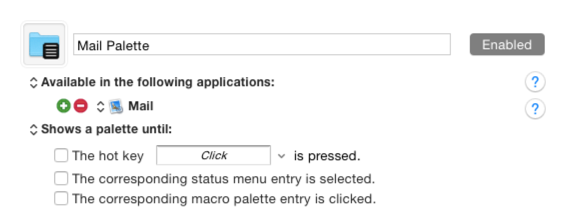
Oh. That’s sweet.
Much thanks.
I am trying to understand this interchange. I can't find my macro palette. I must have turned it off. I don't know where the control is.
If I could have groups of macros that I could control with a key, that would be awesome. It seems that I can do that. I made hot keys for groups, but again the macro palette does not appear.
You are referencing two different kinds of palettes in that screenshot.
The macro group is configured to show a palette when you press the desired key (Option-Q), or when you select it from the Keyboard Maestro Status Menu, or from the entry in the Global Floating Palette, which is the small icon palette that expands when you hover over it (if you have closed that, you can reopen it by relaunching the Keyboard Maestro Engine, or by using the appropriate actions).
Until you show the OffComputer macro group palette, the macro group, and hence the macros inside it, are inactive. When you do activate it, a macro palette will appear showing the five macros. And because the macros are now active, the triggers they have will be relevant and we get on to the second kind of macro palette.
The Macros with the Global Macro Palette trigger will appear in the global macro palette (the same small icon palette described above).
So when you activate this macro group (using Option-Q for example) the macros will appear both in the OffComputer macro group palette and in the Global Macro Palette.