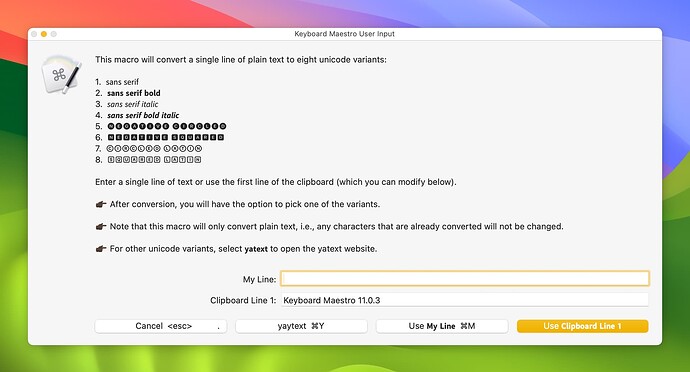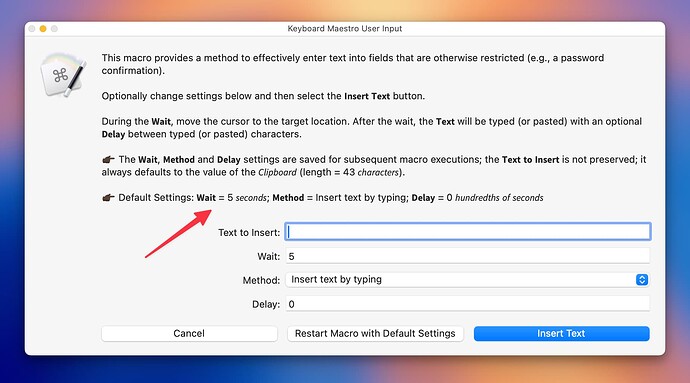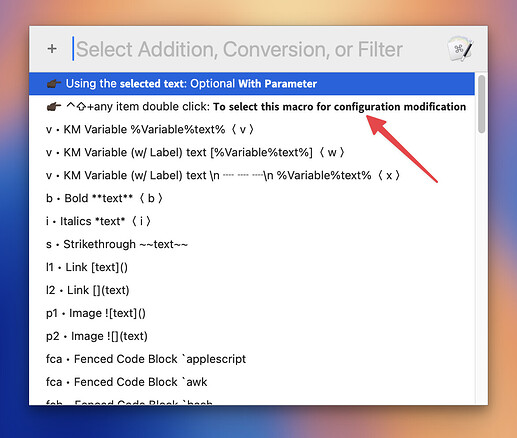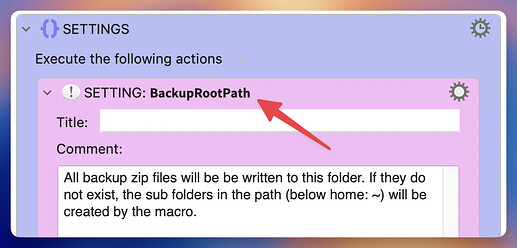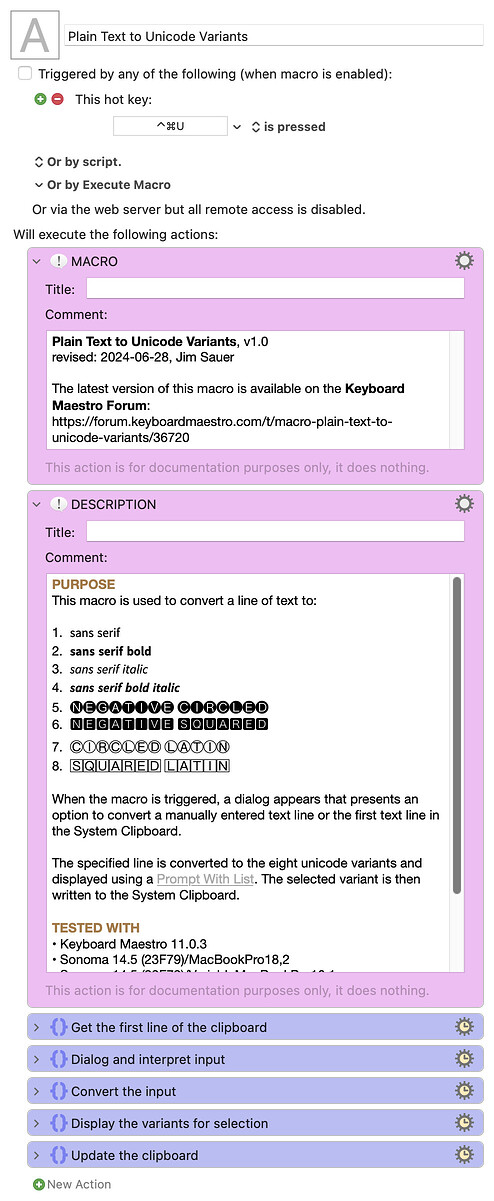PURPOSE
When using rich text it is obviously easy to emphasize words using bold, italics, etc. There are times when using plain text, one wants to similarly emphasize words or phrases. This can be done by converting the ASCII characters to unicode characters. This conversion can be useful in the context of Keyboard Maestro as depicted in the EXAMPLES section below.
EXAMPLES
1. Dialogs Rendered Using the Prompt For User Input Action
2. List Rendered Using the Prompt With List Action
3. Action Names
DESCRIPTION
This macro is used to convert a line of text to:
- 𝗌𝖺𝗇𝗌 𝗌𝖾𝗋𝗂𝖿
- 𝘀𝗮𝗻𝘀 𝘀𝗲𝗿𝗶𝗳 𝗯𝗼𝗹𝗱
- 𝘴𝘢𝘯𝘴 𝘴𝘦𝘳𝘪𝘧 𝘪𝘵𝘢𝘭𝘪𝘤
- 𝙨𝙖𝙣𝙨 𝙨𝙚𝙧𝙞𝙛 𝙗𝙤𝙡𝙙 𝙞𝙩𝙖𝙡𝙞𝙘
- 🅝🅔🅖🅐🅣🅘🅥🅔 🅒🅘🅡🅒🅛🅔🅓
- 🅽🅴🅶🅰🆃🅸🆅🅴 🆂🆀🆄🅰🆁🅴🅳
- ⒸⒾⓇⒸⓁⒺⒹ ⓁⒶⓉⒾⓃ
- 🅂🅀🅄🄰🅁🄴🄳 🄻🄰🅃🄸🄽
When the macro is triggered, a dialog appears that presents an option to convert a manually entered text line or the first text line in the System Clipboard.
The specified line is converted to the eight unicode variants and displayed using a Prompt With List. The selected variant is then written to the System Clipboard.
TESTED WITH
• Keyboard Maestro 11.0.3
• Sonoma 14.5 (23F79)/MacBookPro18,2
• Sonoma 14.5 (23F79)/VariableMacBookPro16,1
• Mojave 10.14.16/Macmini6,2
• High Sierra 10.13.6/iMac11,1445
VERSION HISTORY
1.0 initial version
Download: Plain Text to Unicode Variants.kmmacros (42 KB)
Macro-Notes
- Macros are always disabled when imported into the Keyboard Maestro Editor.
- The user must ensure the macro is enabled.
- The user must also ensure the macro's parent macro-group is enabled.
System Information
- macOS 14.5 (23F79)
- Keyboard Maestro v11.0.3