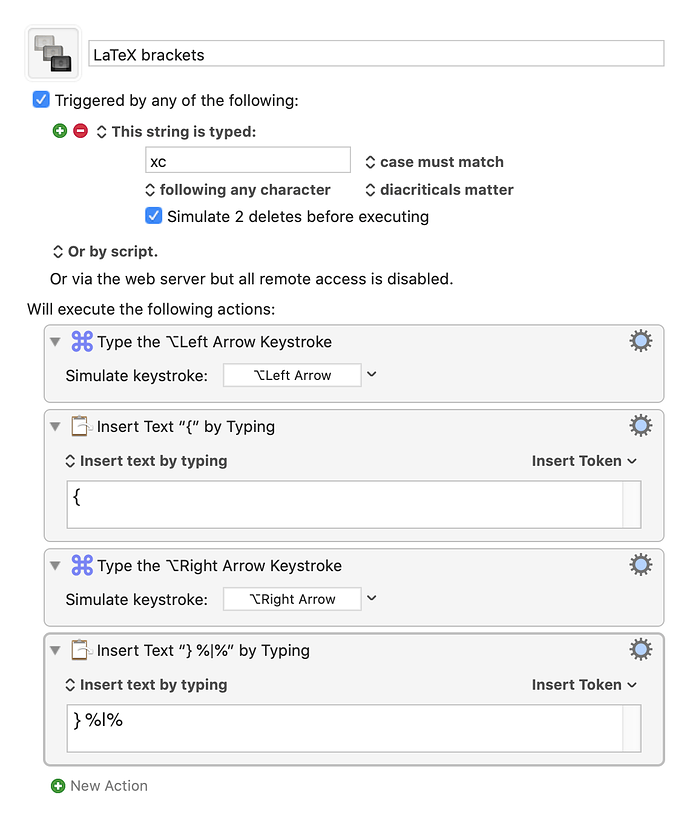Simple but useful Macro to put curly brackets round a word you have just finished typing
This is a modification of an expansion I saw on Mac Power Users Discourse by an user called @Ferrers.
One can also trigger it if the cursor is put on a word. But for LaTeX and similar mark up programs where the use of these brackets are common, it can be triggered immediatly after one finishes typing the word. I find it is very time saving but I use curly brackets a lot. It is simple enough that I think an image will suffice. To my surprise I don't see a similar macro here, but I might just have missed one, the principle is probably embedded in some other macro here too but harder to find. I use a very simple trigger too. Again my heavy use of this means that is justifiable. If this is already been done here I trust one of the moderators will delete or move this as a modification of another Macro or whatever.
That's fine, but the general practice here is to upload both the macro file and image.
Thanks for sharing. 
Don't worry about whether or not someone else has posted something similar. Always feel free to post your version.
Simple is good. 
The only concern I would have about your trigger is that it does not allow for a word to end with "xc". That's probably unlikely, but it might happen.
That's why I have a typed string naming convention of:
;MainPrefix.ThisSnippet𝍖
so 𝍖 means ending with one SPACE character.
So the combination of a prefix of ";" and suffix of 𝍖 pretty much ensures that I would never want to have my trigger string as text in my document.
So, for example, I would use:
;l.c𝍖
I use the "l." as a prefix for all of my LaTeX snippets, but if I used the curly brackets very often, I might also have a shorter trigger of just
;c𝍖
That's just my naming convention that works for me. It may or may not work for you.
1 Like
gotcha, I see the reasoning. I will adapt something like that for ones I post. I posted it again with the actual macro as I can't work out how to get it into the original post. You can delete this one I guess? We put you to a lot of trouble sometimes! I took your suggestion re the trigger too.
1 Like
@JMichaelTX I took your advice with the trigger. I noticed soon after a word that would have triggered the old one. "exchange" 
1 Like