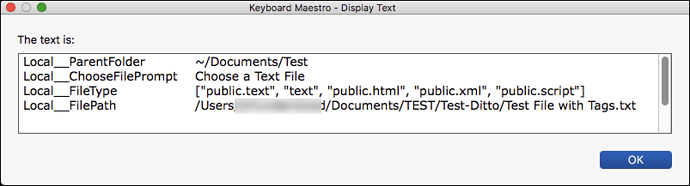Continuing the discussion from Default folder location for Prompt for File action?:
Use Case
- KM provides the Action Prompt for File.
- Unfortunately, it does not allow the user to specify either the default folder nor the prompt text
- This Macro provides both.
KM VARIABALES USED (optionally):
• Local__ParentFolder [default]: defaults to last file open folder
• Local__ChooseFilePrompt [default]: "Choose FILE for KM Macro"
• Local__FileType [default]: ['public.item']
Example Output
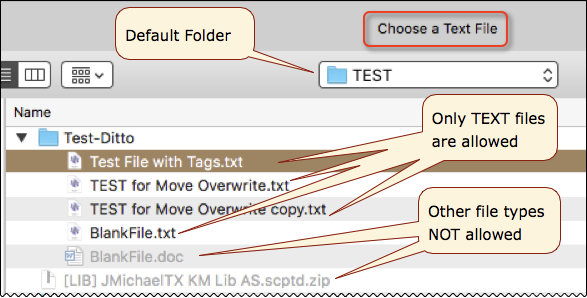
Output only for Demo
MACRO: Choose File using JXA @TEST
~~~ VER: 1.0 2019-05-05 ~~~
DOWNLOAD:
Choose File using JXA @TEST.kmmacros (25 KB)
Note: This Macro was uploaded in a DISABLED state. You must enable before it can be triggered.
ReleaseNotes
Author.@JMichaelTX
PURPOSE:
-
Provide KM Action/Script to Choose File
- Provide Options for:
- Default Folder
- Prompt for Choose Dialog
- Restriction of File Types Allowed
- Provide Options for:
HOW TO USE
- First, make sure you have followed instructions in the Macro Setup below.
- Copy the Yellow Group Action "GRP: Actions to Choose File" into your Macro
- To make this Group readily available, I highly recommend using this macro by @DanThomas:
MACRO: [KMFAM] Favorite Actions and Macros.
.
- To make this Group readily available, I highly recommend using this macro by @DanThomas:
- Change Each of the Three Parameters as needed for your Macro
- You can run this Macro as a demo if desired
MACRO SETUP
-
Carefully review the Release Notes and the Macro Actions
- Make sure you understand what the Macro will do.
- You are responsible for running the Macro, not me. ??
.
- Assign a Trigger to this maro.
- Move this macro to a Macro Group that is only Active when you need this Macro.
- ENABLE this Macro.
.
-
REVIEW/CHANGE THE FOLLOWING MACRO ACTIONS:
(all shown in the magenta color)- Set OPTIONAL Parameters for Choose File Script
REQUIRES:
- KM 8.2+
- macOS 10.11.6 (El Capitan)
TAGS: @ChooseFile @Files @JXA @Scripting
USER SETTINGS:
- Any Action in magenta color is designed to be changed by end-user
ACTION COLOR CODES
- To facilitate the reading, customizing, and maintenance of this macro,
key Actions are colored as follows: - GREEN -- Key Comments designed to highlight main sections of macro
- MAGENTA -- Actions designed to be customized by user
- YELLOW -- Primary Actions (usually the main purpose of the macro)
- ORANGE -- Actions that permanently destroy Variables or Clipboards,
OR IF/THEN and PAUSE Actions
USE AT YOUR OWN RISK
- While I have given this a modest amout of testing, and to the best of my knowledge will do no harm, I cannot guarantee it.
- If you have any doubts or questions:
- Ask first
- Turn on the KM Debugger from the KM Status Menu, and step through the macro, making sure you understand what it is doing with each Action.
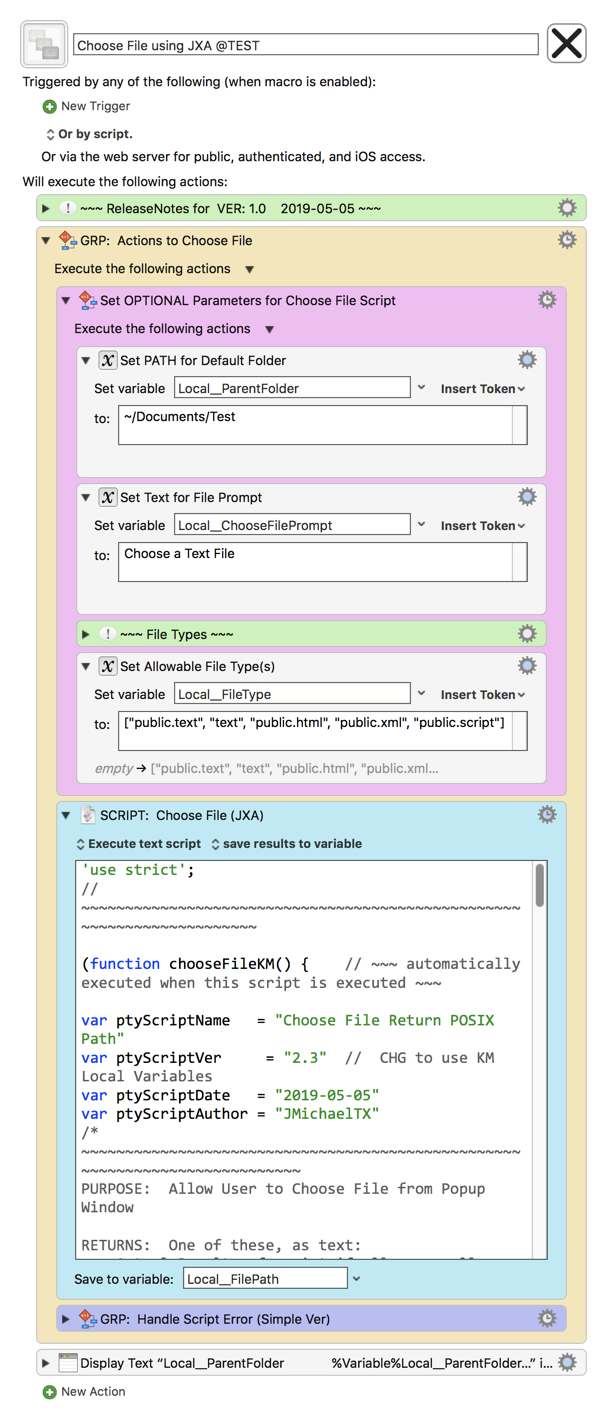
~~~~~~~~~~~~~~~~~~~~~~~~~~~~~~~~~~~~~~~~~~~~~~~~~~~~~~~~~~~~~~~~~~~~~~~~~~~~~~~~~~~
JXA Script to Choose file
'use strict';
//~~~~~~~~~~~~~~~~~~~~~~~~~~~~~~~~~~~~~~~~~~~~~~~~~~~~~~~~~~~~~~~~~~~~~~
(function chooseFileKM() { // ~~~ automatically executed when this script is executed ~~~
var ptyScriptName = "Choose File Return POSIX Path"
var ptyScriptVer = "2.3" // CHG to use KM Local Variables
var ptyScriptDate = "2019-05-05"
var ptyScriptAuthor = "JMichaelTX"
/*
~~~~~~~~~~~~~~~~~~~~~~~~~~~~~~~~~~~~~~~~~~~~~~~~~~~~~~~~~~~~~~~~~~~~~~~~~~~
PURPOSE: Allow User to Choose File from Popup Window
RETURNS: One of these, as text:
• Actual Results of script if all goes well
• POSIX path to selected file
• "[USER_CANCELED]" at start of results if the user canceled something
• "[ERROR]" at start of results if a script error occurred.
AUTHOR: @JMichaelTX
KM VARIABALES REQUIRED:
• Local__ParentFolder [optional]: defaults to last file open folder
• Local__ChooseFilePrompt [optional]: "Choose FILE for KM Macro"
• Local__FileType [optional]: ['public.item']
TAGS: @File @Prompt @Choose @Script @KM @JXA
~~~~~~~~~~~~~~~~~~~~~~~~~~~~~~~~~~~~~~~~~~~~~~~~~~~~~~~~~~~~~~~~~~~~~~~~~~~
*/
var scriptResults = "TBD" // Set your results to this var
try {
//~~~~~~~~~~~~~~~~~~~~~~~~~~~~~~~~~~~~~~~~~~~~~~~~~~~~~~~~~~~~~~~~~~~~~~~~~~~
// --- SET CURRENT APP VARIABLE NEEDED FOR DIALOGS & StandardAdditions.osax ---
var app = Application.currentApplication()
app.includeStandardAdditions = true
//--- SET SYSTEM UI SERVER FOR USE WITH DIALOGS IN KM ---
var susApp = Application('SystemUIServer');
susApp.includeStandardAdditions = true;
// --- SET KME APP VARIABLE NEEDED TO GET/SET KM VARIABLES ---
// (remove if not needed)
var kme = Application("Keyboard Maestro Engine");
var kmInst = app.systemAttribute("KMINSTANCE");
//--- GET KM VARIABLES ---
var defaultFolderPath = kme.getvariable("Local__ParentFolder", {instance: kmInst}) //|| "~/Documents";
var choosePrompt = kme.getvariable("Local__ChooseFilePrompt", {instance: kmInst}) || "Choose FILE for KM Macro";
var fileTypeStr = kme.getvariable("Local__FileType", {instance: kmInst}) || "public.item";
fileTypeStr = fileTypeStr.replace(/[\[\]"']/g, '');
var fileTypeList = fileTypeStr.split(/, |,/g)
susApp.activate();
if (defaultFolderPath === "") {
var myFile = susApp.chooseFile({
withPrompt: choosePrompt,
ofType: fileTypeList
})
}
else {
defaultFolderPath = defaultFolderPath.replace("~", app.pathTo("home folder").toString())
var myFile = susApp.chooseFile({
withPrompt: choosePrompt,
defaultLocation: defaultFolderPath,
ofType: fileTypeList
})
}
/*
Other File Types:
• All File Types: ['public.item']
• File Extension: Use ext without period, like ["aup"]
• Images: ['public.jpeg', 'public.png']
• Text: ["public.text", "text", "public.html", "public.xml", "public.script"]
• MS Word Documents:
["com.microsoft.word.doc", "com.microsoft.word.docx", "org.openxmlformats.wordprocessingml.document", "org.openxmlformats.wordprocessingml.document.macroenabled"]
• see Apple System-Declared Uniform Type Identifiers for other "type" values
https://developer.apple.com/library/ios/documentation/Miscellaneous/Reference/UTIRef/Articles/System-DeclaredUniformTypeIdentifiers.html
*/
scriptResults = myFile.toString();
//~~~~ END TRY ~~~~~~~~~~~~~~~~~~~~~~~~~~~~~~~~~~~~~~~~~~~~~~~~~~~~~~~~~~~~~~~~~~~~~~~
} catch (oError) {
var msgLog;
if (oError.errorNumber === -128) { // User Canceled
scriptResults = "[USER_CANCELED]\n\n"
+ "SCRIPT: " + ptyScriptName + " Ver: " + ptyScriptVer;
msgLog = "User Canceled";
}
else {
scriptResults = "[ERROR]\n\n"
+ "SCRIPT: " + ptyScriptName + " Ver: " + ptyScriptVer + "\n"
+ "Error Number: " + oError.errorNumber + "\n"
+ oError.message
msgLog = oError.message;
} // END if/else
} // END catch
//~~~~ END TRY/CATCH BLOCK ~~~~~~~~~~~~~~~~~~~~~~~~~~~~~~~~~~~~~~~~~~~~~~~~~~~~~~~~~~~~~~~~~~~~~~~
return scriptResults
//======================== END OF MAIN SCRIPT =============================================
})(); // ~~~ function is automatically executed when this script is executed ~~~