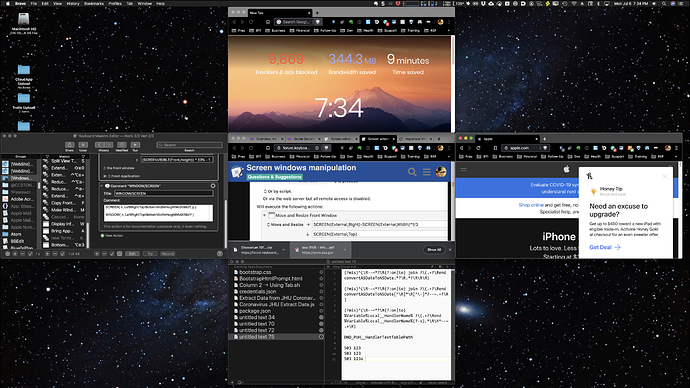This macro set was built in response to this request: Screen windows manipulation
I created a few examples to illustrate the method used to move and resize windows to fit into thirds on a given screen.
Key points:
- Always use
SCREENVISIBLEfor Window layout - I subtracted 1 pixel from the Width and Height of all just to ensure no overlap.
- All of these are set to work with the selected Window on the Active, Front Screen
- I have included only 5 of the 9 macros needed. You should be able to create the remaining 4 based on my examples.
- My Apple menu always shows
- My Mac Dock auto-hides.
- Running Keyboard Maestro 9.0.6d1 on macOS 10.14.6 (Mojave)
~~~~~~~~~~~~~~~~~~~~~~~~~~~~~~~~~~~~~~~~~~~~~~~~~~~~~~~~~~~~~~~~~~~~
Example Output
My Pallet
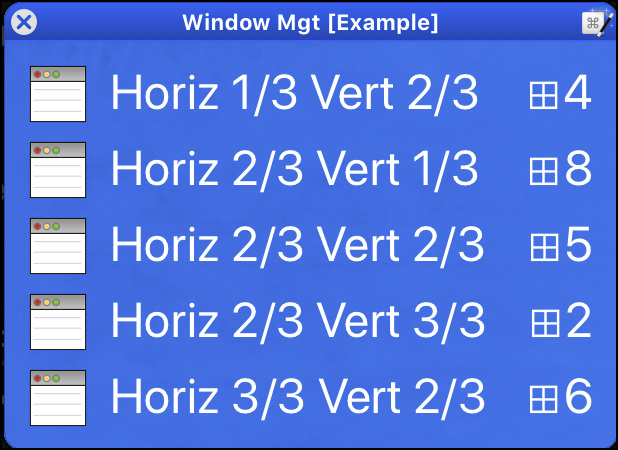
Notice how the Hotkeys on the Keypad correspond to the physical layout position.
Here's my Full Screen on my 27-in Monitor, showing 3 windows down the horizontal middle third of the screen, and 3 windows across the vertical middle of the screen.
Below is just an example. You will need to use it as an example and/or change to meet your workflow automation needs.
~~~~~~~~~~~~~~~~~~~~~~~~~~~~~~~~~~~~~~~~~~~~~~~~~~~~~~~~~~~~~~~~~~~~
MACRO: Windows Mgt Palette [Example]
-~~~ VER: 1.0 2020-07-06 ~~~
Requires: KM 8.2.4+ macOS 10.11 (El Capitan)+
(Macro was written & tested using KM 9.0+ on macOS 10.14.5 (Mojave))
DOWNLOAD Macro File:
Window Mgt [Example] Macros.kmmacros (17 KB)
Note: This Macro was uploaded in a DISABLED state. You must enable before it can be triggered.
One Example Macro
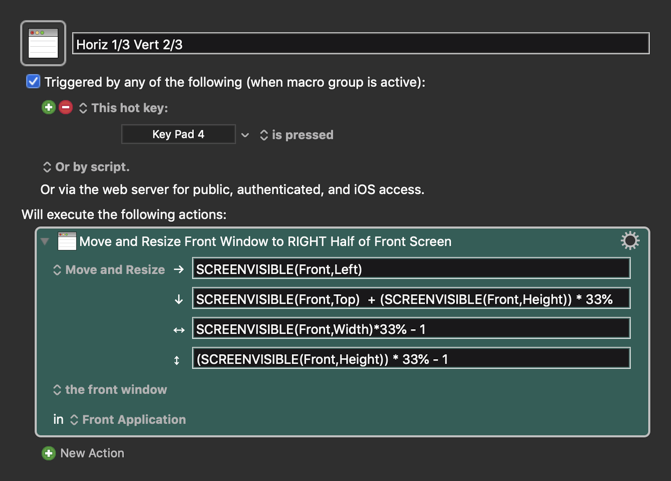
Tags: »Windows »Screens »Resize »Thirds »Move