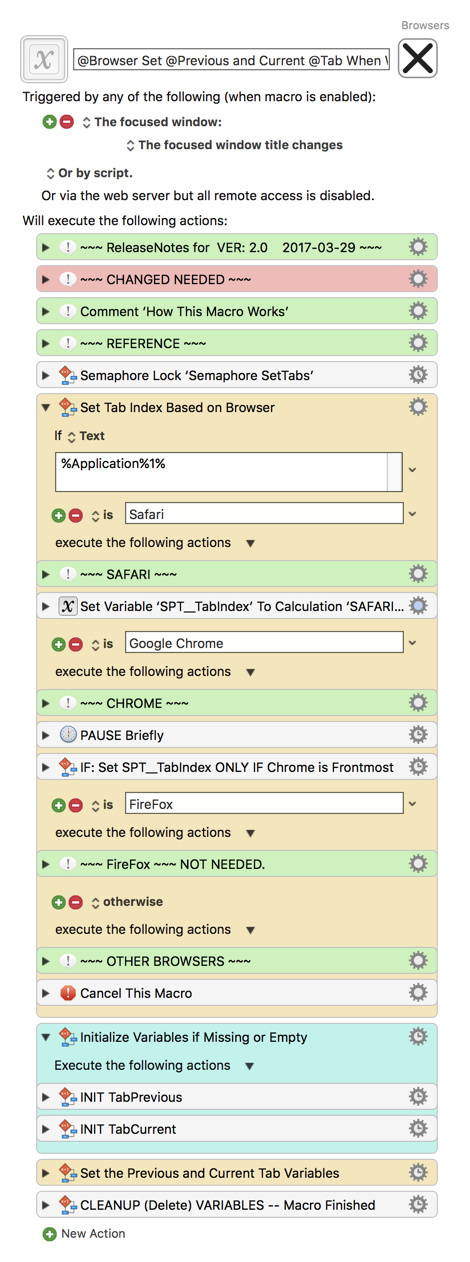Macro Set: Toggle Between Browser Tabs
DOWNLOAD:
Macro Set -- Toggle Between Browser Tabs.kmmacros (89 KB)
This download contains two macros:
- @Browser @Toggle to @Previous @Tab
- @Browser Set @Previous and Current @Tab When Win Title Changes
Both were uploaded in a Disabled State.
These macros are based in large part on the great macros written by
@kevin_funderburg. See Select Previously USED Safari Tab (not previous tab)
Primary Changes
The primary changes I made to @kevin_funderburg's macros:
- Extended to include both Safari and Chrome Browsers
- Added FireFox using a FF extension
### MACRO #1: @Browser @Toggle to @Previous @Tab
~~~ VER: 2.0 2017-03-29 ~~~
---
### ReleaseNotes
Author.@JMichaelTX
* Author of Original Macro: @kevin_funderburg
(see Reference Comment for details)
**PURPOSE:**
* **Toggle Between Browser Tabs**
REQUIRES:
* Companion Macro "@Browser Set @Previous and Current @Tab When Win Title Changes"
HOW TO USE:
1. Open Safari, Chrome, or FireFox Brower
2. Open more than 1 Tab
3. Click on another Tab you want to toggle to
4. Trigger this macro to toggle between the two Tabs
5. At any point, click (or open) on another Tab, and it will now become one of the Tabs to toggle between.
**MACRO SETUP**
* **Carefully review the Release Notes and the Macro Actions**
* Make sure you understand what the Macro will do.
* You are responsible for running the Maco, not me. 😉
.
* Assign a Trigger to this maro.
* Move this macro to a Macro Group that is only Active when you need this Macro.
* Enable this Macro (if needed).
* This is the **Main** Macro of a set of Macros that are required.
* You must also install this Macro:
* @Browser Set @Previous and Current @Tab When Win Title Changes
TAGS:
USER SETTINGS:
* Any Action in _magenta color_ is designed to be changed by end-user
ACTION COLOR CODES
* To facilitate the reading, customizing, and maintenance of this macro,
key Actions are colored as follows:
* GREEN -- Key Comments designed to highlight main sections of macro
* MAGENTA -- Actions designed to be customized by user
* YELLOW -- Primary Actions (usually the main purpose of the macro)
* ORANGE -- Actions that permanently destroy Varibles or Clipboards,
OR IF/THEN and PAUSE Actions
REQUIRES:
1. Keyboard Maestro Ver 7.3+ (don't even ask me about KM 6 support).
2. El Capitan 10.11.6+
* It make work with Yosemite, but I make no guarantees.
**USE AT YOUR OWN RISK**
* While I have given this limited testing, and to the best of my knowledge will do no hard, I cannot guarantee it.
* If you have any doubts or questions:
* **Ask first**
* Turn on the KM Debugger from the KM Status Menu, and step through the macro, making sure you understand what it is doing with each Action.
---
<img src="/uploads/default/original/2X/3/3ec1c8827f57ceeb9fad9a039188b21f6e071336.jpg" width="470" height="910">
###MACRO #2: @Browser Set @Previous and Current @Tab When Win Title Changes
~~~ VER: 2.0 2017-03-29 ~~~
ReleaseNotes
Author.@JMichaelTX
- Author of Original Macro: @kevin_funderburg
(see Reference Comment for details)
PURPOSE:
- Set the KM Variables for Current and Previous Tab when the Window Title (and thus the Tab) Changes
REQUIRES:
- Companion Macro "@Browser @Toggle to @Previous @Tab"
HOW TO USE:
- This macro is NEVER to be triggered directly by the user
- It will be automatically triggered when the Broswer Window Title changes.
MACRO SETUP
-
Carefully review the Release Notes and the Macro Actions
- Make sure you understand what the Macro will do.
- You are responsible for running the Maco, not me.

.
- Macro Tirgger: MUST Be "The focused window title changes"
- Move this macro to a Macro Group that is only Active when any Broswer is Frontmost.
- Enable this Macro (if needed).
TAGS:
USER SETTINGS:
- Any Action in magenta color is designed to be changed by end-user
ACTION COLOR CODES
- To facilitate the reading, customizing, and maintenance of this macro,
key Actions are colored as follows: - GREEN -- Key Comments designed to highlight main sections of macro
- MAGENTA -- Actions designed to be customized by user
- YELLOW -- Primary Actions (usually the main purpose of the macro)
- ORANGE -- Actions that permanently destroy Varibles or Clipboards,
OR IF/THEN and PAUSE Actions
REQUIRES:
- Keyboard Maestro Ver 7.3+ (don't even ask me about KM 6 support).
- El Capitan 10.11.6+
- It make work with Yosemite, but I make no guarantees.
USE AT YOUR OWN RISK
- While I have given this limited testing, and to the best of my knowledge will do no hard, I cannot guarantee it.
- If you have any doubts or questions:
- Ask first
- Turn on the KM Debugger from the KM Status Menu, and step through the macro, making sure you understand what it is doing with each Action.