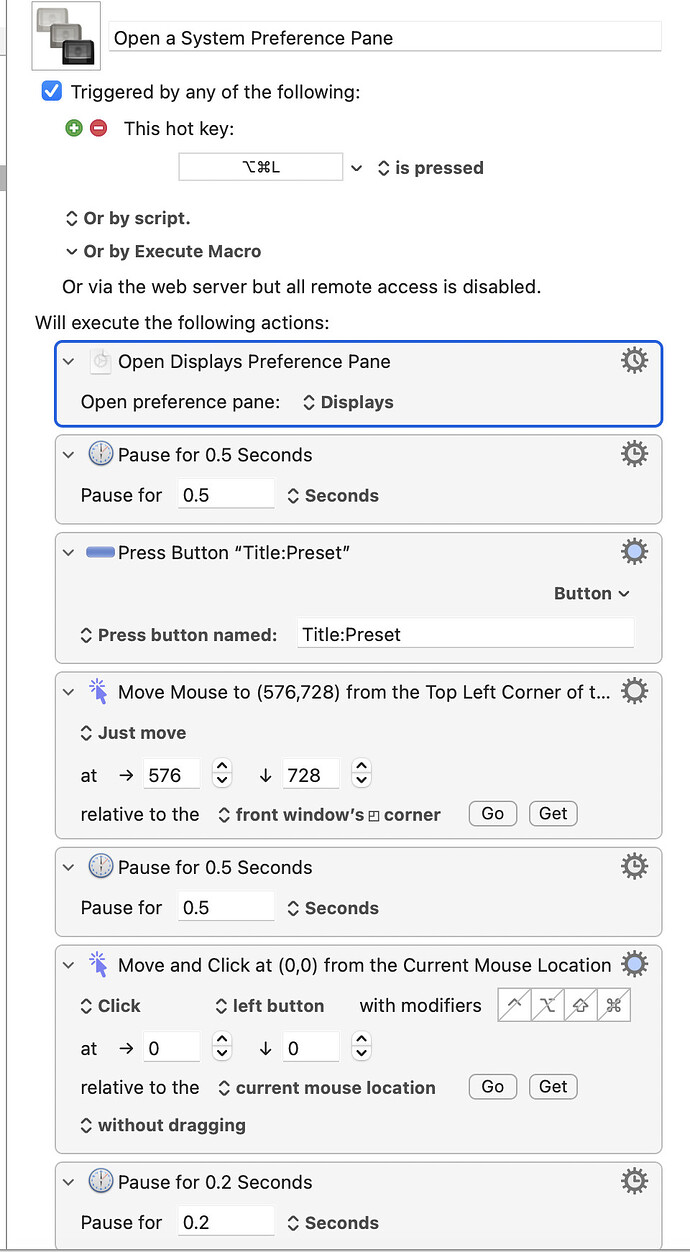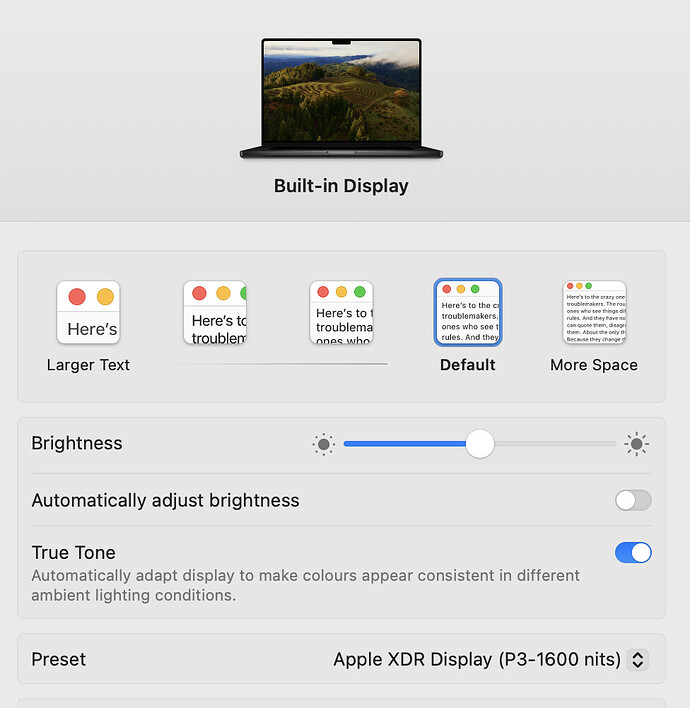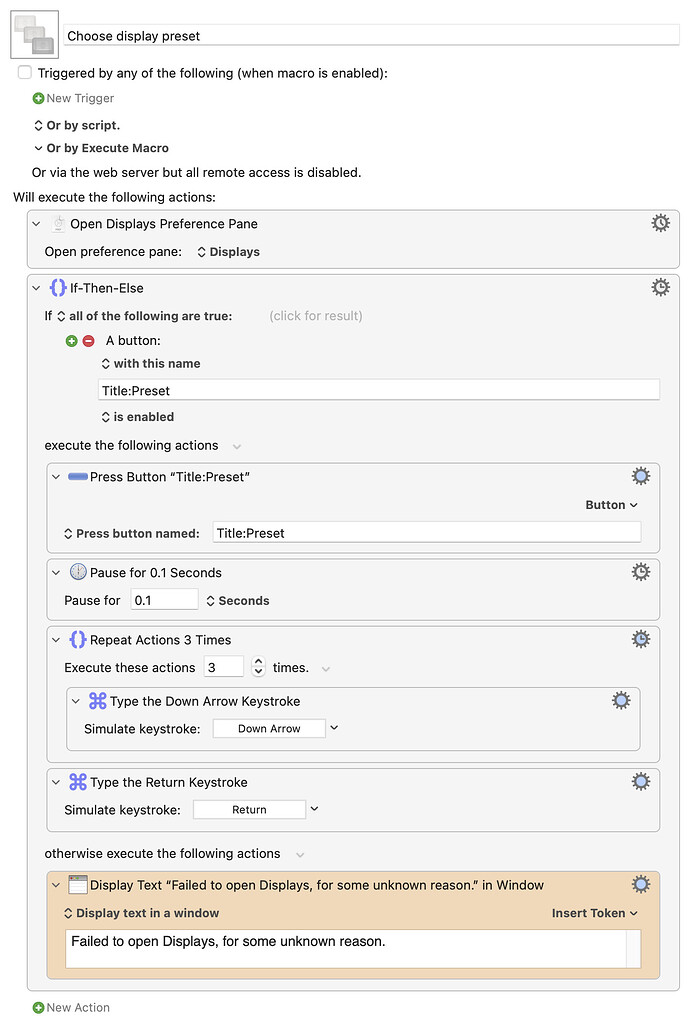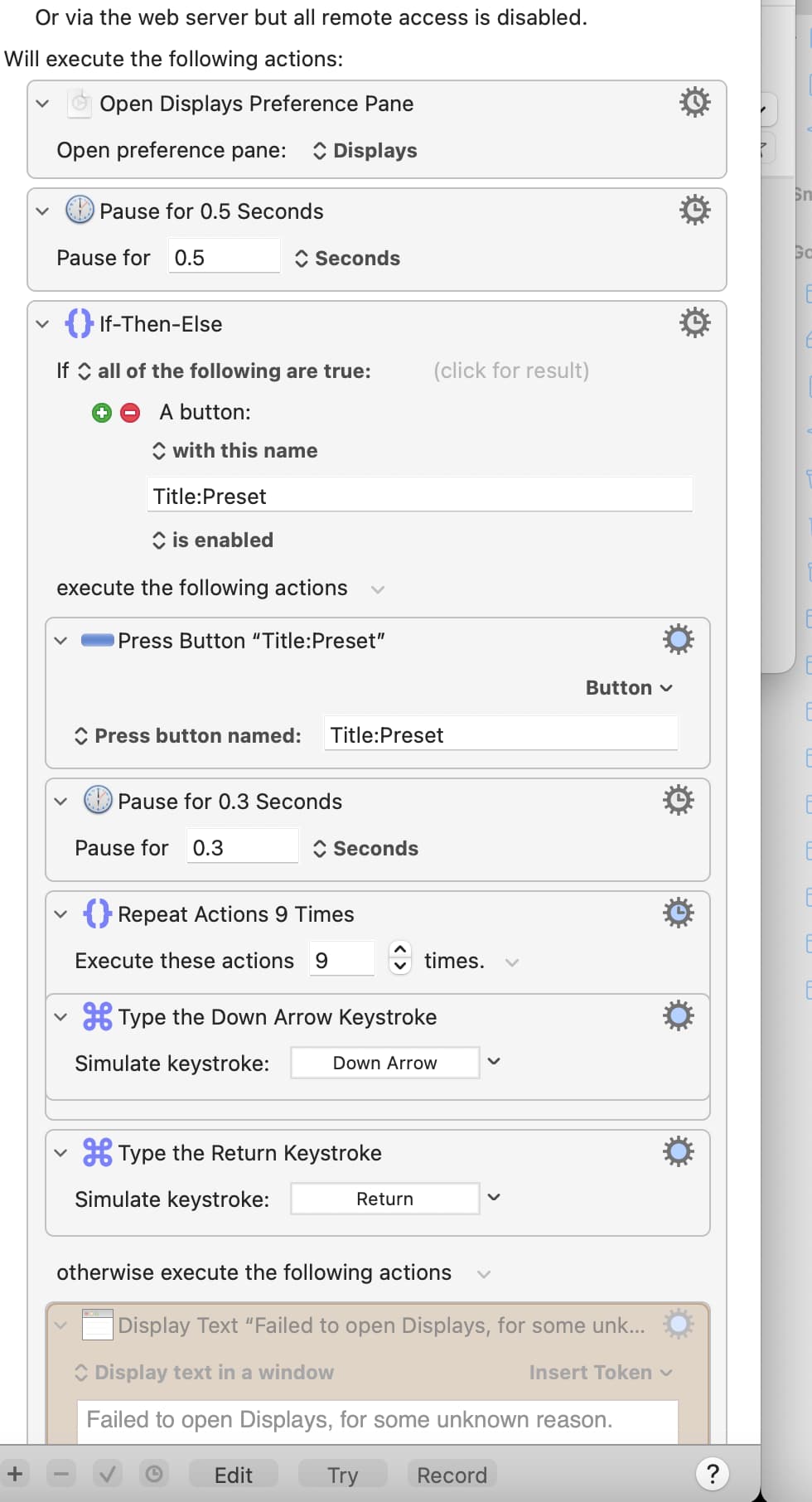Trying to create a macro to shortcut changing display preset. Mouse goes to the correct location, but the click doesn't execute the selection of the display preset. Any ideas? As you can see I have tried adding pauses etc
When I open the Displays page, there is no button named Preset. And when I scan the Displays page, there is no button named Preset. My first guess is that you are using an older version of macOS. What version are you using?
My second guess is as follows. If you are talking about the five presets from "Larger Text" to "More Space" then just use the mouse click action, which works fine for me. You don't have to use the mouse, as I find that pressing the Tab Key also seems to work. Tab keys may be better because if you ever end up in a different DPI/Resolution, the tab keys will still work, while the mouse addresses may change.
If you are on KM11, I'd propose checking out KM's action to set Screen Resolution directly, without having to deal with the System Settings UI at all!
EDIT: From your latest post I see that my proposition does not apply. (Still a great addition in KM11 though!)
Oh. I see that, but I don't have that feature. It may be specific to you because of your display and/or video card.
EDIT: I don't see why using the mouse wouldn't work, unless perhaps you have to scroll the window to see that preset. Can you tell me if you have to scroll to see it? Or maybe make a video showing your results? I see no reason why a mouse action wouldn't work.
Or you have a non-Apple external display? It seems Apple calls it Color Profile on those Macs (like my desktop Mac), but Presets on laptops (and possibly Apple external displays).
To solve the macro issue, try using the arrow keys and Return instead of mouse clicks; this version works for me to select the third entry in the list:
Download Macro(s): Choose display preset.kmmacros (5.6 KB)
Macro notes
- Macros are always disabled when imported into the Keyboard Maestro Editor.
- The user must ensure the macro is enabled.
- The user must also ensure the macro's parent macro-group is enabled.
System information
- macOS 14.5
- Keyboard Maestro v11.0.3
Just change the Repeat action to the right number to get to the preset you want to use.
-rob.
Ah thanks mate that has worked. Interestingly I still had to add some more pauses in to get it working. Can I ask what you're running this on? I'm on M3 Pro 12 core so I'm surprised there is such a difference.
M2 Ultra. Where did you have to add pauses?
-rob.
Weird, you shouldn't need the first pause, as that's what the If-Then should be waiting for.
Anyway, glad it's working for you.
-rob.